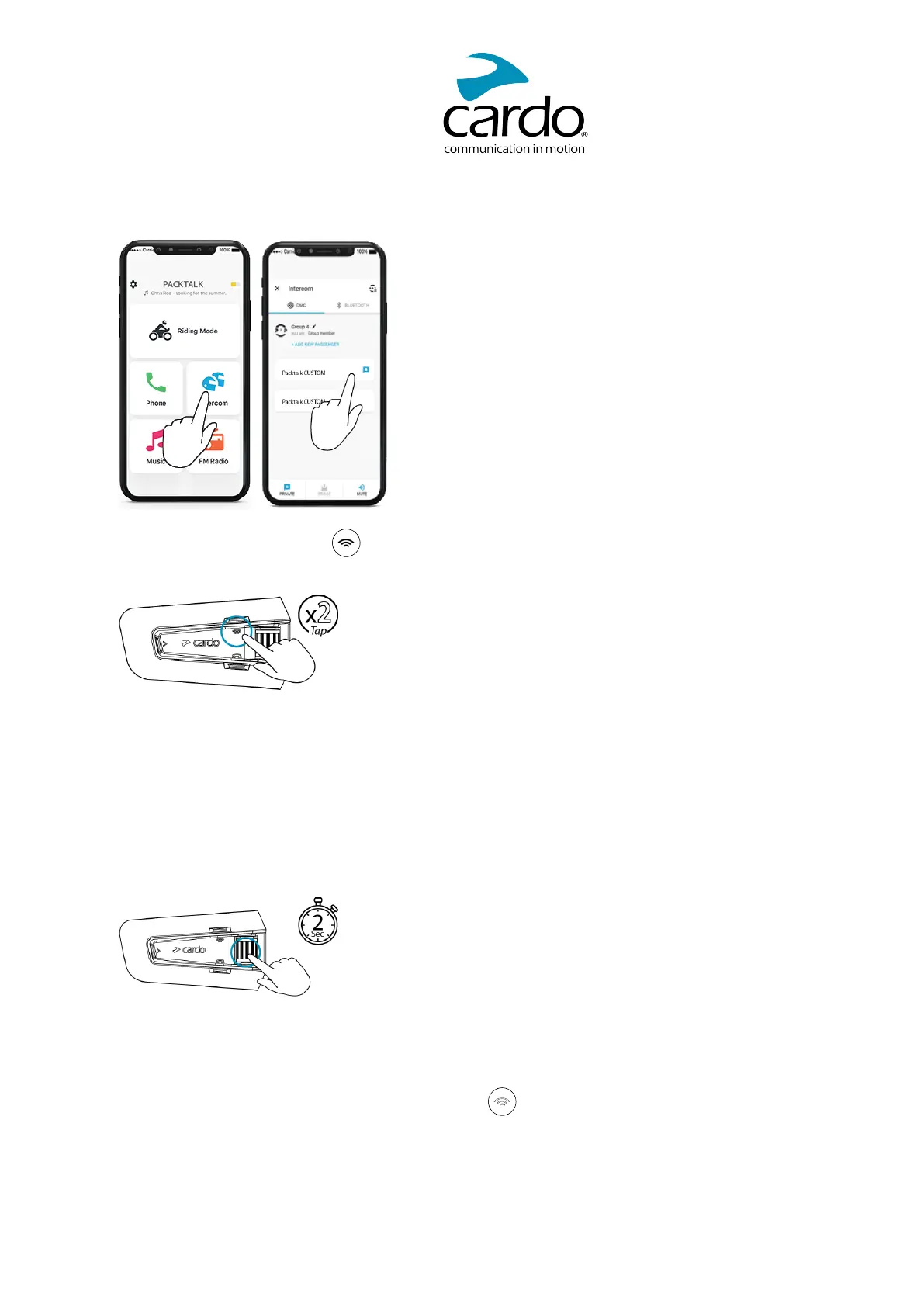To chat privately:
1. In the Mobile app, select the rider you want to speak to in private
2. To start /stop aprivate chat,tap twice.
5.1.2.3 MUTING/UNMUTINGDMCINTERCOM GROUP
Muting the DMCIntercom mutesyour microphone and speaker for theintercom group communication.Your
microphone and speakersare still activefor phone callsand music.Unmuting bringsyou back to thegroup
conversation.
To mute/unmute the DMC group:
● On your unit, pressthe control wheel for 2 seconds.
5.1.2.4 TOSTART/STOPSHARINGACALL:
To start/stop sharing a call:
To share aphone call with theridersin the DMC group press for 2 seconds.
All theriderscan participate in the phone conversation.
24
