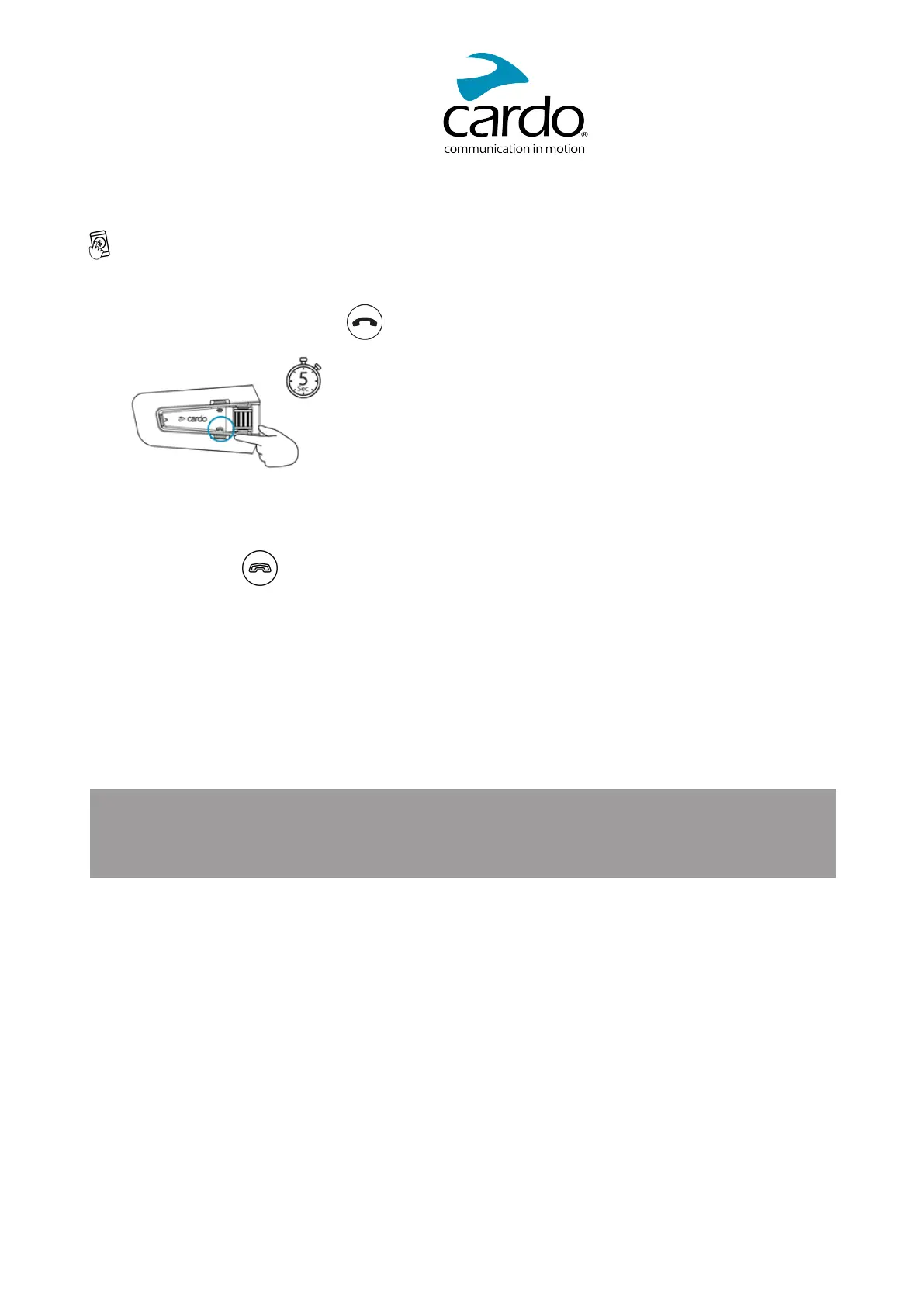The phoneconfirmsthat pairing hassucceeded and the LED flashespurple for 2 seconds. A voice message
confirms"Phone connected".
To pair to another Bluetooth device:
1. Enable Bluetooth on the device(for example, your second mobile phone,GPSdevice.,or TFT).
2. On the unit in standby mode press for 5 seconds.
The LED flashesred and blue rapidly.
3. Depending on theBluetooth device:
a. For a GPS, tap once.
b. For a TFT, roll the control wheel backward.
c. For asecond phone, roll the wheel forward.
The led flashesred and green.
4. On the deviceyou arepairing, search for Bluetooth devices.
5. When your PACKTALKCUSTOM appearsin thelist of available devices,select it.
If prompted for a PINor Passkey,enter 0000(four zeros). If prompted to allow pairing on your phone,allow it.
The device confirmsthat pairing hassucceeded and theLED flashespurple for 2 seconds.
● If pairing isnot completed within 2 minutes,the unit automatically returnsto Standby.
● Not all Bluetooth GPSdevicesallow connection to Bluetooth audio devices.Consult your GPSUser Manual
for more information.
7