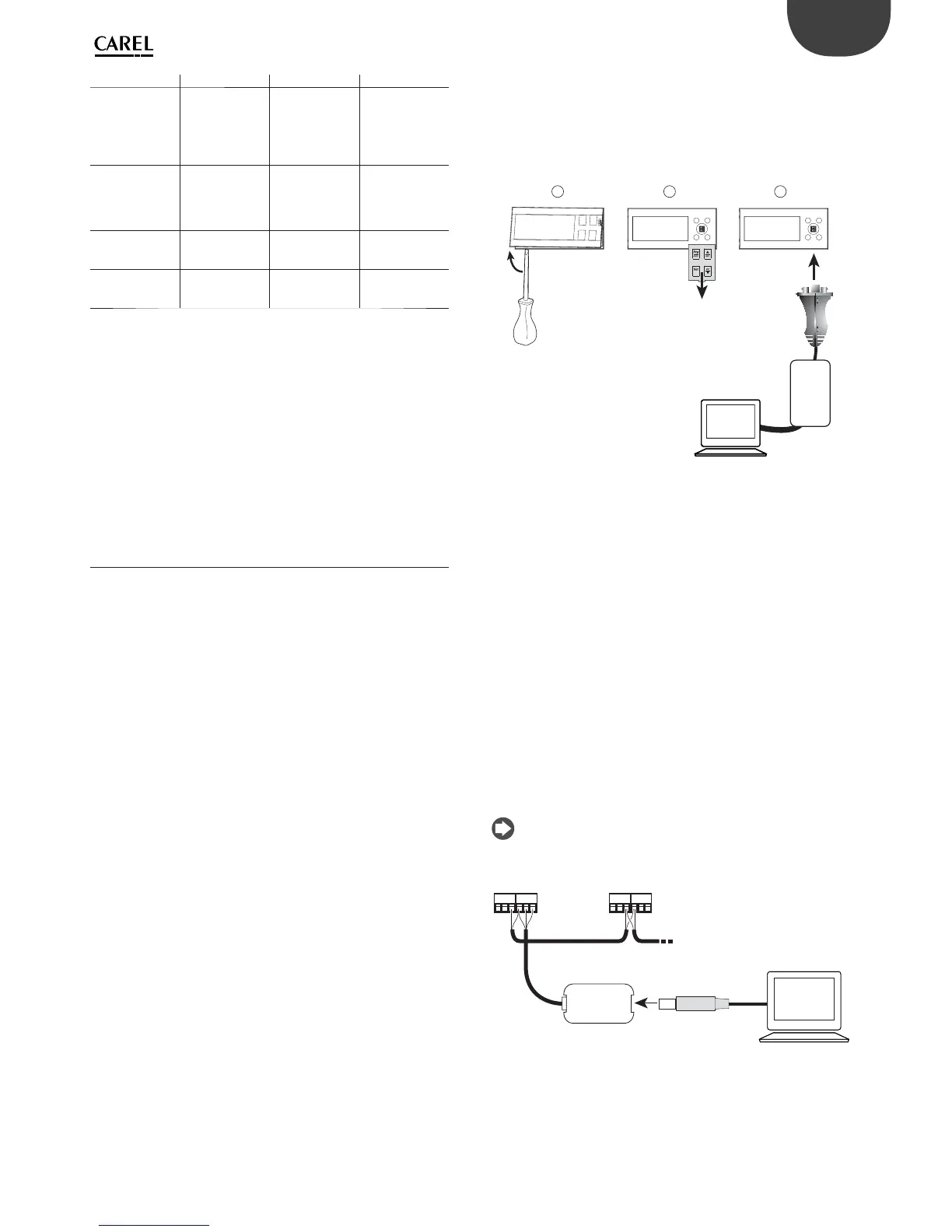17
ENG
MPXPRO - + 0300055EN rel. 1.1 30/08/10
LED signal Cause Meaning Solution
Orange ashing
Controller not
compatible
The parameters
cannot be
copied due to
incompatibility
of the rmware
versions
Check
compatibility
of the rmware
versions (see notes
above)
Red ashing
Incorrect use of
the key
The button on
the key has been
released too early
Repeat the
procedure
following the
instructions in
point c.
Orange steady Data copy error
The data on the
controller or the
key may be corrupt
Repeat the
operation or
contact service
O
Key not powered
or fault
--
Check that the
key is powered or
contact service
Tab. 2.d
The key can be programmed not only from the MPXPRO controller,
but also directly from a PC, using the special USB/I2C converter
(IRPOPZPRGO0) and the VPM program. Using this connection, the PC can
completely program the key. Speci cally, the following operations are
possible: set the values of the parameters (both unit and operating), set
the visibility and upload attribute, write and read the parameters to/from
a le, and check the parameters.
2.11 Commissioning tool (VPM- Visual
Parameter Manager)
MPXPRO can communicate directly with a PC using the “commissioning”
port. This connection can be used to program and check the operation
of an MPXPRO controller from the PC when installing and rst starting the
system. The commissioning connection can be used to:
• set value, visibility and download attributes of all the parameters from
Master to Slave, including unit parameters;
• completely program a key;
• at start-up, monitor and manually control all the inputs/outputs;
• update the rmware.
A PC can access the commissioning connection via the special port
available on some user terminals code IR00UGC300 and remote display
code IR00XGC300 or in supervisory RS485 network.
The commissioning software can also be used to program the key.
Further information on the operation of the commissioning software is
available in the online manual for the VPM program, downloadable from
http://ksa.carel.com.
Commissioning via terminal/display (with IROPZTLN00
converter).
This is used to connect a supervisor PC, running the special software, to
an MPXPRO controller via a user terminal (IR00UGC300) or remote display
(IR00XGC300) tted with commissioning port. Identify the connection
port located under the keypad.
Terminal
IR00UGC300
IR00XGC300
IROPZTLN00
USB/tLAN
converter
CBA
PC
Fig. 2.s
Connect the USB ports on the converter and the PC using a USB cable.
If the PC is connected to a Master controller, the software can access
the unit and operating parameters and status variables relating to the
Master controller, as well as the Slave controllers in the subnetwork. If the
connection is made to the terminal on a slave, only the parameters (unit
and operating) and status variables of that Slave can be accessed.
Commissioning via the RS485 supervisor port (with
CVSTDUMOR0 converter)
As well as the connection via the terminal, MPXPRO can also be
connected to a PC via the RS485 supervisory network. In this case, the PC
will only be connected to the Master controller. Access to the parameters
(unit and operating) and status variables relating to the Slaves connected
to the Master will be available via the Master controller.
To use this commissioning connection:
• connect a Master controller (board terminals 20, 21, 22) to the RS485
output on the CVSTDUMOR0 converter, using an RS485 connection
cable;
• connect the USB ports on the converter and the PC using a USB cable.
Note: To manage the Slave controllers in the subnetwork from the
PC, make sure that these are correctly connected to the Master via
the tLAN.
MASTER SLAVE
USB
RS485
CVSTDUMOR0
tLAN
PC
Fig. 2.t