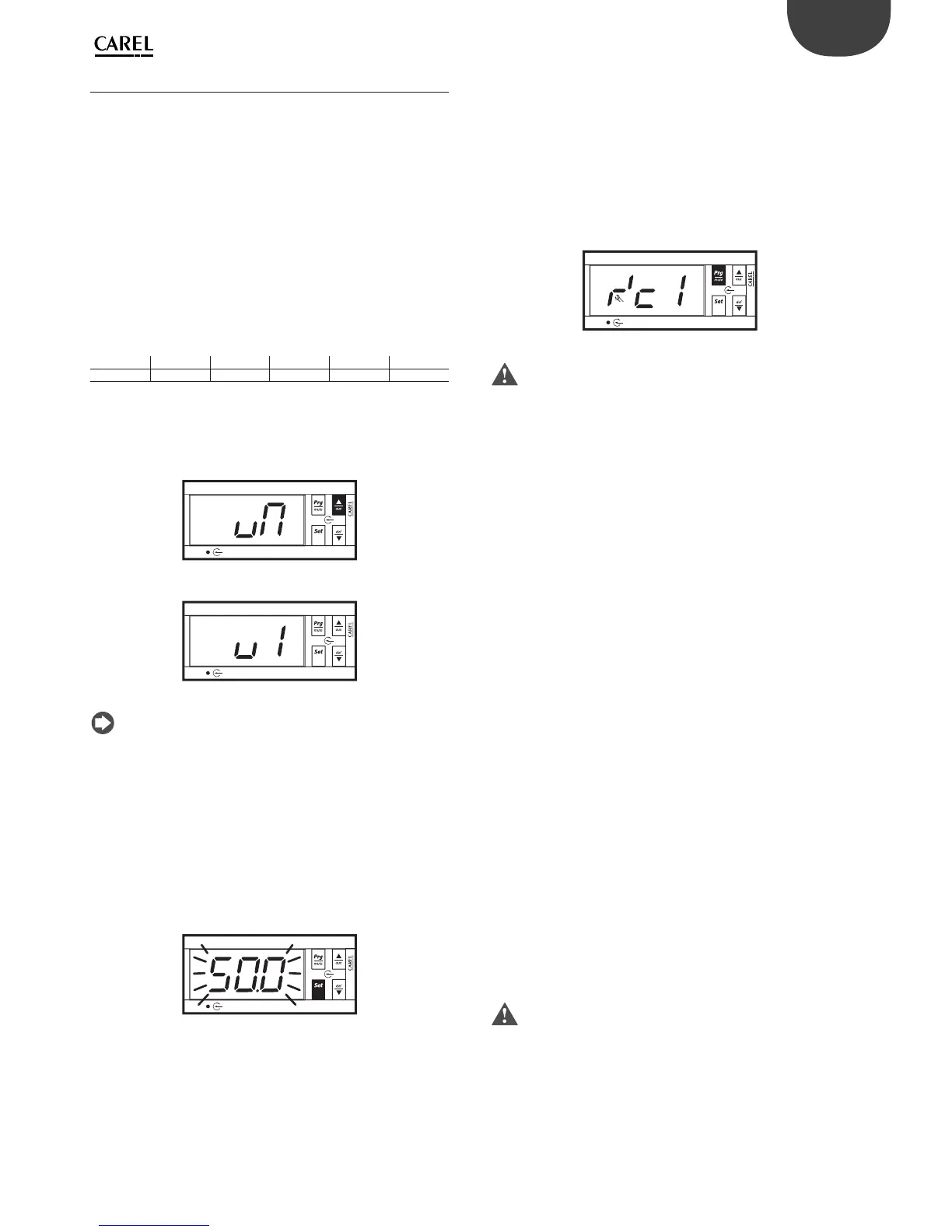21
ENG
MPXPRO - + 0300055EN rel. 1.1 30/08/10
3.3 Programming
The parameters can be modi ed using the front keypad. Access di ers
according to the type: Frequent (F), con guration (C) and advanced (A)
parameters. The type of parameter is indicated in the table parameters.
Access to the con guration and advanced parameters is protected by
a password that prevents unwanted modi cations by unauthorised
people. The password for the advanced parameters also allows access
to all the control parameters; this operation must only be performed by
quali ed personnel.
Select network unit (Master)
If using a user terminal connected directly to the Master controller, this
function can be used to choose the desired unit. After having identi ed
the required setting (e.g. edit parameters, access the alarm log,...), then:
• scroll the list of Slave units available pressing UP or DOWN;
• press Set to select the desired unit:
uM u1 u2 u3 u4 u5
Master Slave 1 Slave 2 Slave 3 Slave 4 Slave 5
Tab. 3.c
(uxo indicates that controller x is OFFLINE);
• to return to the normal display press Prg/mute.
The controller will in any case return to the normal display after a timeout
of around 1 minute.
MPXPRO
Fig. 3.c
MPXPRO
Fig. 3.d
Note: this speci c procedure can be managed from the Master
controller only, if the user terminal is connected to a Slave
controller the procedure is limited to that Slave only.
Changing the set point (St)
To modify the set point (default =50°C):
Procedure :
• press Set until the display shows the current value of St, ashing;
• press UP or DOWN to reach the desired value;
• press Set brie y to con rm the new value of St;
• the standard display will be restored.
MPXPRO
Fig. 3.e
Accessing the type F parameters
The type F parameters (frequent) include the probe calibrations, set point
and di erential, end defrost temperature, maximum defrost duration,
alarm thresholds, evaporator fans activation threshold and di erential,
and superheat set point. See the table of parameters.
Procedure :
1. press Prg/mute for more than 5 seconds (if there are active alarms
the buzzer is muted): the display shows the code of the rst type F
parameter available, /c1;
2. see the paragraph “Setting the parameters”, point 1.
MPXPRO
Fig. 3.f
Important: if no button is pressed, after 10 s the display starts
ashing, and after 1 minute the standard display will automatically
be restored.
Accessing the type C parameters
The type C parameters (con guration) include the choice of variable
displayed on the user terminal, assignment of the of the outlet, intake
and defrost functions to the probes, con guration of the digital inputs,
behaviour of the evaporator fans during defrost, con guration of
the Master/Slave network, and defrost time bands. See the table of
parameters.
Procedure:
1. press Prg/mute and Set together for more than 5 seconds (if there are
active alarms the buzzer is muted): the display shows the number 0
ashing;
2. press UP or DOWN and enter the PASSWORD: 22. Con rm by
selecting Set;
3. the rst modi able type C parameter is displayed, /4;
4. see the paragraph “Setting the parameters”, point 1.
Accessing the type A parameters
The type A parameters (advanced) include the choice of the type of
probe (NTC, PTC, PT1000, NTC L243) for each of the four groups of probes,
assignment of the superheat control, ambient temperature and humidity
and glass temperature probes, compressor protection parameters, the
parameters that de ne the defrost algorithm used (Sequential stops,
Running time, Power defrost, Skip defrost, etc.), maximum and minimum
evaporator fan speed, the integration times and delays for the superheat
protection functions, and the parameters for displaying the normal and
HACCP alarm queue.
Procedure:
1. press Prg/mute and Set together for more than 5 seconds (if there are
active alarms the buzzer is muted): the display shows the number 0
ashing;
2. press UP or DOWN and enter the PASSWORD: 33. Con rm by
selecting Set;
3. the rst modi able type A parameter is displayed, /2;
4. see the paragraph “Setting the parameters”, point 1.
Important:
• with this procedure, available starting from rmware version 2.x, all the
controller parameters can be accessed;
• the type of parameters (F= frequent, C= con guration, A= advanced,)
and the related password can be modi ed using the VPM program.