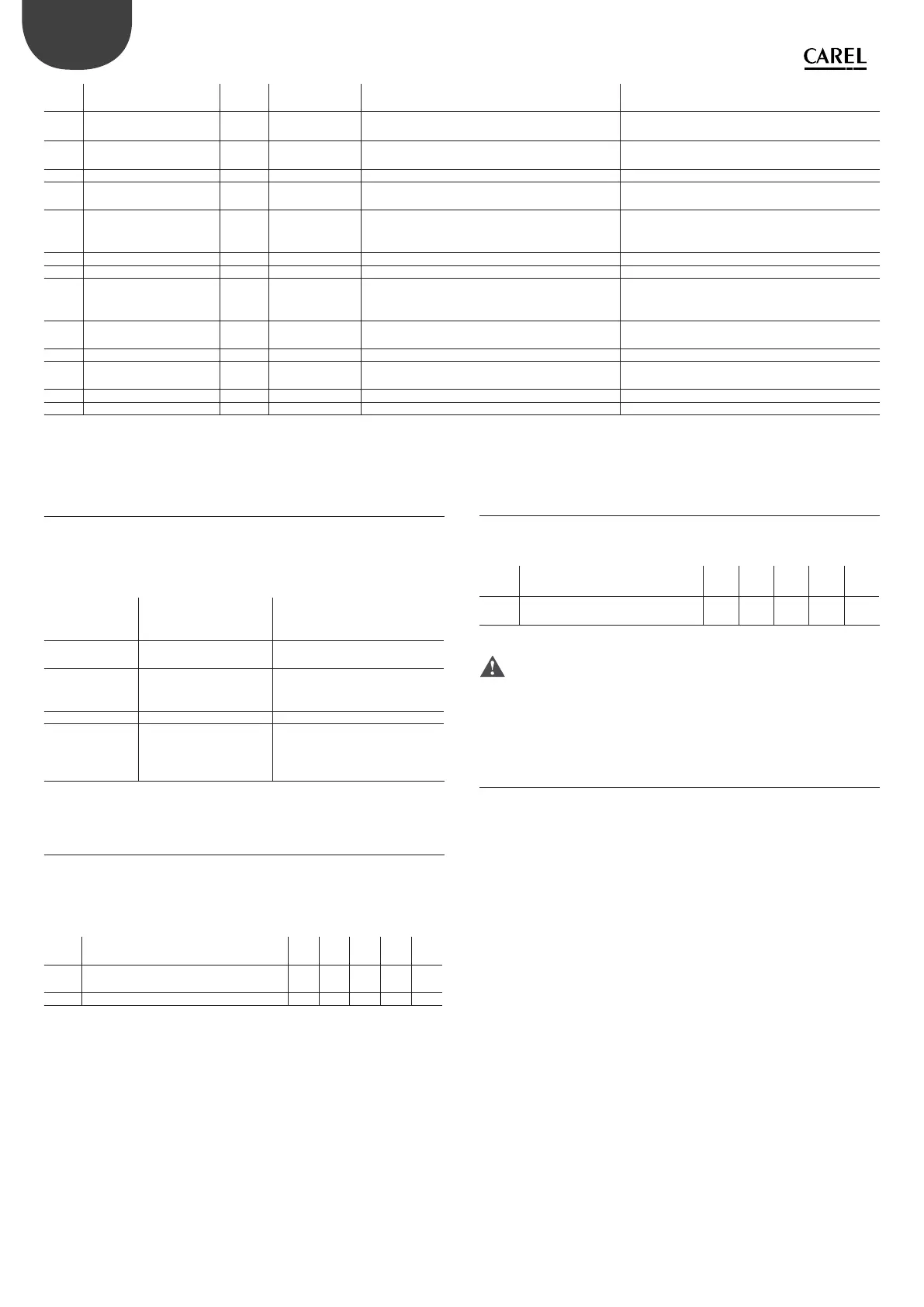ENG
“Power+” +0300050EN - rel. 2.3 - 08.06.2012 32
Alarm
code
Description Relay
alarm
Reset Possible cause Solutions
12 DCbus ripple (*) reset command Input power supply phase loss Check the input power supply phases to the drive
13 Data communication fault (*) reset command Data reception failure Check the serial connection. Switch the drive o and
back on again.
14 Drive thermistor fault (*) reset command Internal fault Call for assistance
15 Autotuning fault (*) reset command Wrong parameter values Check the parameter values
Restart the command again
16 Drive disabled (STO input
open or not powered)
(*) reset command
(after STO input
restored)
Cable disconnected
Operation of external contactor
24V power supply loss
Check the wiring.
Restore external contactor
17 Motor phase fault (*) reset command Motor cable disconnected Check the connections of the motor cable
18 Internal fan fault reset command Call for assistance
19 Speed fault (*) reset command Wrong parameters values or unsuited load Switch the drive o and back on again and check
the parameters are properly set. Check the motor
load.
20 PFC module error
(only for PSD00**2*0)
(*) reset command PFC overcurrent;
C1, C2 terminals shortcircuit
Check the connections of the PFC coil to C1, C2
terminals
21 not used
22 PFC undervoltage
(only for PSD00**2*0)
(*) reset command Insu cient power supply voltage Check input power supply
23 STO detection error (*) reset command Internal fault Call for assistance
24 STO detection error (*) reset command Internal fault Call for assistance
Tab. 8.c
(*) Depends on the con guration parameter.
8.4 Modbus® communication error code
A value is memorised in the code (Modbus® = 122) that indicates both the
trend of the communication and the status of the drive. These errors are not
memorised in the alarms log and do not cause the activation of the alarm
relay.
Modbus®
communication
error
Description Possible cause
1 Drive command not valid Master command not recognised
by the drive
2 Address not valid Attempt to read or write a
parameter that is not in the
correct address
3 Data not valid Parameter value out of range
12 Drive operation not valid - Attempt to reset parameters at
the factory value while the drive
is in RUN
- Drive undervoltage
Tab. 8.d
8.5 Motor overtemperature
The intervention of the motor overtemperature alarm depends on the
setting of the enabling and delay parameters. It is possible to connect a
PTC thermistor or a thermostat to the digital input set-up. See the “Electrical
installation” paragraph.
Mod.
add.
Description Def Min Max U.M. R/W
27 Motor overtemperature alarm (PTC)
enable 0/1=no/yes
0 0 1 - R/W
28 Motor overtemperature alarm delay 0 0 600 s R/W
Tab. 8.e
8.6 Serial communication interruption
The interrupted communication alarm is enabled by setting the “Data
communication fault Timeout” at a value >0.
Mod.
add.
Description Def Min Max U.M. R/W
29 Data communication fault Timeout
0 = alarm disabled
0 0 600 s R/W
Tab. 8.f
Important: the alarm is only active if the drive is in the Run status.
It is recommended to enable this alarm otherwise, if the data communication
fault occurs with the drive/motor running, stop can no longer be commanded.
8.7 Alarms signal with relay
The relay can be used by con guring it in a way that signals the status of the
drive in alarm or a speci c alarm. See paragraph 5.2.
