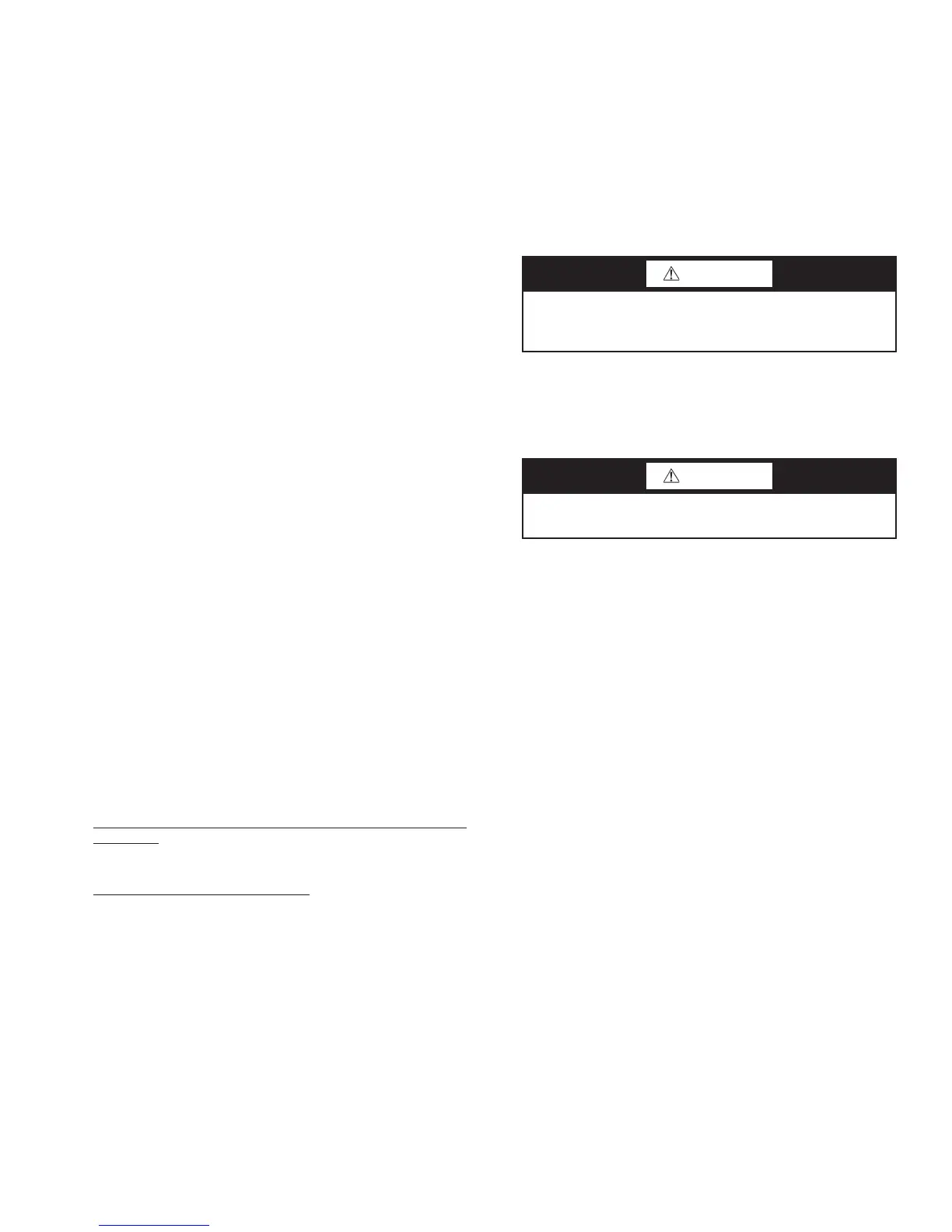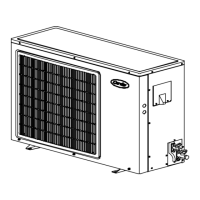161
MAINTENANCE
Recommended Maintenance Schedule —
The fol-
lowing are recommended guidelines only. Jobsite conditions
may dictate that maintenance schedule be performed more of-
ten than recommended.
Every month:
• Check condenser coils for debris, clean as necessary.
• Check moisture indicating sight glass for possible refrig-
erant loss and presence of moisture.
Every 3 months:
• Check refrigerant charge.
• Check all refrigerant joints and valves for refrigerant
leaks, repair as necessary.
• Check fan status switch operation.
• Check condenser coils for debris.
• Check all condenser fans for proper operation.
• Check compressor oil level.
• Check crankcase heater operation.
Every 12 months:
• Check all electrical connections, tighten as necessary.
• Inspect all contactors and relays, replace as necessary.
• Check accuracy of thermistors, replace if greater than
± 2° F (1.2° C) variance from calibrated thermometer.
• Check accuracy of transducers, replace if greater than
± 5 psig (35 kPa) variance from calibrated gage.
• Obtain and test an oil sample. Change oil only if
necessary.
• Check refrigerant filter driers for excessive pressure
drop, replace as necessary.
• Check condition of condenser fan blades and ensure they
are securely fastened to the motor shaft.
• Lubricate fan shaft with rust inhibitor, propeller-style
(metal) or AeroAcoustic fans with gray bolt, if necessary.
• Lubricate door hinges.
• Perform service test to confirm operation of all
components.
• If the unit is equipped with a UPC, check the battery and
replace if necessary.
• If the unit is equipped with a ground fault interrupter-
convenience outlet, GFI-CO (208/230, 460, or 575-3-60
only), test the operation of the device. Replace if neces-
sary.
Lubrication
CONDENSER FAN BLADES — Two types of condenser
fans are offered in the 38AP units. Each is addressed below.
Propeller (Metal) Fan and AeroAcoustic Fan with
Gray Bolt — The fan shaft and hub are greased during the as-
sembly process in the factory. If grease is required, the recom-
mended grease is Tectyl 506G (Ashland Petroleum Company).
AeroAcoustic Fan with Black Bolt
— This assembly uses
Loctite 680 Retaining Compound. DO NOT lubricate the fan
shaft or fan hub.
CONDENSER FAN MOTOR BEARINGS — The condens-
er fan motors have sealed bearings so no field lubrication is re-
quired.
DOOR HINGES — All door hinges should be lubricated at
least once a year.
Microchannel Heat Exchanger (MCHX) Mainte-
nance and Cleaning Recommendations — Rou-
tine cleaning of coil surfaces is essential to maintain proper op-
eration of the unit. Elimination of contamination and removal
of harmful residues will greatly increase the life of the coil and
extend the life of the unit. The following steps should be taken
to clean MCHX condenser coils. Once coil maintenance is
complete, using the scrolling marquee or Navigator™ display
to indicate to the control Coil Cleaning Maintenance Done
(Run Status
PM
COIL
C.L.MN), by toggling the value
from NO to YES.
1. Remove any foreign objects or debris attached to the core
face or trapped within the mounting frame and brackets.
2. Put on personal protective equipment including safety-
glasses and/or face shield, waterproof clothing and
gloves. It is recommended to use full coverage clothing.
3. Start high pressure water sprayer and purge any soap or
industrial cleaners from sprayer before cleaning condens-
er coils. Only clean, potable water is authorized for clean-
ing condenser coils.
4. Clean condenser face by spraying the coil steadily and
uniformly from top to bottom while directing the spray
straight toward the coil. Do not exceed 900 psig or 30 de-
gree angle. The nozzle must be at least 12 in. from the
coil face. Reduce pressure and use caution to prevent
damage to air centers.
Navigator
™
Display Module — The Navigator mod-
ule can be cleaned with a mild detergent. Isopropyl alcohol or
a glass cleaner can be used on all Navigator surfaces.
Refrigeration Circuit
LEAK TESTING — Units are shipped with a nitrogen hold-
ing charge which must be removed prior to charging the system
with R-410A. If there is no pressure in the system, introduce
enough nitrogen to search for the leak. Repair the leak using
good refrigeration practices. After leaks are repaired, system
must be evacuated and dehydrated using methods described in
GTAC II, Module 4, System Dehydration.
CHARGING — If charging is required, see Start-Up section
on page 41 for charging procedures.
Ground Fault Interrupter-Convenience Outlet
(GFI-CO) —
Some units may be equipped with a ground
fault interrupter-convenience outlet, GFI-CO (208/230,
460, or 575-3-60 only). Periodically, test the ground fault
feature of this device. Test the GFI-CO by pressing the
“Test” button on the device and check for power at the
device. If the device is incorrectly wired, the GFI-CO may
not trip and power may be present at the outlet. If power is
present, disconnect all power to the unit and confirm wir-
ing. If wiring is correct, replace the device.
If no power is present following the test, reset the device. To
restore power to the device, press the “Reset” button on the
GFI-CO.
CAUTION
Do not apply any chemical cleaners to MCHX condenser
coils. These cleaners can accelerate corrosion and damage
the coil.
CAUTION
Excessive water pressure will fracture the braze between
air centers and refrigerant tubes.
