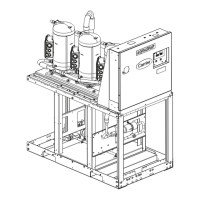21
Table 18 — Daylight Savings Required Configurations
Operation of Machine Based on Control
Method — This term refers to how the machine is started
and stopped. Several control methods are available to enable
and disable the unit. Machine On/Off control is determined by
the configuration of the Control Method, Configura-
tion
OPT2
CTRL.
ENABLE-OFF-REMOTE CONTROL — With the control
method set to Enable-Off-Remote Contact, CTRL=0 (Switch),
simply switching the Enable/Off/Remote Control switch to the
Enable or Remote Control position with external contacts
closed will place the unit in an occupied state.
Under normal operation, the Control Mode (Run Sta-
tus
VIEW
STAT ) will be 1 (Off Local) when the switch is
in the Off position or in the Remote Control position with ex-
ternal contacts open, and will be 5 (On Local) when in the En-
able position or Remote Control position with external contacts
closed.
OCCUPANCY SCHEDULE — With the control method set
to Occupancy, CTRL=2 (Occupancy), the Main Base Board
will use the operating schedules as defined under the Time
Clock mode in the scrolling marquee display. If Time
Clock
SCH.N (Schedule Number) is set to 0, the unit will
remain in an occupied mode continuously.
In either case, and whether operating under a Local Sched-
ule or under a CCN Schedule, under normal operation, Run
Status
VIEW
STAT (Control Mode) will be 1 (Off Local)
when the Enable/Off/Remote Control switch is Off or in Re-
mote Control with the external contacts open. The control
mode will be 3 (Off Time) when the Enable/Off/Remote Con-
trol switch is in Enable or Remote Control with external con-
tacts closed and the time of day is during an unoccupied period.
Similarly, the control mode will be 7 (On Time) when the time
of day is during an occupied period.
Local Schedule
— Local Schedules are defined by schedule
numbers from 1 to 64. All of these schedules are identical.
The schedule number (Time Clock
SCH.N) must be set to a
number greater than 0 for local schedule. For unit operation,
the Enable/Off/Remote Control switch must be in the Enable
or Remote Control position with external contacts closed.
For this option to function properly, the correct time, day
and date must be set. See the section Time, Day, and Date on
page 20. The time clock is programmed in a 24-hour format,
00.00 to 23.59. If configured, the 30MP controls can
automatically adjust the time for daylight savings time. See the
section Daylight Savings Time on page 20.
If holidays are to be used, they must be configured. Thirty
holidays are provided as part of the local schedules, HD.01
through HD.30. Each holiday requires a Holiday Month, Time
Clock
HOL.L
HD.xx
MON (Holiday Start Month)
where “xx” is a number from 01 to 30; the Holiday Start Day
of Month, Time Clock
HOL.L
HD.xx
DAY (Start Day)
where “xx” is a number from 01 to 30; and the Holiday Dura-
tion, Time Clock
HOL.L
HD.xx
LEN (Duration [Days])
where “xx” is a number from 1 to 99. Holidays that do not oc-
cur on fixed dates will require annual programming.
In the example shown in Table 19, the following holidays
are to be programmed: January 1 for one day, July 4 for one
day, December 24 for two days.
Eight separate time periods, Period 1 through 8, are avail-
able as part of the local schedule. Each period has Monday
through Sunday and a Holiday day flag, and occupied and un-
occupied times. For example, an occupied time from 6:00 AM
to 8:00 PM is desired from Monday through Friday. For Satur-
day an occupied period from 6:00 AM to 12:00 Noon is de-
sired. On Sunday and holidays the unit is to remain unoccu-
pied. This schedule is shown graphically in Fig. 15.
To program this schedule, Time Clock
SCH.N (Schedule
Number) must change from 0 to a number between 1 and 64.
In this example, the Schedule Number will be 1. Two of the
eight time periods are required to create this schedule. See
Table 20.
TIME CLOCK MODE
SUBMODE ITEM DISPLAY ITEM DESCRIPTION COMMENT
DST
STR.M XX Month
Daylight Savings Start Month
Default: 4 (April)
Range: 1 to 12
(1=January, 2=February, etc.)
STR.W X Week
Daylight Savings Start Week
Default: 1
Range: 1 to 5
STR.D X Day
Daylight Savings Start Day
Default: 7 (Sunday)
Range: 1 to 7
(1=Monday, 2=Tuesday, etc.)
MIN.A XX Minutes to Add
Default: 60
Range: 0 to 99
STP.M XX Month
Daylight Savings Stop Month
Default: 10 (October)
Range: 1 to 12
(1=January, 2=February, etc.)
STP.W X Week
Daylight Savings Stop Week
Default: 5
Range: 1 to 5
STP.D X Day
Daylight Savings Stop Day
Default: 7 (Sunday)
Range: 1 to 7
(1=Monday, 2=Tuesday, etc.)
MIN.S XX Minutes to Subtract
Default: 60
Range: 0 to 99
CONFIGURATION MODE
BCST T.D.BC ON/OFF CCN Time/Date Broadcast
Default: Off
Must be set to ON to enable automatic
Daylight Savings Time correction.

