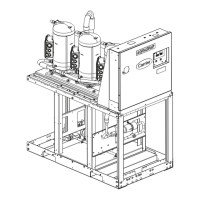27
ALARM EQUIPMENT PRIORITY — The ComfortVIEW
software uses the equipment priority value to determine the
order in which to sort alarms that have the same level. A prior-
ity of 0 is the highest and would appear first when sorted. A
priority of 7 would appear last when sorted. For example, if
two units send out identical alarms, the unit with the higher pri-
ority would be listed first. The default is 4. The CCN point
EQP_TYPE is the variable and can be changed when using
ComfortVIEW software or Network Service Tool only. This
variable cannot be changed with the scrolling marquee or Nav-
igator display.
COMMUNICATION FAILURE RETRY TIME —
This variable specifies the amount of time that will be allowed
to elapse between alarm retries. Retries occur when an alarm is
not acknowledged by a network alarm acknowledger, which
may be either ComfortVIEW software or TeLink. If acknowl-
edgement is not received, the alarm will be re-transmitted after
the number of minutes specified in this decision. The factory
default for this item is 10 minutes with a range of 1 to 254 min-
utes. The CCN Point RETRY_TM is the variable and can be
changed with ComfortVIEW software or Network Service
Tool only. This variable cannot be changed with the scrolling
marquee or Navigator display.
RE-ALARM TIME — This variable specifies the amount of
time that will be allowed to elapse between re-alarms. A re-
alarm occurs when the conditions that caused the initial alarm
continue to persist for the number of minutes specified in this
decision. Re-alarming will continue to occur at the specified
interval until the condition causing the alarm is corrected. To
disable this feature, set the variable to 255. The factory default
is 30 minutes with a range of 1 to 254. The CCN Point RE-
ALARM is the variable and can be changed with Comfort-
VIEW software or Network Service Tool only. This variable
cannot be changed with the scrolling marquee or Navigator
display.
ALARM SYSTEM NAME — This variable specifies the
system element name that will appear in the alarms generated
by the unit control. The name can be up to 8 alphanumeric
characters long and should be unique to the unit. The factory
default is SPLIT. The CCN point ALRM_NAM is the variable
and can be changed with ComfortVIEW software or Network
Service Tool only. This variable cannot be changed with the
scrolling marquee or Navigator display.
Cooler Pump Sequence of Operation — At any-
time the unit is in an ON status, as defined by the one of the
following conditions, the cooler pump relay will be enabled.
1. The Enable-Off-Remote Switch in ENABLE,
(CTRL=0).
2. Enable-Off-Remote Switch in REMOTE with a
Start-Stop remote control closure (CTRL=0).
3. An Occupied Time Period from an Occupancy Schedule
in combination with items 1 or 2 (CTRL=2).
4. A CCN Start-Stop Command to Start in combination
with items 1 or 2 (CTRL=3).
Certain alarm conditions and Operating Modes will turn the
cooler pump relay ON. This sequence will describe the normal
operation of the pump control algorithm.
When the unit cycles from an ON state to an OFF state, the
cooler pump output will remain energized for the Cooler Pump
Shutdown Delay (Configuration
OPT1
PM.DY). The de-
lay is configurable from 0 to 10 minutes. The factory default is
1 minute. If the pump output was deenergized during the tran-
sition period, the pump output will not be energized.
The Cooler Pump Relay will be energized when the ma-
chine is ON. The chilled water pump interlock circuit consists
of a chilled water flow switch and a field-installed chilled water
pump interlock. If the chilled water pump interlock circuit does
not close within five (5) minutes of starting, an A200 - Cooler
Flow/Interlock failed to close at Start-Up alarm1 will be gener-
ated and chiller will not be allowed to start.
If the chilled water pump interlock or chilled water flow
switch opens for at least three (3) seconds after initially being
closed, an A201 - Cooler Flow 1 Interlock Contacts Opened
During Normal Operation alarm will be generated and the ma-
chine will stop.
Condenser Pump/Condenser Fan Output Con-
trol —
The main base board (MBB) has the capability to
control either a condenser fan output or a condenser pump out-
put depending on the unit configuration.
If the unit is configured for Configuration
UNIT
TYPE = 2 (air cooled), then the output will be off as
long as capacity is equal to 0 and will be energized 5 seconds
before a compressor is started and remain energized until
capacity is 0 again.
If the unit is configured for Configuration
UNIT
TYPE = 3 (water cooled), then the output will be used
for condenser pump control and additional configuration is re-
quired. To enable the condenser pump control, use Configura-
tion
OPT1
D.PM.E. The pump can be configured for no
pump control (0), on when occupied (1), and on when
capacity is greater than 0 (2).
Configuring and Operating Dual Chiller Con-
trol —
The dual chiller routine is available for the control of
two units supplying chilled fluid on a common loop. This
control algorithm is designed for parallel fluid flow arrangement
only. One chiller must be configured as the master chiller, the
other as the slave. An additional leaving fluid temperature
thermistor (Dual Chiller LWT) must be installed as shown in
Fig. 17 and 18 and connected to the master chiller. Refer to Sen-
sors section, page 15, for wiring. The CCN communication bus
must be connected between the two chillers. Connections can be
made to the CCN screw terminals on LVT. Refer to Carrier
Comfort Network
®
Interface section, page 13, for wiring infor-
mation. Configuration examples are shown in Tables 25 and 26.
Refer to Table 25 for dual chiller configuration. In this
example the master chiller will be configured at address 1 and
the slave chiller at address 2. The master and slave chillers
must reside on the same CCN bus (Configuration
CCN
CCNB) but cannot have the same CCN address (Configu-
ration
CCN
CCNA). Both master and slave chillers must
have Lead/Lag Chiller Enable (Configuration
RSET
LLEN) configured to ENBL. Master/Slave Select (Config-
uration
RSET
MSSL) must be configured to MAST for
the master chiller and SLVE for the slave. Also in this example,
the master chiller will be configured to use Lead/Lag Balance
Select (Configuration
RSET
LLBL) and Lead/Lag Bal-
ance Delta (Configuration
RSET
LLBD) to even out the
chiller run-times weekly. The Lag Start Delay (Configura-
tion
RSET
LLDY) feature will be set to 10 minutes. This
will prevent the lag chiller from starting until the lead chiller
has been at 100% capacity for the length of the delay time. Par-
allel configuration (Configuration
RSET
PARA) can
only be configured to YES. The variables LLBL, LLBD and
LLDY are not used by the slave chiller.
Dual chiller start/stop control is determined by configura-
tion of Control Method (Configuration
OPT2
CTRL) of
the Master chiller. The Slave chiller should always be config-
ured for CTRL=0 (Switch). If the chillers are to be controlled
by Remote Controls, both Master and Slave chillers should be
enabled together. Two separate relays or one relay with
two sets of contacts may control the chillers. The Enable/Off/
Remote Control switch should be in the Remote Control
position on both the Master and Slave chillers. The Enable/Off/
Remote Control switch should be in the Enable position for
CTRL=2 (Occupancy) or CTRL=3 (CCN Control).

