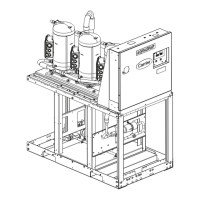38
Table 36 — Preliminary Puron Refrigerant (R-410A)
Charge, lb (kg)
NOTE: For liquid line piping, use the following information:
½ in. (12.7 mm) liquid line - 0.6 lb per 10 linear feet
(0.27 kg per 3 m)
5
/
8
in. (15.9 mm) liquid line - 1.0 lb per 10 linear feet
(0.45 kg per 3 m)
7
/
8
in. (22.2 mm) liquid line - 2.0 lb per 10 linear feet
(0.91 kg per 3 m)
1
1
/
8
in. (28.6 mm) liquid line - 3.5 lb per 10 linear feet
(1.59 kg per 3 m)
1
3
/
8
in. (34.9 mm) liquid line - 5.1 lb per 10 linear feet
(2.32 kg per 3 m)
While the unit is running at full capacity, add refrigerant un-
til the sight glass is clear. The required refrigerant is R-410A.
With the unit operating at full load, check liquid line sight
glass to be sure the unit is fully charged (bubbles in the sight
glass indicate the unit is not fully charged).
Follow approved evacuation procedures when removing re-
frigeration. Release remaining pressure to an approved evacu-
ated cylinder.
Actual Start-Up — Actual start-up should be done only
under supervision of a qualified refrigeration mechanic.
1. Be sure all service valves are open (30MPA units only).
2. Using the scrolling marquee display, set leaving-fluid set
point (Set Points
COOL
CSP.1). No cooling range
adjustment is necessary.
3. Start chilled fluid pump (if not configured for cooler
pump control).
4. Start condenser fluid pump (if not configured for con-
denser pump control (30MPW only).
5. Turn ENABLE/OFF/REMOTE CONTROL switch to
ENABLE position.
6. Allow unit to operate and confirm that everything is func-
tioning properly. Check to see that leaving fluid tempera-
ture agrees with leaving set point (Set Points
COOL
CSP.1) or (Set Points
COOL
CSP.2), or if reset is
used, with the control point (Run Status
VIEW
CTPT).
7. Check the cooler leaving chilled water temperature to see
that it remains well above 32 F (0° C), or the brine freez-
ing point if the unit is a medium temperature brine unit.
8. Recheck compressor oil level (see Oil Charge section).
Check Refrigerant Charge — All 30MPW units are
shipped with a complete operating charge of R-410A and
should be under sufficient pressure to conduct a leak test after
installation. If there is no system pressure, admit nitrogen until
a pressure is observed and then proceed to test for leaks. After
leaks are repaired, the system must be dehydrated.
All refrigerant charging should be done through the ¼-in.
Schrader connection on the liquid line. Do NOT add refrigerant
charge through the low-pressure side of the system. If complete
charging is required, weigh in the appropriate charge for the
circuit as shown on the unit nameplate. If partial charging is re-
quired, operate circuit at full load and add charge to reach 9 to
12 F (–12.8 to –11.1 C) subcooling entering the expansion
valve. See Step 6b on page 39.
The liquid charging method is recommended for complete
charging or when additional charge is required.
NOTE: On units with digital scroll option do not check refrig-
erant; charge if compressor is operating at less than 100%
capacity; digital operation can be disabled by configuring
A1.TY = NO (Configuration
Unit
A1.TY).
EVACUATION AND DEHYDRATION — The 30MP015-
045 systems use polyol ester (POE) oil, and 30MP050-071 sys-
tems use polyvinyl ester (PVE) oil. Because either type of oil
can absorb moisture, it is important to minimize the amount of
time that the system interior is left exposed to the atmosphere.
Minimizing the exposure time of the oil to the atmosphere will
minimize the amount of moisture that needs to be removed
during evacuation.
Once all of the piping connections are complete, leak test
the unit and then pull a deep dehydration vacuum. Connect the
vacuum pump to the high flow Schrader valve in the suction
line and liquid line. For best results, it is recommended that a
vacuum of at least 500 microns (0.5 mm Hg) be obtained. Af-
terwards, to ensure that no moisture is present in the system,
perform a standing vacuum-rise test.
With the unit in deep vacuum (500 microns or less), isolate
the vacuum pump from the system. Observe the rate-of-rise of
the vacuum in the system. If the vacuum rises by more than
50 microns in a 30-minute time period, then continue the dehy-
dration process. Maintain a vacuum on the system until the
standing vacuum requirement is met. This will ensure a dry
system.
UNIT SIZE
OPERATING CHARGE AMOUNT
LB (kg)
30MPA015 8.2 (3.7)
30MPA020 10.7 (4.9)
30MPA030 12.5 (5.7)
30MPA040 14.7 (6.7)
30MPA045 15.1 (6.8)
30MPA050 29.7 (13.5)
30MPA055 30.7 (14.0)
30MPA060 33.1 (15.0)
30MPA065 34.0 (15.5)
30MPA071 39.0 (17.7)
CAUTION
Never charge liquid into the low pressure side of the sys-
tem. Do not overcharge. Overcharging results in higher
discharge pressure, possible compressor damage, and
higher power consumption. During charging or removal of
refrigerant, be sure cooler water is continuously circulating
through the cooler to prevent freezing.
IMPORTANT: For proper charging, units equipped with a
digital compressor must have the digital compressor opera-
tion disabled to maintain stable operation. To disable digi-
tal compressor operation, set Configuration
UNIT
A1.TY (Compressor A1 Digital?) to NO. Be sure to re-
enable the digital operation after charging operation is
complete.
CAUTION
Never charge liquid into low-pressure side of system. Do
not overcharge. Overcharging results in higher discharge
pressure, possible compressor damage, and higher power
consumption. During charging or removal of refrigerant, be
sure water is continuously circulating through the cooler
and condenser (30MPW) to prevent freezing.
CAUTION
Be careful not to overcharge the system. Overcharging
results in higher discharge pressure, possible compressor
damage, and higher power consumption.

