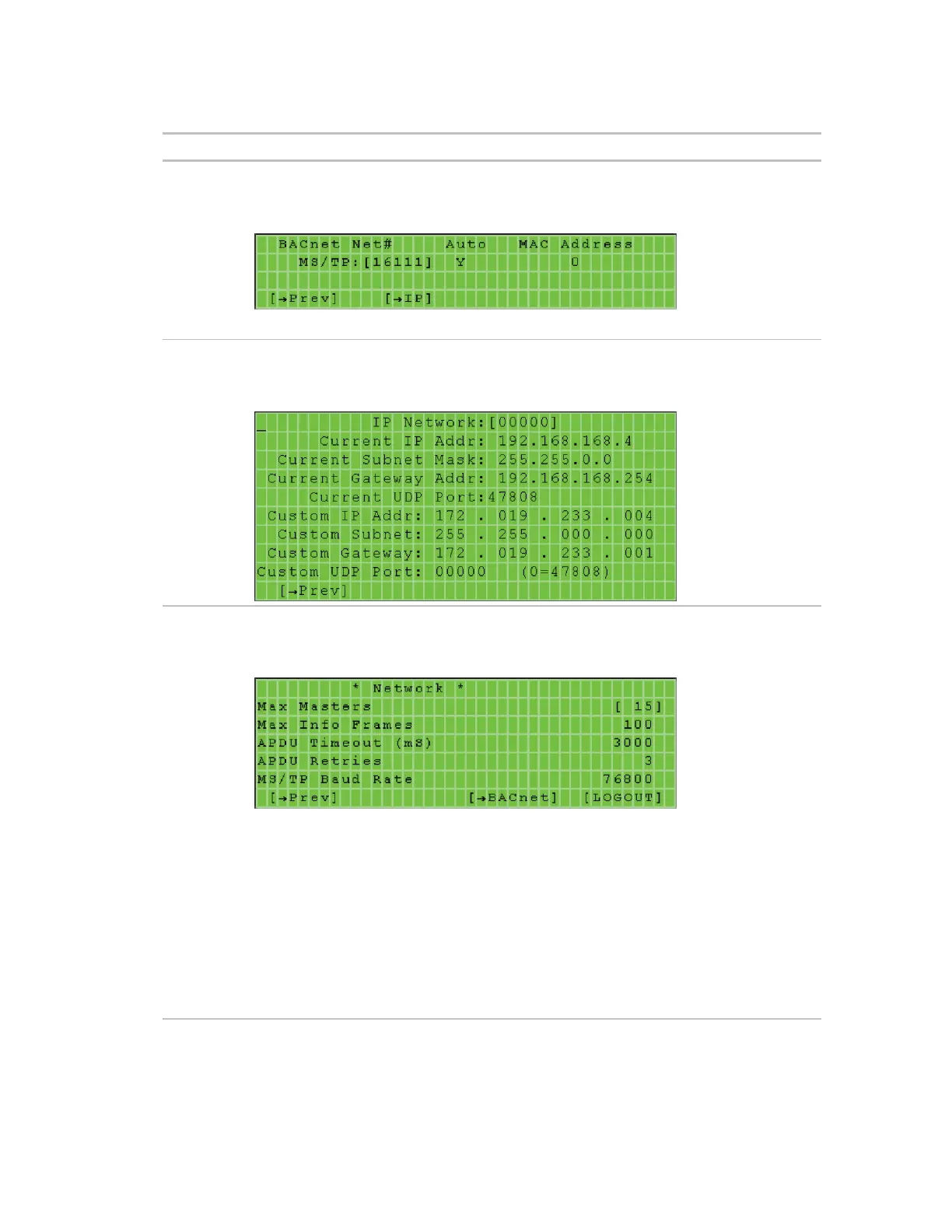For i-Vu® Open Router
Navigate to: Router
Lets you view or edit the MS/TP network number and the router's address.
The [–>IP] link jumps to the following screen.
For: i-Vu® Open Router
Navigate to: Network
Lets you view or edit the following MS/TP network properties.
Set Max Masters to the highest MAC address (up to 127) on the MS/TP network. NOTE If you
later add a device with a higher address, you must change this field to that new address.
Max Info Frames defines the maximum number of messages that will be sent when the
controller receives the token. The default of 10 should be ideal for most applications. But, if the
controller needs to communicate many values to other devices, you may need to increase this
number as high as 200.
APDU Timeout is how long the controller will wait before resending a message if no response is
received.
APDU Retries is the number of times the controller will resend a message.