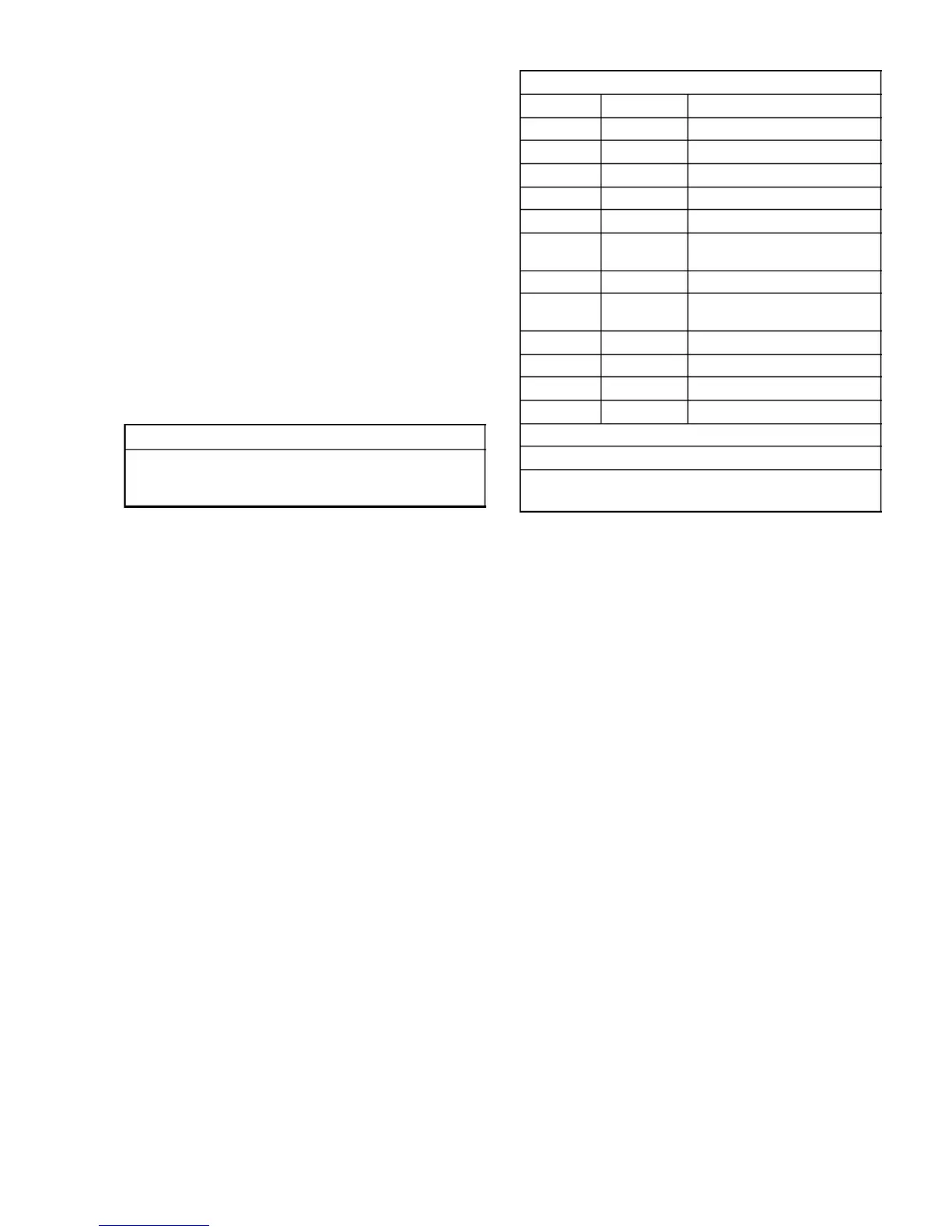The digital display has 9 digits. The default display
left and controlled air temperature on
C or Degrees F. (See Figure 2-7)
for 5 seconds then display the default reading.
If configuration CNF11 is “ON” functional parameters
parameters from keypad are disabled.
which can be modified via the keypad.
side with the corresponding data on the right side. The
vanced one. If the function key is pressed and held for
one second, the list will advanced one item at a time.
tional parameter is displayed, the data can be changed
then pressing either the
. If the value is changed, the displayed data
tered. If the new value is not entered in 5 seconds, the
display will revert back to the last entered value. If the
continue to be display for 5 seconds before reverting
back to the default display. Each time a key is pressed,
the 5 second delay will reset. To select a different func-
Table 2-5 Function Parameters
Code / English = Code or English display format
Manual Glow Override = Normal or Add 30sec
The defrost interval is display
(i.e., DEFR 12.0H). The defrost intervals are 1
The status of the speed control solenoid override is
is FN1. The city speed setting is “ON” and the high
the unit is locked into low speed.
are 10, 20, 30, 45 or 90 minutes. The data for the off-
ter M for minutes (i.e. OFF T 20M).
played with the description ON T or FN3. the on-times
with two digits and then the capital letter M for minutes
