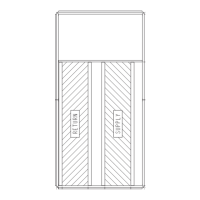100
Next Stage EDT Decrease (ADD.R)
This variable represents (if adding a stage of cooling) how
much the temperature should drop in degrees depending on the
R.PCT calculation and how much additional capacity is to be
added.
ADD.R = R.PCT * (C.CAP – capacity after adding a cooling
stage)
For example: If R.PCT = 0.2 and the control would be adding
20% cooling capacity by taking the next step up, 0.2 times 20 =
4°F ADD.R.
Next Stage EDT Increase (SUB.R)
This variable represents (if subtracting a stage of cooling) how
much the temperature should rise in degrees depending on the
R.PCT calculation and how much capacity is to be subtracted.
SUB.R = R.PCT * (C.CAP – capacity after subtracting a cool-
ing stage)
For Example: If R.PCT = 0.2 and the control would be subtract-
ing 30% capacity by taking the next step down, 0.2 times –30 =
–6°F SUB.R.
Rise Per Percent Capacity (R.PCT)
This is a real time calculation that represents the amount of de-
grees of drop/rise across the evaporator coil versus percent of
current running capacity.
R.PCT = (MAT – EDT)/C.CAP
Cap Deadband Subtracting (Y.MIN)
This is a control variable used for Low Temp Override
(L.TMP) and Slow Change Override (SLOW).
Y.MIN = –SUB.R*0.4375
Cap Deadband Adding (Y.PLU)
This is a control variable used for High Temp Override
(H.TMP) and Slow Change Override (SLOW).
Y.PLU = –ADD.R*0.4375
Cap Threshold Subtracting (Z.MIN)
This parameter is used in the calculation of SMZ and is calcu-
lated as follows:
Z.MIN = Configuration
COOL
Z.GN * (–10 + (4*
(–SUB.R))) * 0.6
Cap Threshold Adding (Z.PLU)
This parameter is used in the calculation of SMZ and is calcu-
lated as follows:
Z.PLU = Configuration
COOL
Z.GN * (10 + (4*
(–ADD.R))) * 0.6
High Temp Cap Override (H.TMP)
If stages of mechanical cooling are on and the error is greater
than twice Y.PLU, and the rate of change of error is greater
than 0.5F, then a stage of mechanical cooling will be added
every 30 seconds. This override is intended to react to situa-
tions where the load rapidly increases.
Low Temp Cap Override (L.TMP)
If the error is less than twice Y.MIN, and the rate of change of
error is less than –0.5F, then a mechanical stage will be re-
moved every 30 seconds. This override is intended to quickly
react to situations where the load is rapidly reduced.
Pull Down Cap Override (PULL)
If the error from setpoint is above 4F, and the rate of change is
less than –1F per minute, then pulldown is in effect, and
“SUM” is set to 0. This keeps mechanical cooling stages from
being added when the error is very large, but there is no load in
the space. Pulldown for units is expected to rarely occur, but is
included for the rare situation when it is needed. Most likely
pulldown will occur when mechanical cooling first becomes
available shortly after the control goes into an occupied mode
(after a warm unoccupied mode).
Slow Change Cap Override (SLOW)
With a rooftop unit, the design rise at 100% total unit capacity
is generally around 30F. For a unit with 4 stages, each stage
represents about 7.5F of change to EDT. If stages could reli-
ably be cycled at very fast rates, the setpoint could be main-
tained very precisely. Since it is not desirable to cycle compres-
sors more than 6 cycles per hour, slow change override takes
care of keeping the PID under control when “relatively” close
to setpoint.
MODE TRIP HELPER
The Mode Trip Helper table provides information on the unit
modes and when the modes start and stop. See Table 93. This
information can be used to help determine why the unit is in
the current mode.
CCN/LINKAGE DISPLAY TABLE
The CCN/Linkage display table provides information on unit
linkage. See Table 94.
COMPRESSOR RUN HOURS DISPLAY TABLE
The Compressor Run Hours Display Table displays the number
of run time hours for each compressor. See Table 95.
COMPRESSOR STARTS DISPLAY TABLE
The Compressor Starts Display Table displays the number of
starts for each compressor. See Table 96.
TIME GUARD DISPLAY TABLE
The Time Guard Display Table delay time for each compressor
and heat relay. See Table 97.
SOFTWARE VERSION NUMBERS DISPLAY TABLE
The Software Version Numbers Display Table displays the
software version numbers of the unit boards and devices. See
Table 98.
Table 93 — Mode Trip Helper Display Table
ITEM EXPANSION RANGE UNITS POINT WRITE STATUS
TRIP MODE TRIP HELPER
UN.C.S Unoccup. Cool Mode Start UCCLSTRT
UN.C.E Unoccup. Cool Mode End UCCL_END
OC.C.S Occupied Cool Mode Start OCCLSTRT
OC.C.E Occupied Cool Mode End OCCL_END
TEMP Ctl.Temp RAT,SPT or Zone CTRLTEMP
OC.H.E Occupied Heat Mode End OCHT_END
OC.H.S Occupied Heat Mode Start OCHTSTRT
UN.H.E Unoccup. Heat Mode End UCHT_END
UN.H.S Unoccup. Heat Mode Start UCHTSTRT
HVAC ascii string spelling out the hvac modes string

