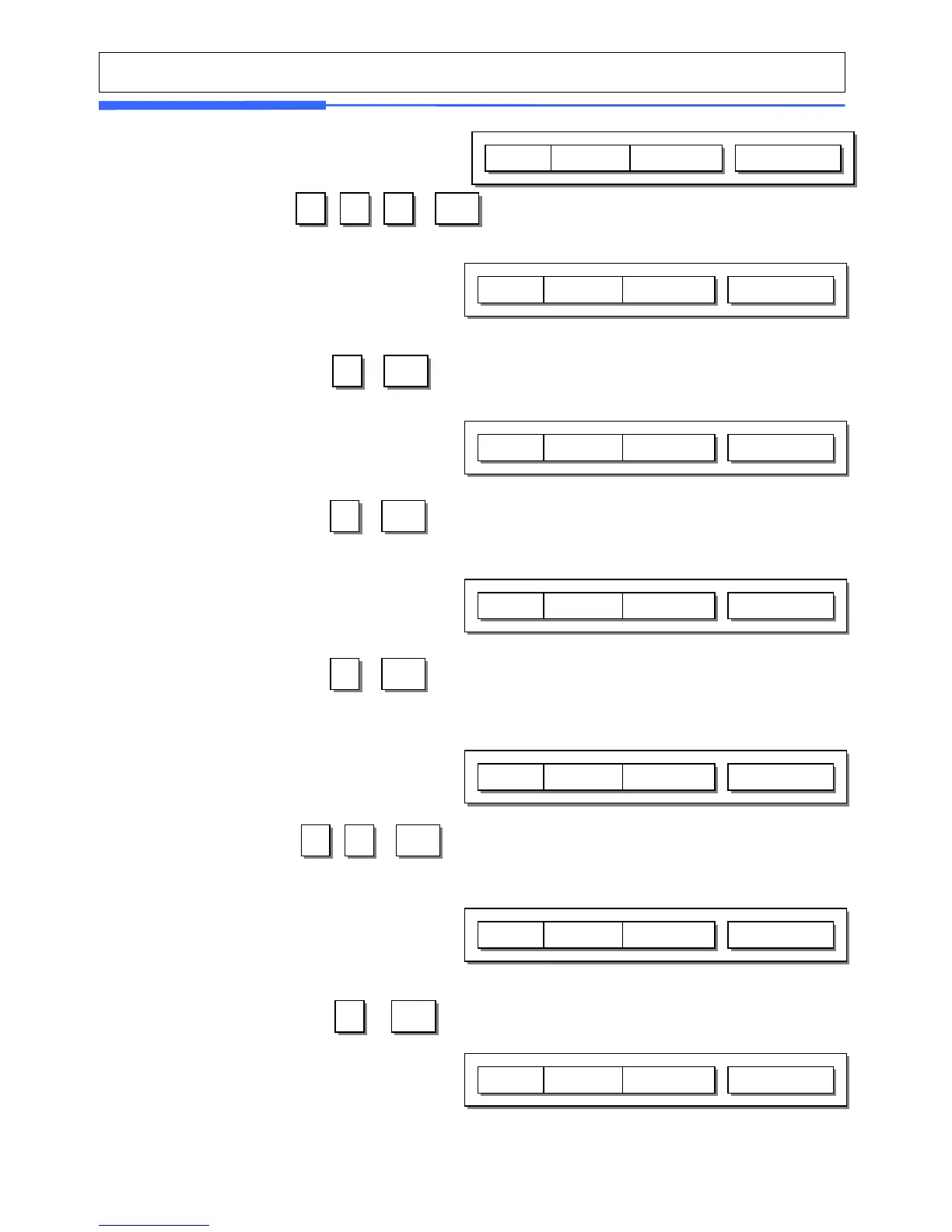13. Sell By Date
* This value can be from 0 to 999.
EX) 0 : Do not print 1 : Packed date
2 : Packed date + 1
16. Ingredient Text
If you want to use direct Ingredient meseage,
type character.
15. Ingredient(Message) No
* If you do not want to use, enter “0”
EX) 0 : Do not use indirect ingredient (use direct ingredient)
10. Tare
* You can use Tare Table,
EX) Tare Value = 100 g
11. Packed Date
* This value can be from 0 to 999.
EX) 0 : Today 1 : Tomorrow
2: Tomorrow +1
12. Packed Time
Current time + up to 99 hrs
EX) +1 hour
14. Sell By Time
* This value can be from 0 to 99.
EX) 0 : Do not print 1 : Packed date+ 1hour
