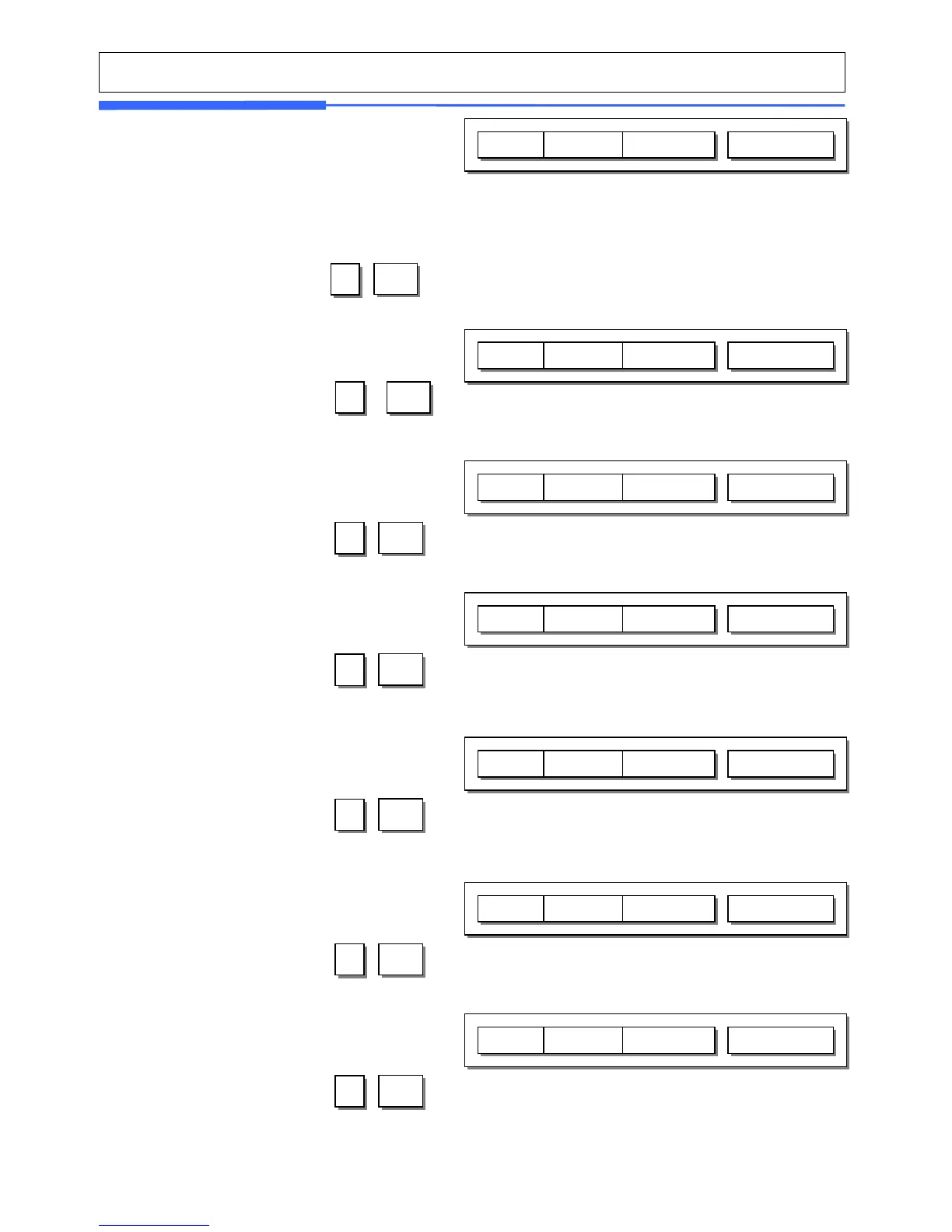17. Select Label Format
* If you enter “0”, standard label format
(menu code 1510) is used.
* For details about label format, refer to 8.
Setting Global option
EX) 1. IS6030-0000(60x30)
18. Barcode No.
* You can use barcode ID depending
on the setting of Menu code 1520
EX) Barcode Data Table 1
19. Produced Date
EX) ) 0 : Do not print 1 : Today
2 : Yesterday
20. Sales Msg No.
* If you do not want to use, enter “0”
EX) Sales Message 1
21. Qty Unit No.
* If you do not want to use, enter “0”
This field does not work to By-Weight PLU.
22. Unit Weight
It set the Unit Weight of Price.
Default 0 : Price per 1kg
