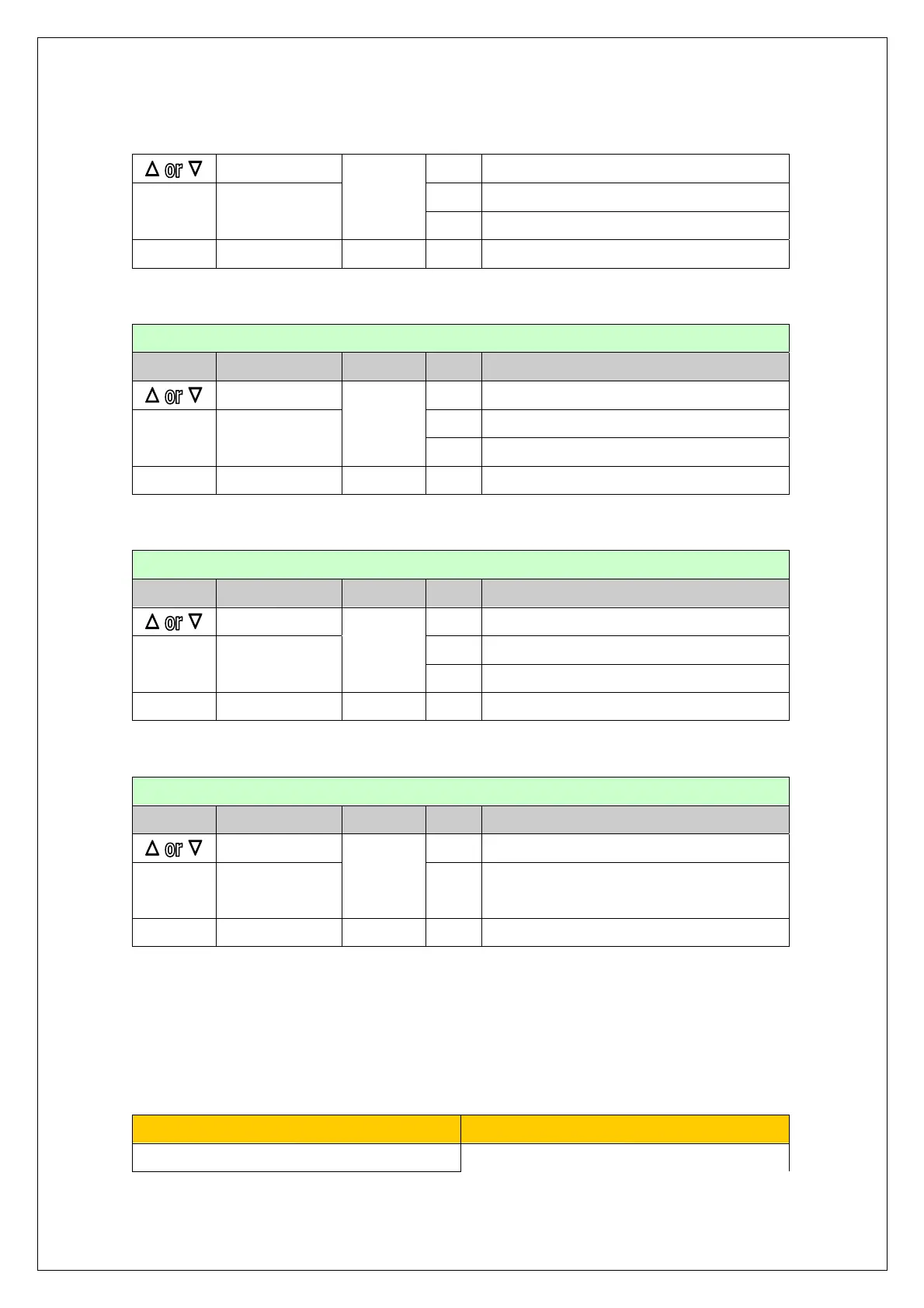- 37 -
Select 0 ~ 2
0
Do not use
1
DLP (Label printer)
ENTER
Save &
Go to d08
d07
2
DEP (Roll printer)
UNIT Save & Exit
Save & go to Normal Mode
AUTOMATIC PRINT
KEY FUNCTION DISPLAY VAL. DESCRIPTION
Select 0 ~ 2
0
Do not use
1
When the weight is stable
ENTER
Save &
Go to d09
d08
2
When the weight is OK in limit mode. only 201
UNIT Save & Exit
Save & go to Normal Mode
LINE FEED
KEY FUNCTION DISPLAY VAL. DESCRIPTION
Select 0,1,5
1
1 line feed
|
ENTER
Save &
Go to d10
d09
5
5 line feed
UNIT Save & Exit
Save & go to Normal Mode
SELECT the PRINT FORMAT
KEY FUNCTION DISPLAY VAL. DESCRIPTION
Select 0 ~ 1
0
Format 1
ENTER
Save &
Go to d11
d10
1
Format 2
UNIT Save & Exit
Save & go to Normal Mode
Format 1
Total Format
2004.06.24 14:32:54 --------------------------------------------------