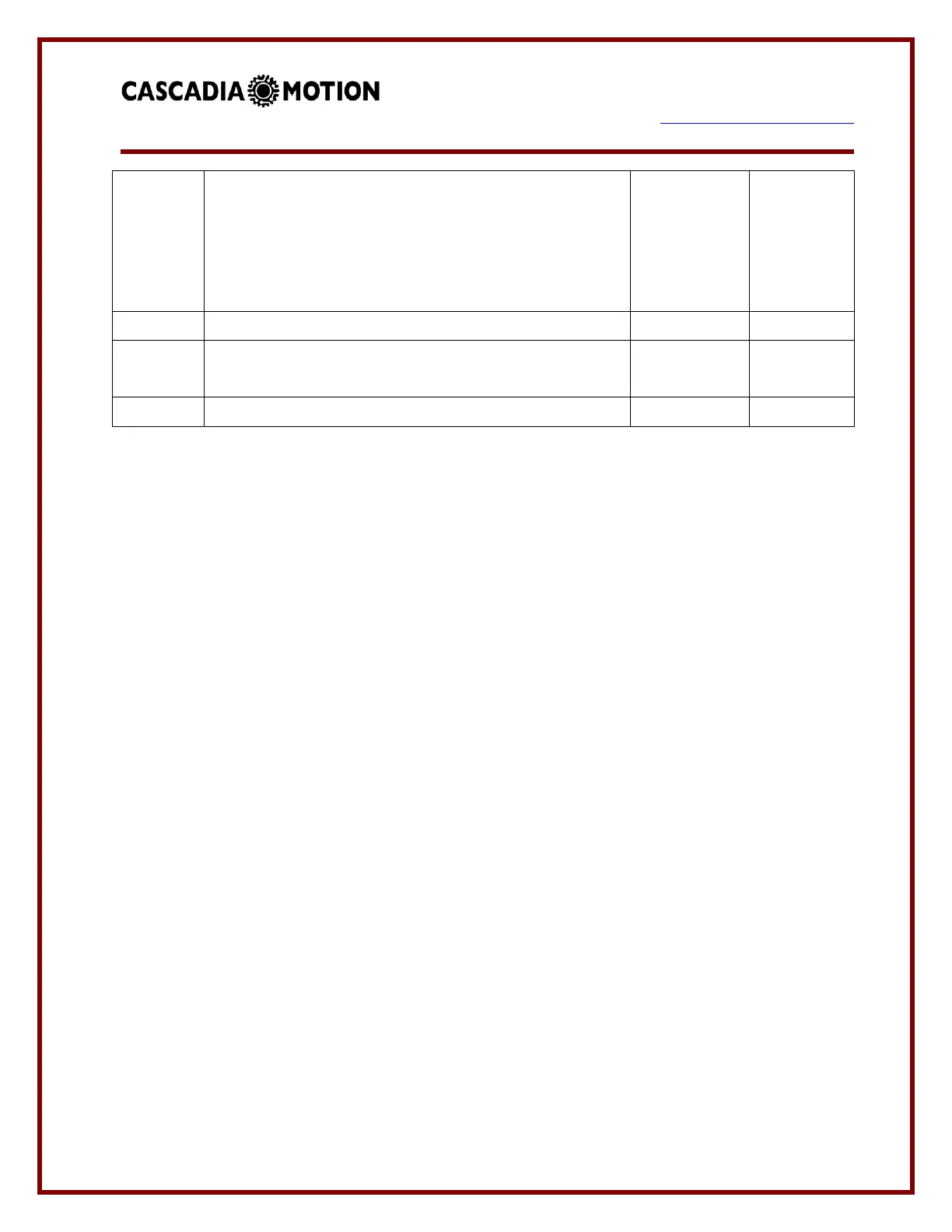7929 SW Burns Way Phone: 503 344-5085
Suite F
Wilsonville, OR sales@cascadiamotion.com
1/14/2021 RMS PM Hardware User Manual 54 of 54
Formatting on RM100 coolant ports. Added RM100 input
current info. Updated the Digital Input section to clearly
show which inputs are available. Updated Digital outputs
section to show which are available. Clarified analog
inputs availability.
Updates to include the RM300
Update formatting for Cascadia Motion. Add PM500
information. Add L100 information.
Name change from L100 to CM200