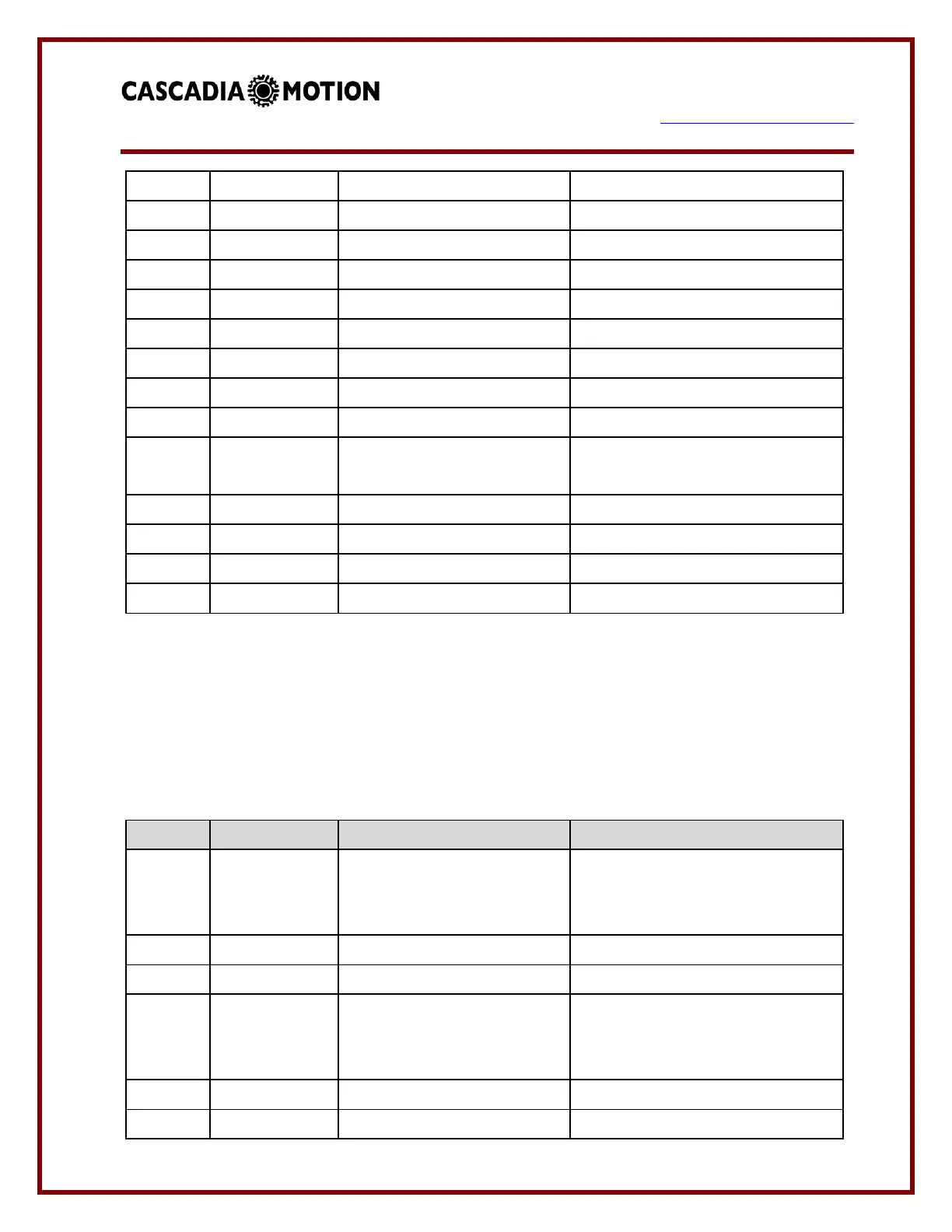7929 SW Burns Way Phone: 503 344-5085
Suite F
Wilsonville, OR sales@cascadiamotion.com
1/14/2021 RMS PM Hardware User Manual 16 of 54
Spare 5V transducer power
Spare 5V transducer power
REGEN Disable Input (if used)
Available for user-defined
function.
Serial Boot Loader enable
3.4 RM100 Signal Connections
The RM100 uses a single 35 pin Ampseal connector for the I/O Signals. Mating connector
is Tyco part number 776164-1, mating contact is 770854-3 for 16-20 AWG wire. Must use
Tyco crimper 58529-1 (AMP Pro-Crimper II). A kit of the connector and contacts is
available from Cascadia Motion as part number G1-0021-01.
If pre-charge function is used this
output serves as the pre-charge
contactor output.
Serial Boot Loader enable
This pin is grounded when power
is applied to enable
reprogramming of the firmware.
CAN Communications channel