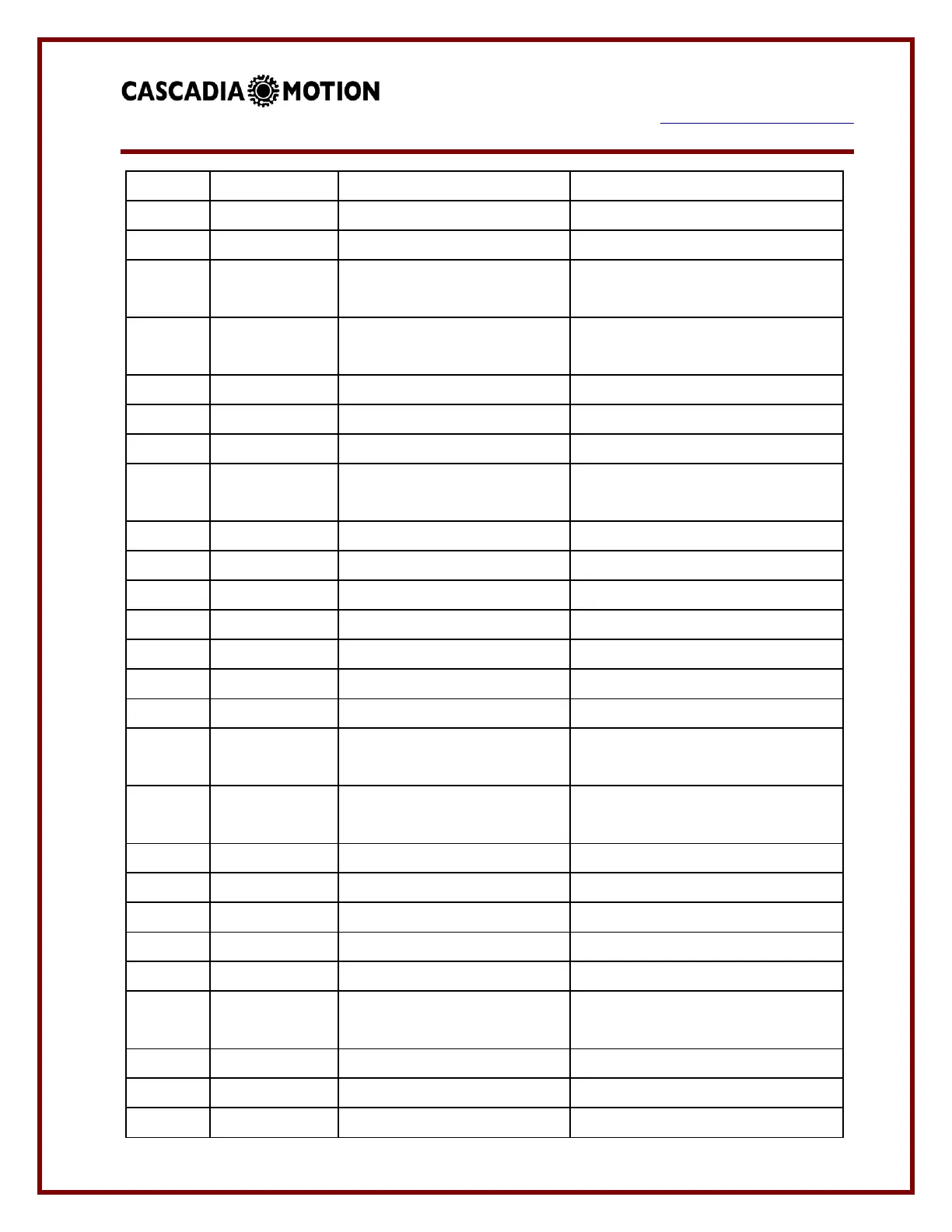7929 SW Burns Way Phone: 503 344-5085
Suite F
Wilsonville, OR sales@cascadiamotion.com
1/14/2021 RMS PM Hardware User Manual 15 of 54
OK Indicator Drive / 12V Power
Relay Drive
Available for user-defined
functionality, CAN control.
Available for user-defined
function.
Available for user-defined
functionality
Available for user-defined
functionality
Pre-Charge Contactor Drive
Available for user-defined
functionality, CAN control.