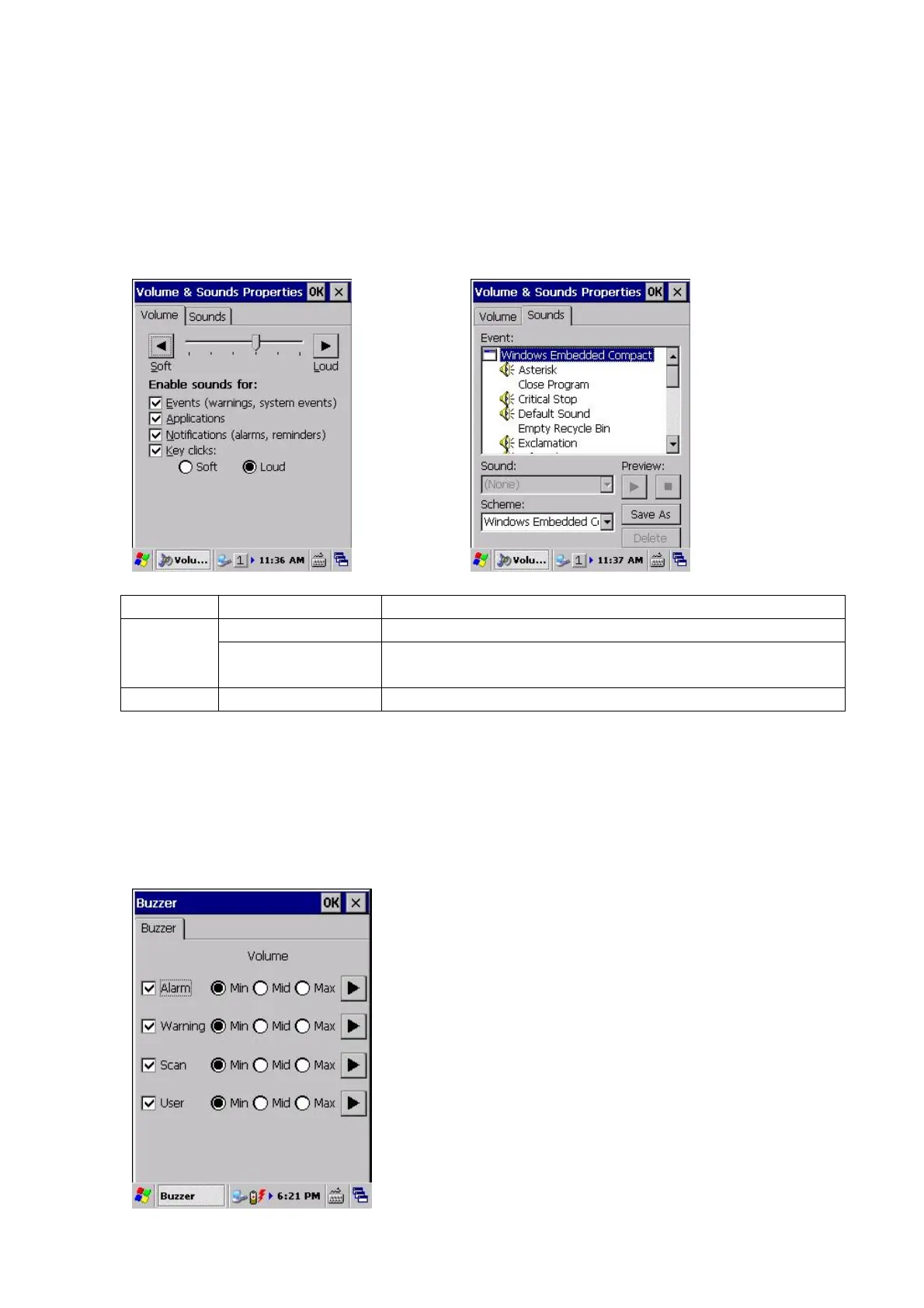103
3.4 Volume Level Settings
3.4.1 Sounds & Notifications
Select Start -> Settings -> Control Panel -> Volume & Sounds.
Sets sound types and their volume levels.
[Volume]Tab [Sounds]Tab
Tab Item Explanation
Slider (Soft,Loud)
Sets sound volume levels with a slider at the top of the screen.
Volume
Enable sounds for
Check the check box to enable individual sound items. “Low”
and “High” can be selected for key input.
Sounds Event
Sets the sound files that the system uses.
3.4.2 Buzzer setting
Select Start -> Settings -> Control Panel -> Buzzer.
In the dialog below, set buzzer sound to enabled/disabled, and its sound volume to
low/medium/high.
The buzzer sound can be checked by pressing the button on the right of the item.
