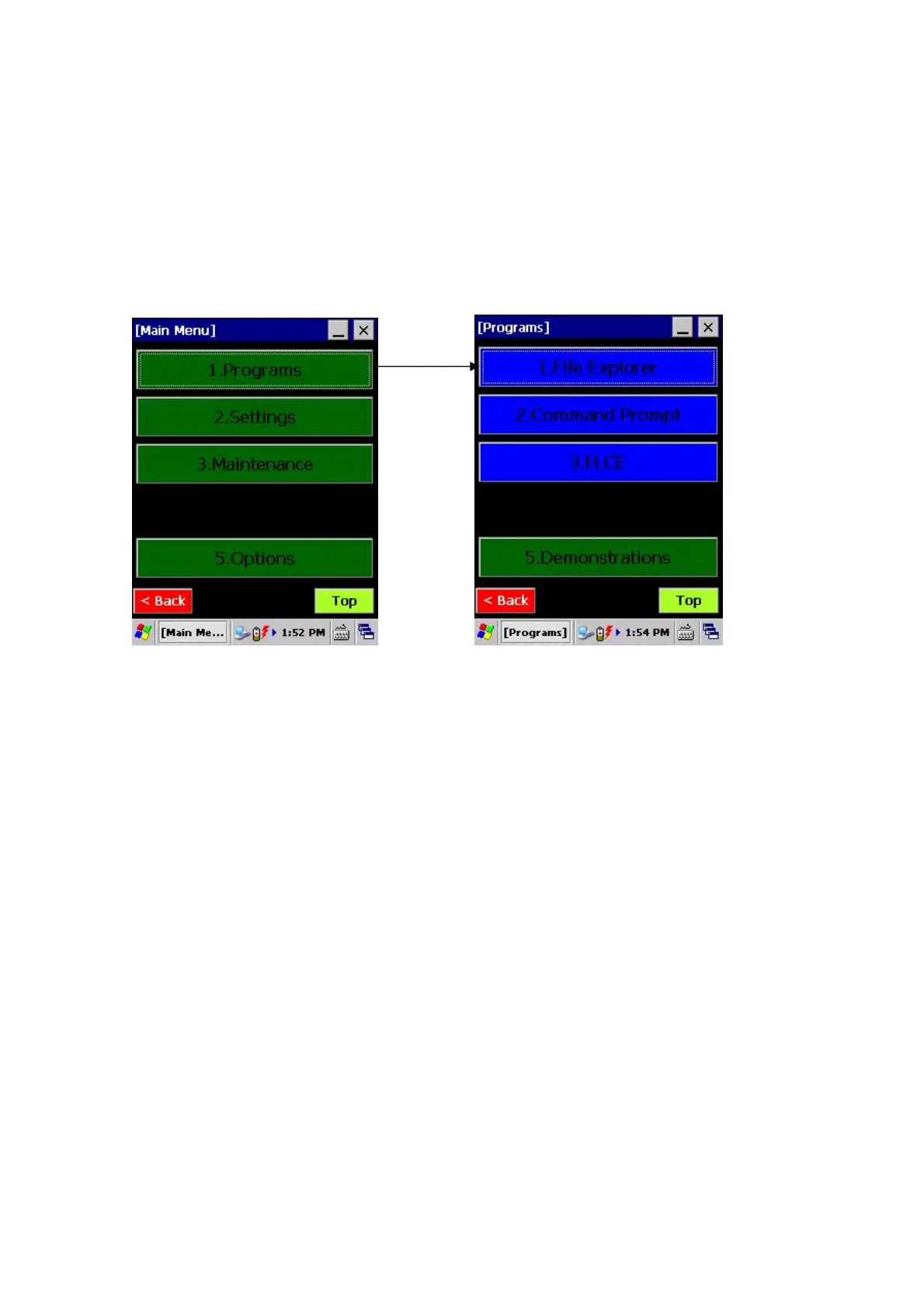88
3. Introduction
3.1 System menu
When you start OS in product shipment state, it will be the main menu below.
By treating selected from this menu, program start-up, you will be able to carry out the settings
and the like.
[Main Menu] [Programs]
Operating instructions
If you press the green button above the screen, it changes to the sub-menu.
Also, if you press the blue button, the program will start.
[Note]
ⅰ If you want the default screen of Windows Embedded Compact 7 (WEC7), please press the
button ×. This menu will exit.
ⅱ If you want to display this system menu again, please press the RESET button on the back
device.
ⅲ If you want to remove this menu from the reset start, please select the "Options" -> "Delete
system menu".
