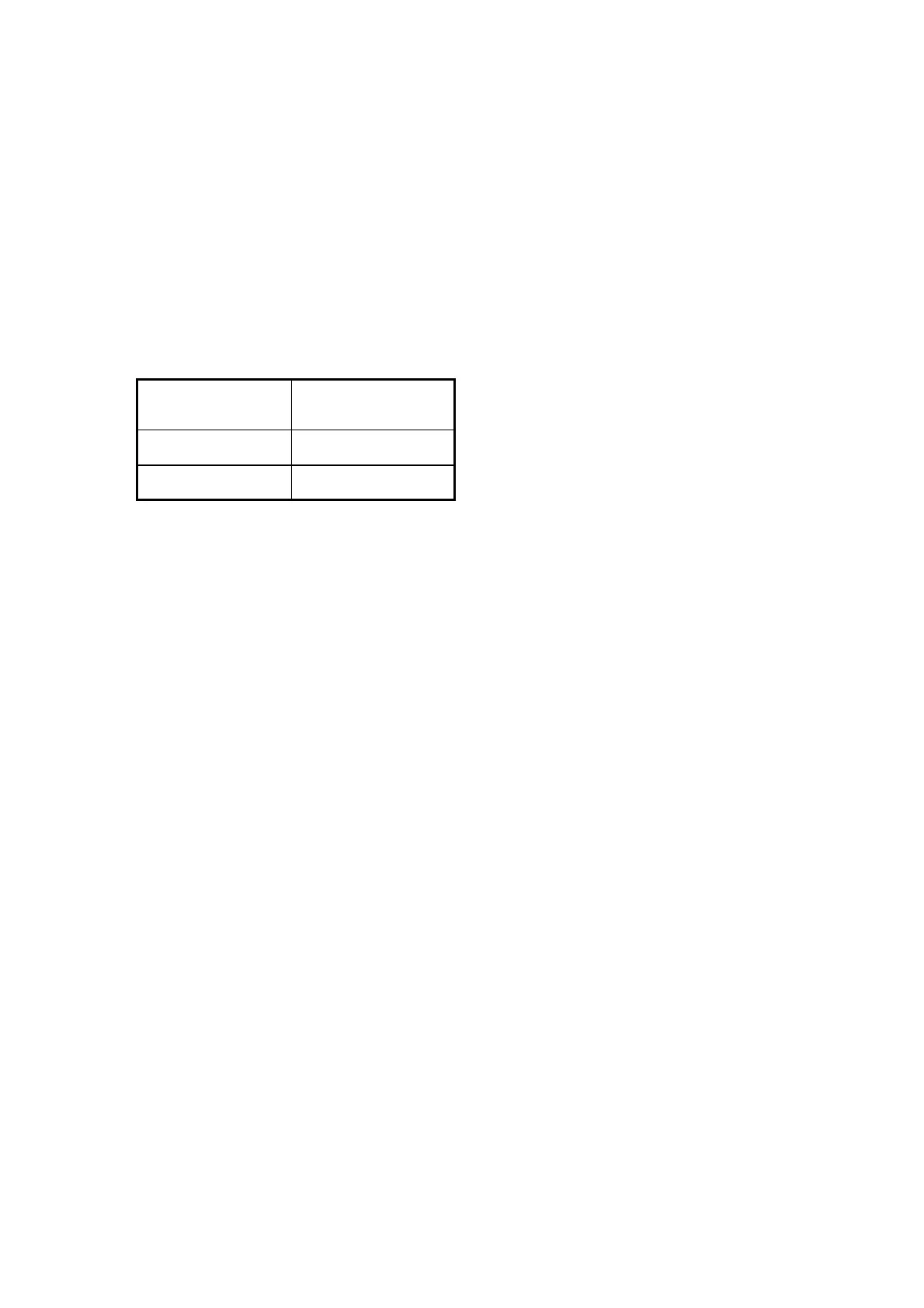6
1. Product Overview
This chapter describes the overall composition of the DT-X100 unit and its software.
The DT-X100, the touch panel is not installed.
Therefore, to move the cursor with the keyboard, it implements the mouse emulation function.
1.1 Basic Description
1.1.1 List of Models
The model composition of the DT-100 Series is as follows:
Product name
Scanner
Imager
DT-X100-10E 1D Laser
DT-X100-20E 2D
Addendum:
1. All models support 802.11a/b/g/n for wireless LAN (WLAN).
2. Refer to the DT-X100 Series Hardware Manual for other specifications.
