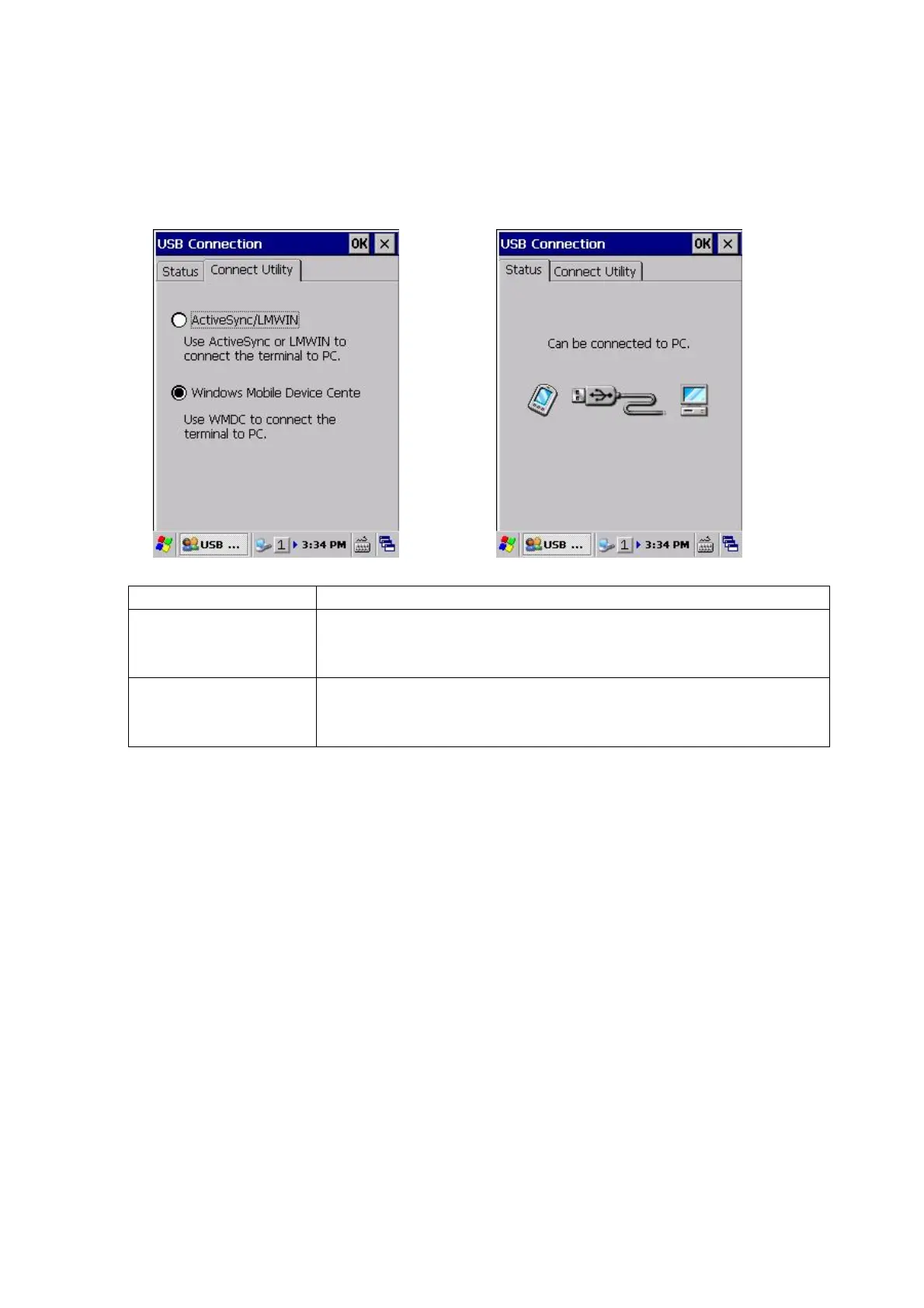170
(2) USB connection
Select Start -> Settings -> Control Panel -> USB Connection.
Change the Connect Utility from the screen shown below.
[Connect Utility] Tab [Status] Tab
Item name Input information
ActiveSync/LMWIN Change the setting for USB connection between the terminal and a
PC to use “LMWIN”.
Set to "LMWIN" by default.
Windows Mobile
Device Center
Change the setting for USB connection between the terminal and a
PC to use “Windows Mobile Device Center”.
4.4.2 LMWIN (upload/download utility)
This links with the FLCE tool built into the unit to upload and download data.
LMWIN must be purchased separately.
Refer to the “LMWIN (upload/download utility) Manual” for details.
