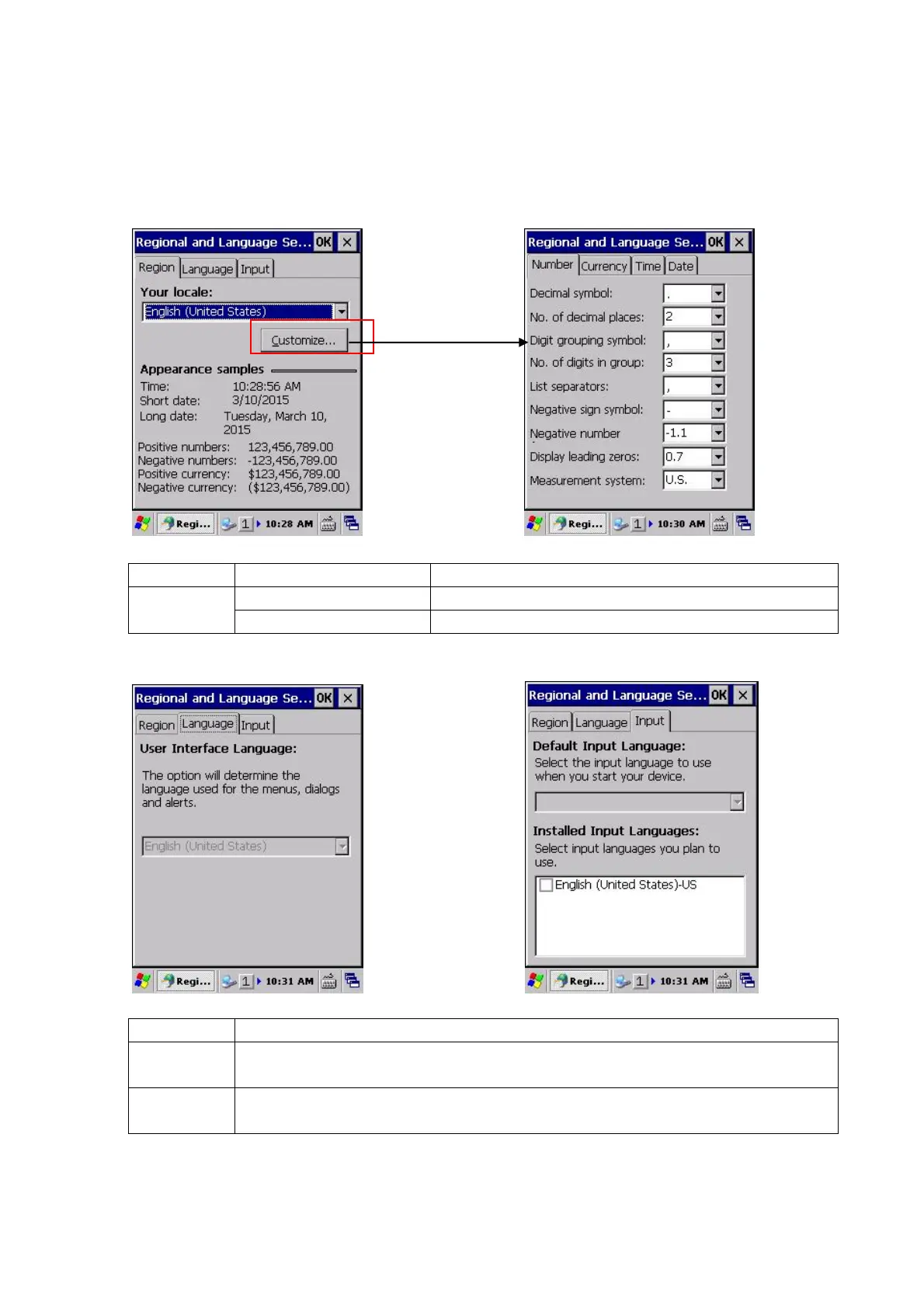94
3.2.4 Regional Settings
Select Start -> Settings -> Control Panel -> Regional Settings.
Open the tabs for Region, Language, and Input, to make detailed settings.
[Region]Tab Customize
Tab Item Explanation
Your locale Choose English (United States). Region
Customize Make settings for Number, Currency, Time, and Date.
[Language]Tab [Input]Tab
Tab Explanation
Language This tab displays language for locale selected in the Region tab.
The language cannot be changed.
Input
Even if check the checkbox,it does not happen anything. This checkbox should not
be operated.