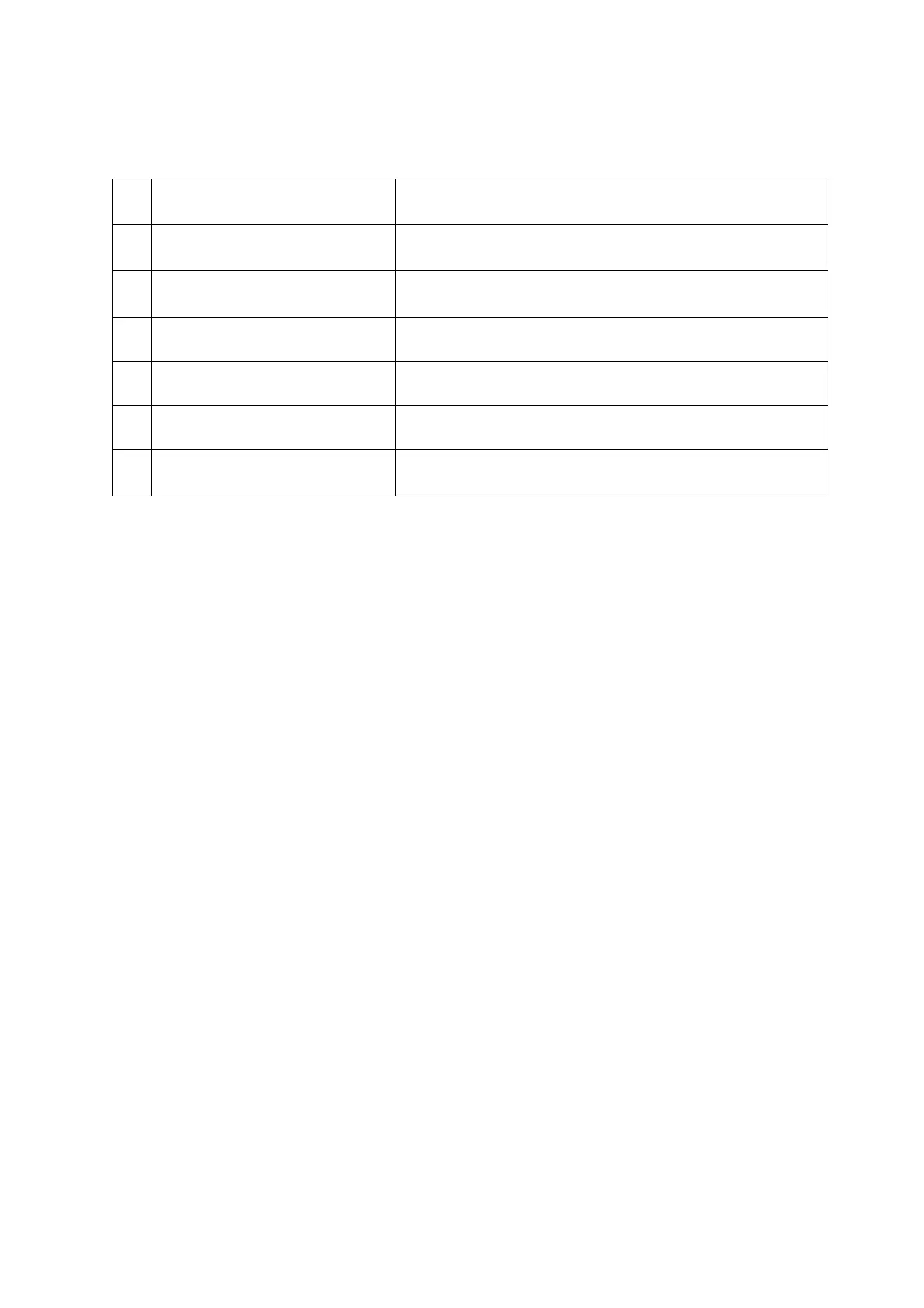12
1.2.3 Option software structure
The configuration of optional software is as follows:
No. Software name Explanation
1 Wireless LAN Measurement Tool
A CT Client tool to measure WLAN.
2
Wireless LAN Barcode Setting
Tool
A tool to use barcode scanning to perform WLAN setup
operations.
3 Module Update Tool A tool for updating modules.
4 Module Update Editor An editor for creating new module update spec files.
5 Active Security Only allows specific users to use the terminal.
6 LMWIN
A tool to upload and download files between the PC server
and the terminal.
