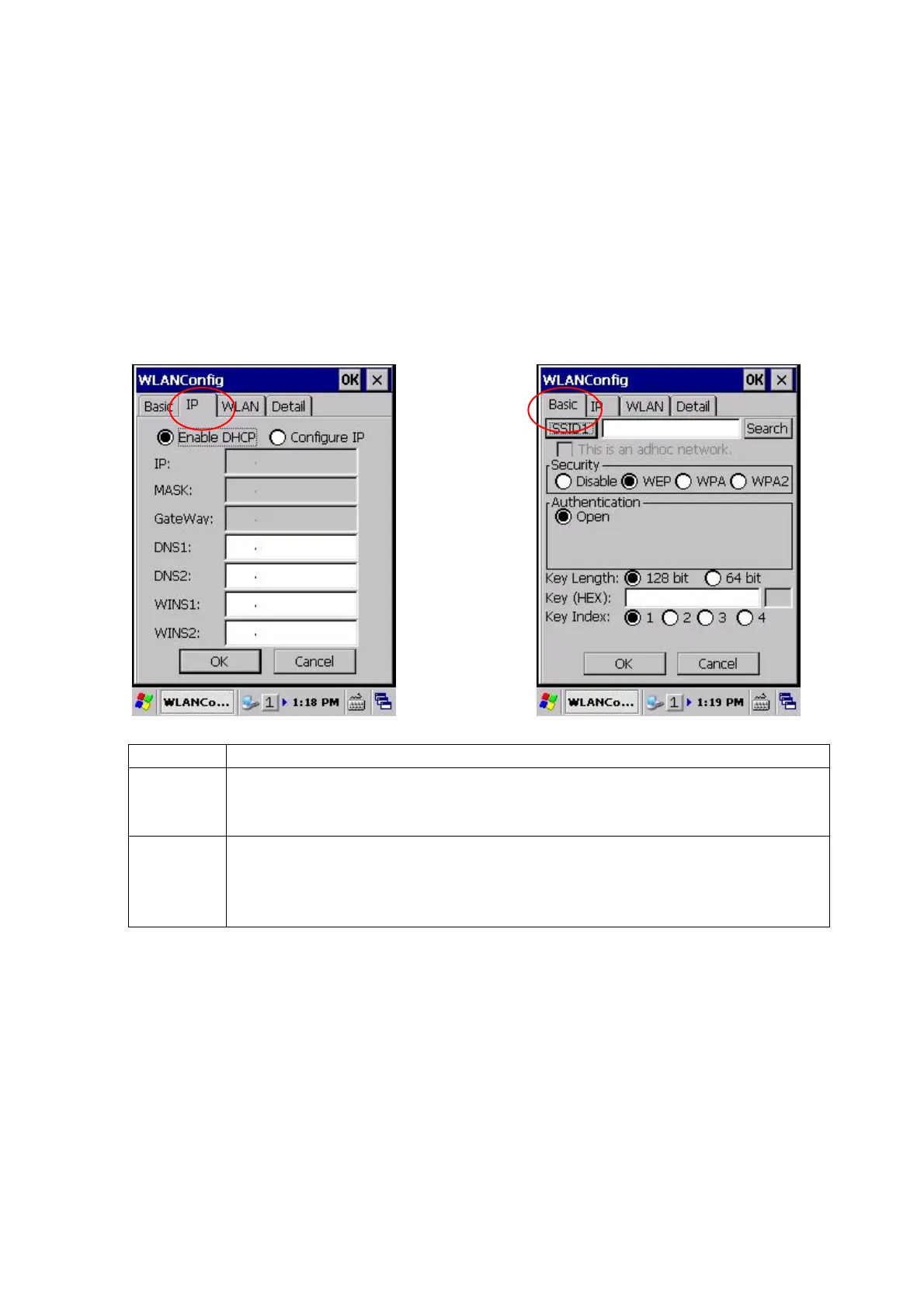131
3.10.2 WLAN Settings
Select Start -> Settings -> Control Panel -> WLAN Settings.
Go on to set up the WLAN connection.
* “WLAN Power” must be enabled first. Refer to “3.10.1 WLAN Power Settings”.
(1) Setup using a dedicated Casio tool
[IP]Tab [Basic]Tab (Security:WEP)
Tab Eexplanation
IP When this tool starts, it displays the settings stored in the “ini” file, if there is one,
or the default WLAN settings if not. The IP Setup tab is displayed at startup.
Basic Set SSID and security.
Only “Open” authentication is available for WEP.
Either 128 bit or 64 bit can be selected for Key Length.