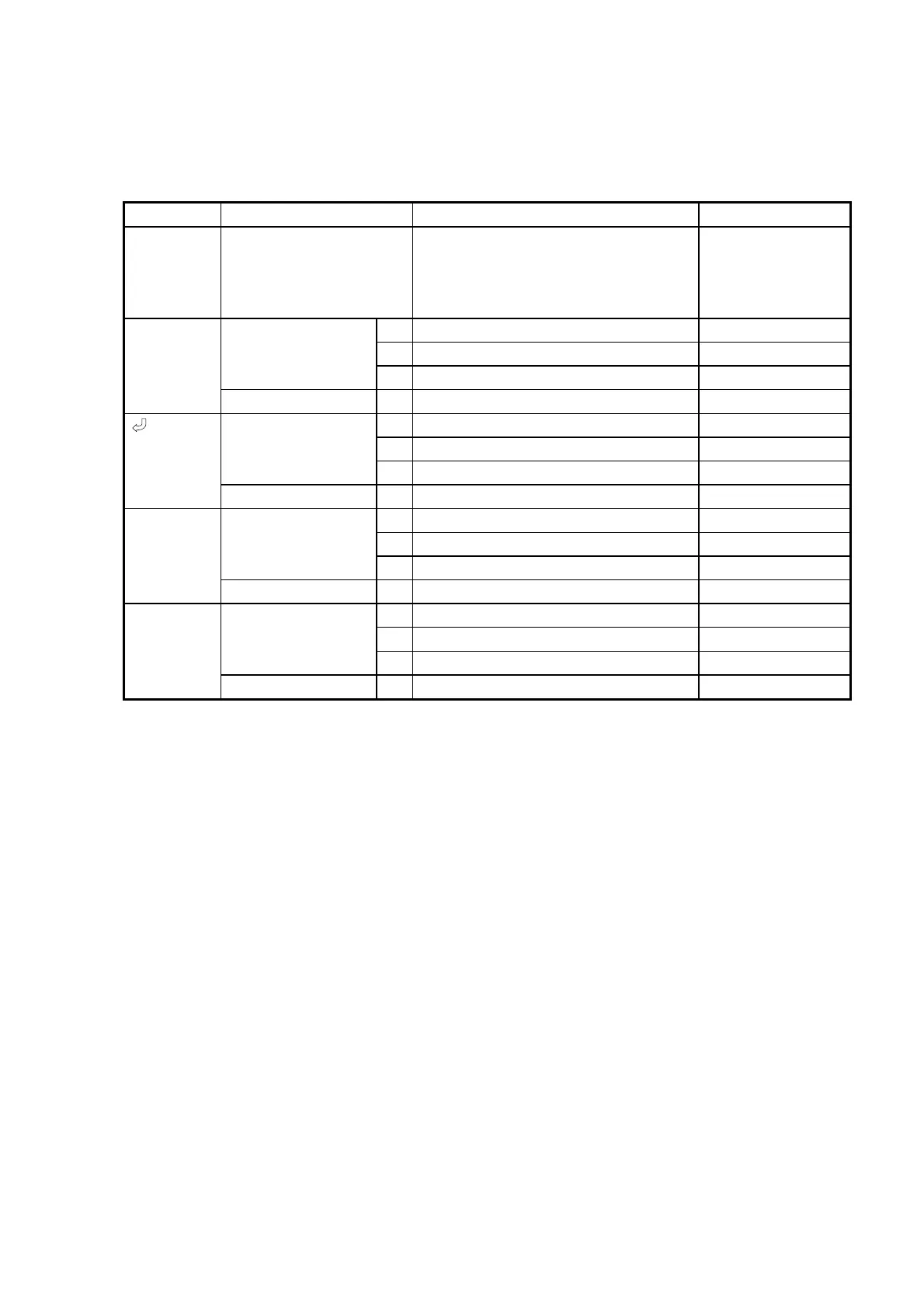19
2.2.2 Key assignment
The following are the key codes and function assignments.
(1) Control keys
KEY Specialized operations Operation specification Remarks
Fn ---- Specialized key operation (toggle) Fn mode is
released when the
next key input is
made.
1 Deletes 1 character to the left.
A Deletes 1 character to the left.
In character input
mode
a Deletes 1 character to the left.
CLR
In Fn mode F ESC action
1 Enter key
A Enter key
In character input
mode
a Enter key
In Fn mode F Shift + Enter keys
1 Up key
A Up key
In character input
mode
a Up key
Up
In Fn mode
F Shift + TAB keys.
1 Down key
A Down key
In character input
mode
a
Down key
Down
In Fn mode
F TAB key
