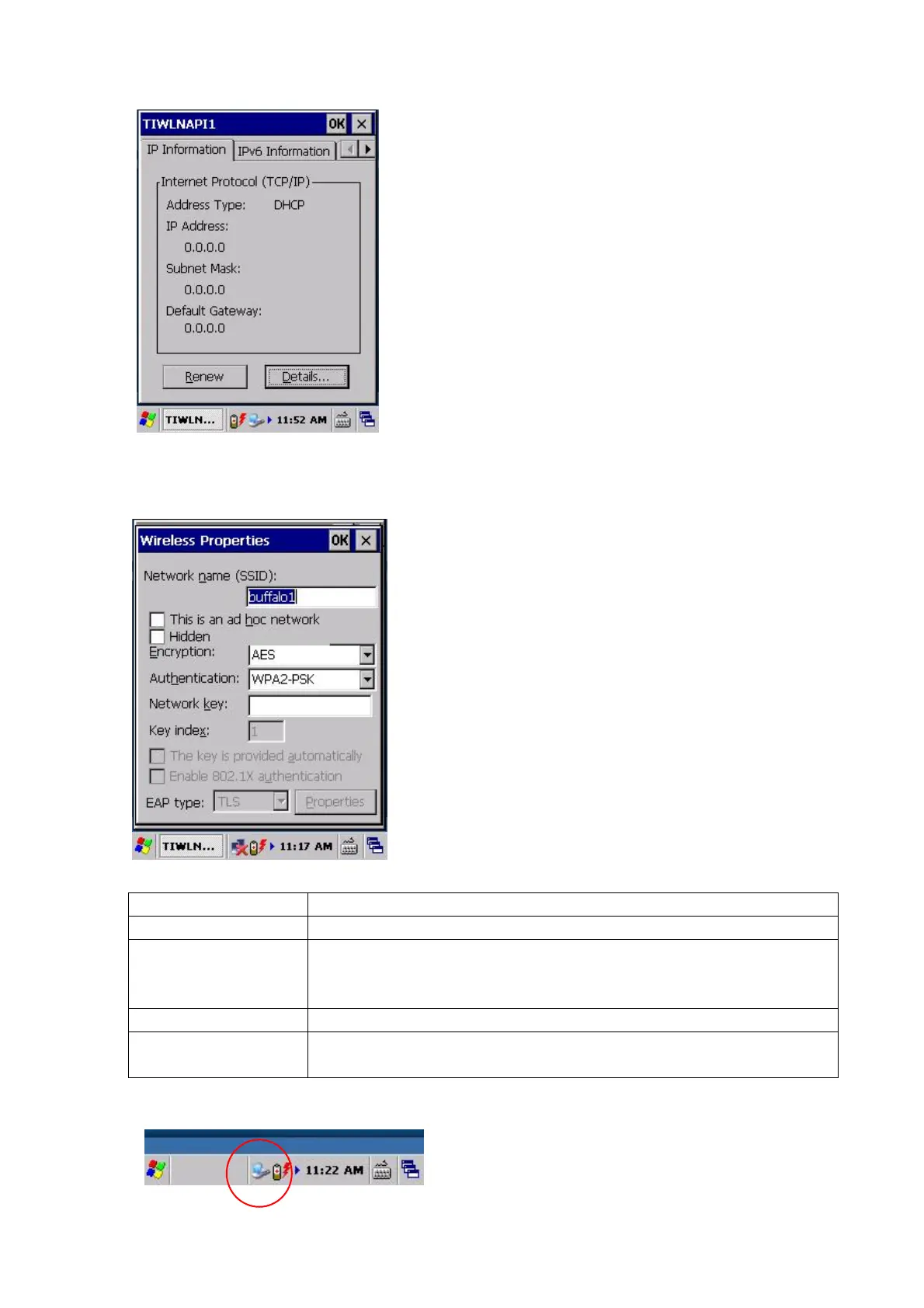137
[IP Information]Tab
vi The display transitions to the Wireless Properties screen after the Connect button is pressed.
Wireless Network Properties screen (example screen shot)
Item Eexplanation
Network name(SSID) Specify the network (SSID) name.
This is an ad hoc
network
Check the check box to communicate in AdHoc mode.
Note, however, that the AdHoc mode is not recommended because
connection problems may occur.
Encryption Select AES or TKIP as the encryption type.
Authentication Select any of the following as the authentication method.
WPA, WPA2, WPA2-PSK, WPA-PSK, share, open
ⅶ After connection is complete, the following icon is displayed on the task bar.
