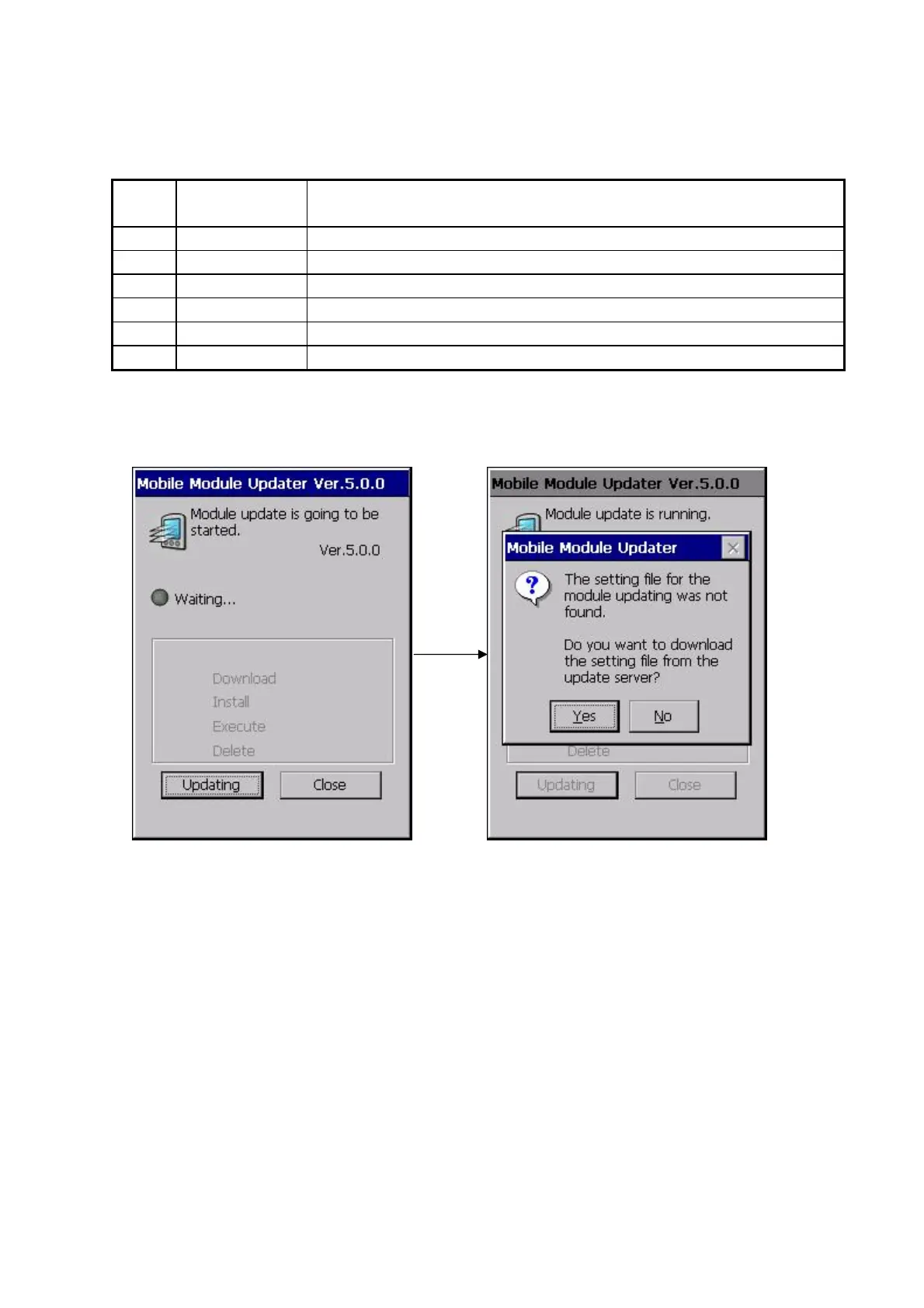191
Specification of the download connection method
There are the following seven methods for connecting to the download source. Select one and
make communications settings to acquire information from the download source.
No.
Connection
method
Content
i HTTP Get the intended file from an HTTP folder made public on the server.
ii FTP Get the intended file from an FTP folder made public on the server.
iii File sharing Get the intended file from a public folder on a common network
iv FLINK(COM1) Get the intended file from a device connected to COM1
v FLINK(LAN) Get the intended file from a device connected via LAN.
vi FLINK(USB) Get the intended file from a device connected via USB
Select Start -> Programs -> Utility -> MoUpdate.
1. Startup screen 2. Update confirmation dialog
i Click the Start Update button on the Startup screen.
ii In the update confirmation dialog, select Yes for the displayed message.
