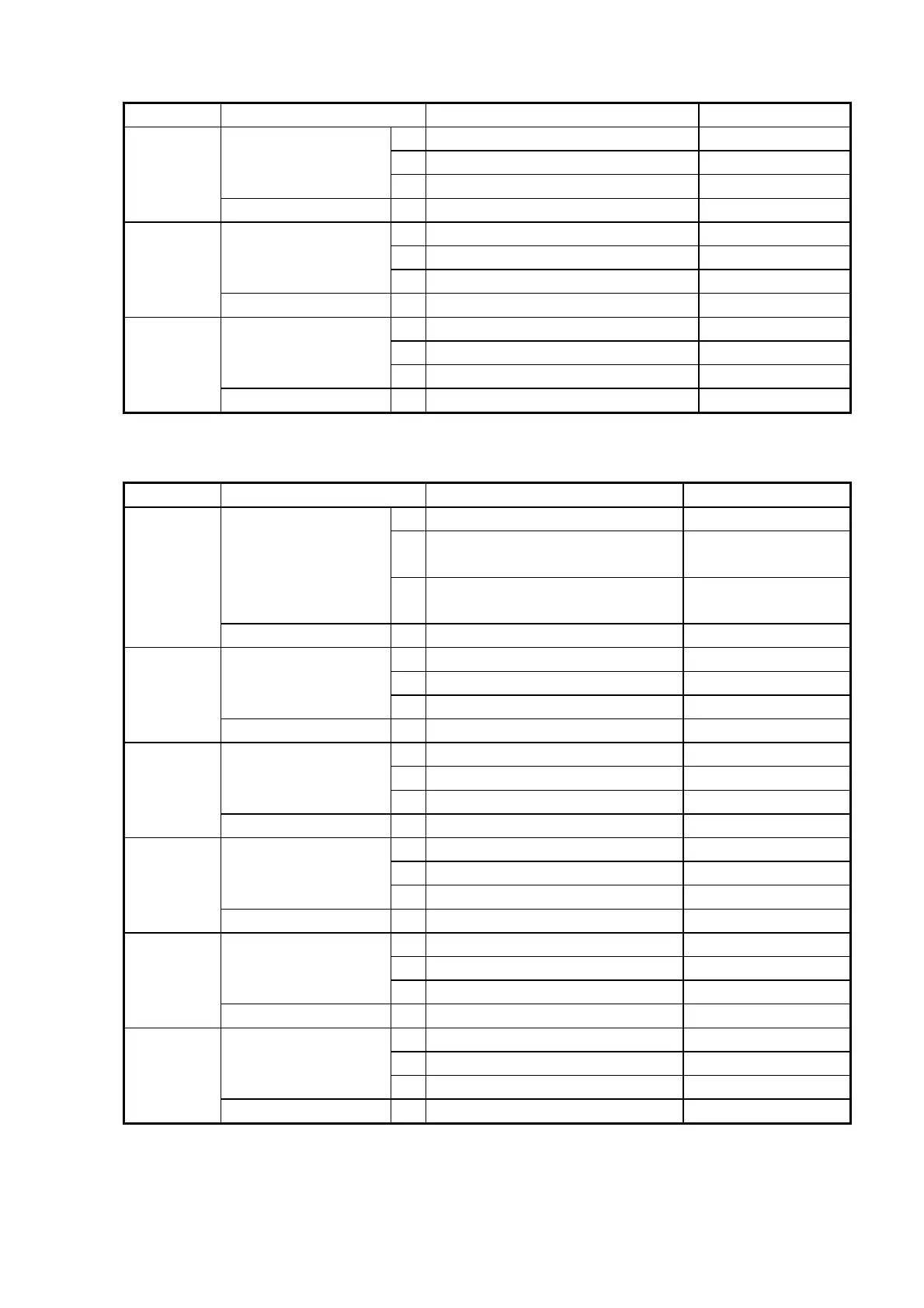21
(3) Trigger keys
KEY Specialized operations Operation specification Remarks
1 R trigger key
A R trigger key
In character input
mode
a R trigger key
R-trigger
In Fn mode F R trigger key
1 L trigger key
A L trigger key
In character input
mode
a L trigger key
L-trigger
In Fn mode F L trigger key
1 Trigger key
A Trigger key
In character input
mode
a Trigger key
Center
Triggers
In Fn mode F Trigger key
(4) Numerical keypad
KEY Specialized operations Operation specification Remarks
1 “0”
A -_/^¥&=+$%#*space€ Space is a
single-byte space
In character input
mode
a -_/^¥&=+$%#*space€ Space is a
single-byte space
0
In Fn mode F Display/ hide SIP (input panel)
1 “1”
A ?!()<>[]{}@
In character input
mode
a ?!()<>[]{}@
1
In Fn mode F Turns the backlight on or off
1 “2”
A ABC
In character input
mode
a abc
2
In Fn mode F No function
1 “3”
A DEF
In character input
mode
a def
3
In Fn mode F No function
1 “4”
A GHI
In character input
mode
a ghi
4
In Fn mode F
Initiates the mouse emulator.
1 “5”
A JKL
In character input
mode
a jkl
5
In Fn mode F Dims the backlight
