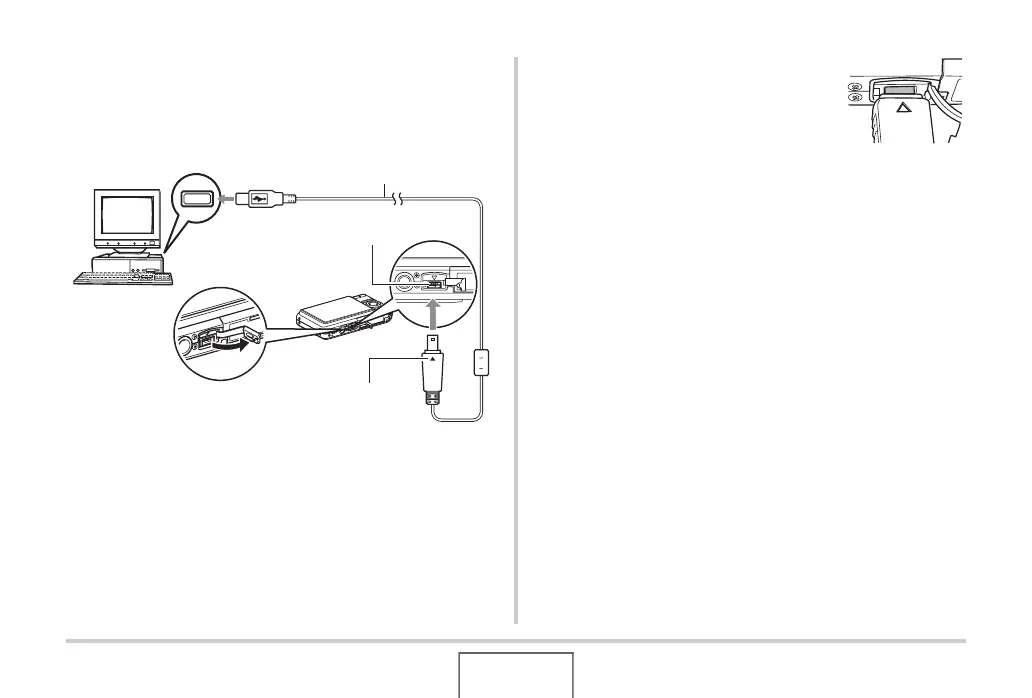216
USING THE CAMERA WITH A COMPUTER
5. Turn off the camera, and connect the USB
cable that comes bundled with the camera to
the camera’s USB/AV connector and your
computer’s USB port.
• When connecting the bundled USB cable to the camera’s
USB/AV port, insert the plug into the port until you feel it
click securely into place. Failure to insert the plug fully
can result in poor communication or malfunction of the
connected components.
• Some metal of the plug is visible
even when the plug is inserted
correctly.
• Take care when connecting the USB
cable to the camera or your
computer. USB ports and cable plugs are shaped for
proper positioning.
6. Turn on the camera.
USB Port
USB Cable
Making sure that the T mark on the camera is
aligned with the S mark of the USB cable plug,
connect the cable to the camera.
USB/AV connector