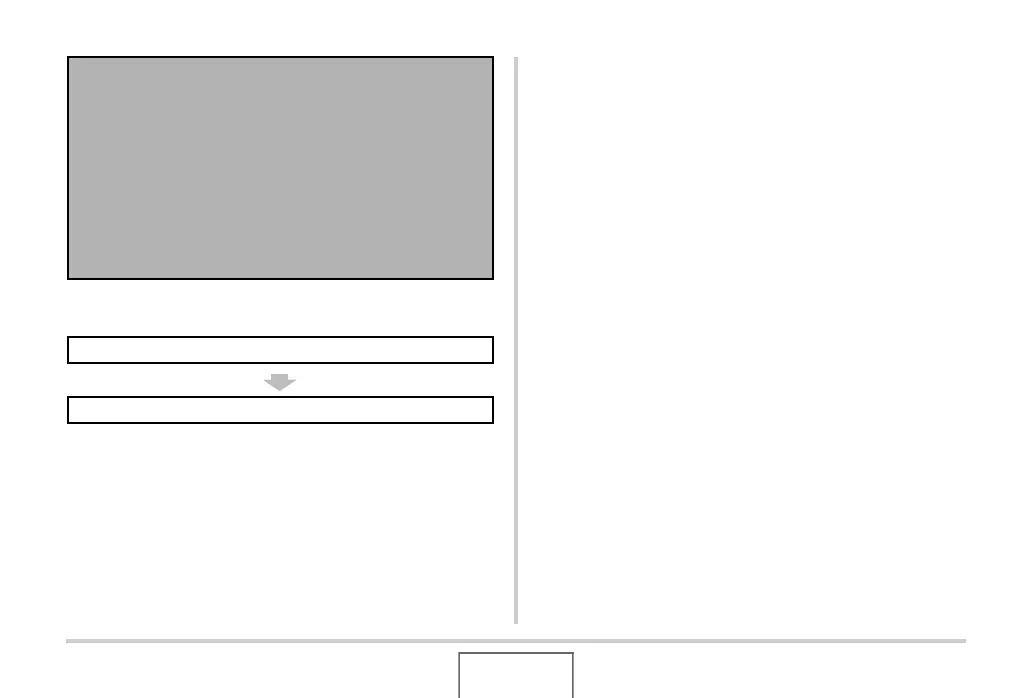215
USING THE CAMERA WITH A COMPUTER
General Procedure
■ Connecting the Camera to Your Computer
the First Time
1. Make sure the camera’s battery is fully
charged.
2. Turn on the camera, and then press [MENU].
• It makes no difference whether the camera is in the REC
mode or the PLAY mode.
3. Select the “Set Up” tab, select “USB”, and
then press [X].
4. Use [S] and [T] to select “Mass Storage”, and
then press [SET].
If your computer is running Windows 98SE or 98, do not
try to establish a connection between the camera and
computer before installing the USB driver on the
computer.
If you do, the computer will not be able to recognize the
camera.
If your computer is running Windows 98SE or 98, be sure to
install the USB driver.
Do not connect the camera to your computer without installing
the USB driver first.
1) Connecting the camera to your computer (page 215).
2) View and copy the images you want (page 218).