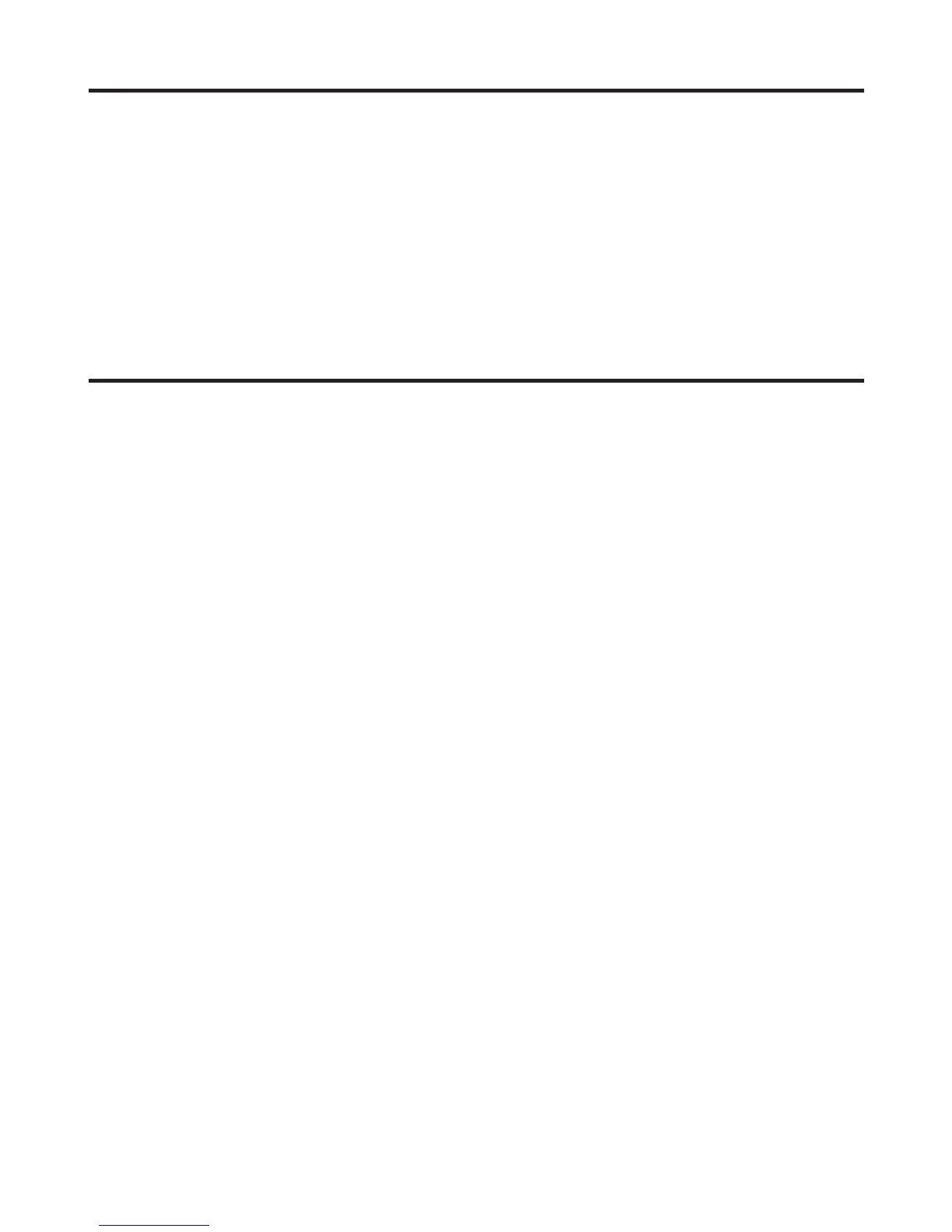E-9
• Please keep all information for future reference.
• The full text of the EU declaration of conformity is available at the following internet address:
http://doc.casio.com/
• Products are for distribution within all member states of the EU.
• Options of IT-G400 are HA-R60IO, HA-R38CHG, HA-R34CHG, AD-S10050B, HA-R20BAT,
HA-R21LBAT, HA-R22BC, HA-R24LBC, HA-R81USBC, AC-CORD3-EU, AC-CORD3-UK,
HA-R62IO
For Europe models are IT-G400-C21M, IT-G400-C21L, IT-G400-WC21M, IT-G400-WC21L
Hereby, “CASIO COMPUTER CO., LTD.” declares that the radio equipment type “IT-G400” is
in compliance with Directive 2014/53/EU.
About the Waterproofi ng/Dustproofi ng
The IT-G400 Series models are waterproof and dustproof.
Important!
The water- and dust-proofi ng performance of this product is based on CASIO testing
procedures. Note also that this performance applies to the product at the time of
shipment (delivery to the customer) and is not guaranteed inclusive of the
environment in which the product is used. The warranty does not apply to any
situation where the product is immersed during use, and as with any other electrical
product, great care should be taken when using this product in the rain or similar
situation.
• Precautions When Using this Product
— Check that there is no dust, sand or other foreign matter on the battery pack cover, or
earphone-microphone jack cover, or on the respective contact surfaces. If any soiling is
found, wipe it off with a clean, soft, dry cloth. Even very small amounts of soiling
trapped on the contact surfaces (a single hair or grain of sand, etc.) can cause water to
leak into the device.
— Check that the waterproof seals on the battery pack cover and earphone-microphone
jack cover are free from cracks and other damage.
— Close the battery pack cover lock switch fi rmly until the switch is in the locked
position.
— Avoid opening and closing the battery pack cover or earphone-microphone jack cover
in locations near water or exposed to sea breezes, and do not open or close them with
wet hands.
— Do not drop this product or leave it in locations exposed to temperatures outside the
specifi ed range. Doing so could impair its water- or dust-proofi ng.
— Do not pull on the earphone-microphone jack cover with excessive force. Doing so
could cause damage. Such damage may render the product no longer waterproof.
• Other Precautions
— The accessories for this product (battery pack, etc.) and optional products are not
water- or dust-proof.
— Subjecting this product to a severe impact could render it no longer water- or
dust-proof.
— If any water leaks into the product as a result of carelessness or inattention during
product handling, CASIO cannot be held liable for compensation for any damage to
internal components (battery, recording media, etc.) or for the costs of recorded content
or the recording thereof.
— CASIO COMPUTER CO., LTD. accepts no other liability whatsoever for any accident
that occurs due to water leakage.
