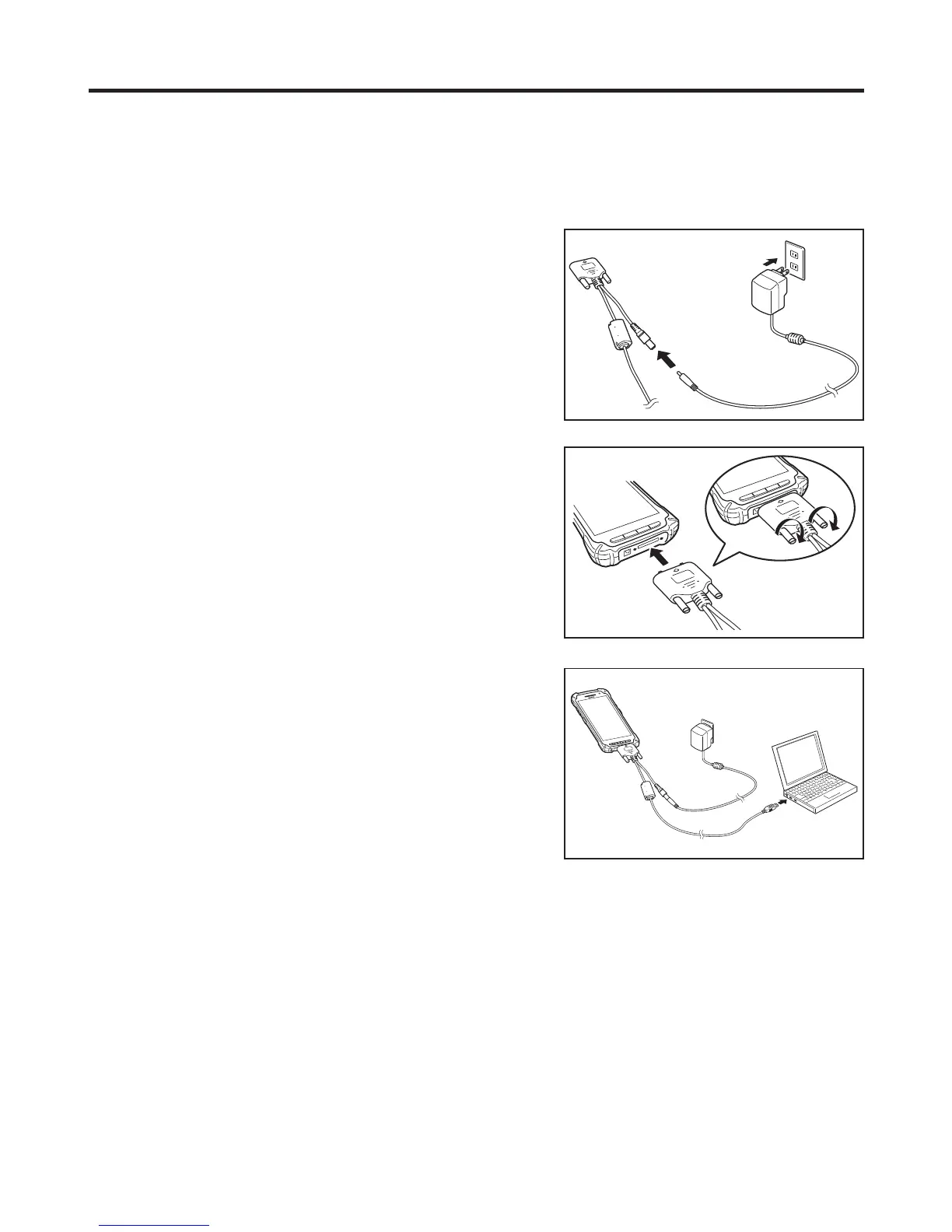E-47
USB Cable (HA-R81USBC)
The USB cable can be used to connect the IT-G400 to a computer. It can also be used to
supply power to the IT-G400.
Installing and Connecting the Power Supply
To use the USB cable, use the AC adapter supplied with the IT-G400.
1. Plug the AC adapter into the AC adapter jack
on the USB cable.
2. Plug the AC adapter into a mains power outlet.
3. Align the terminals on the base of the IT-G400
with the USB cable terminals and then connect
the USB cable to the IT-G400.
4. When connecting to a computer, connect via
the USB port.
Precautions for Use
• The USB cable can only be connected one way. Do not attempt to plug the USB cable
in the wrong way by using excessive force.
• Water or other moisture on the IT-G400 and USB cable power supply/data
communication terminal could cause sparking or an electric shock, and soiling on
the terminal could block the connection and impair charging functionality. To ensure
safety, disconnect the AC adapter and USB cable and then clean the power contacts
by wiping them off with a dry cloth or cotton bud.
• Never short-circuit the IT-G400 and the USB cable power supply/data
communication terminal as this could cause a fault.
• When connecting the USB cable, always ensure that the dedicated AC adapter for
the IT-G400 (AD-S10050B) is also connected to the USB cable. Failing to connect the
AC adapter may result in unstable USB communication.
Computer