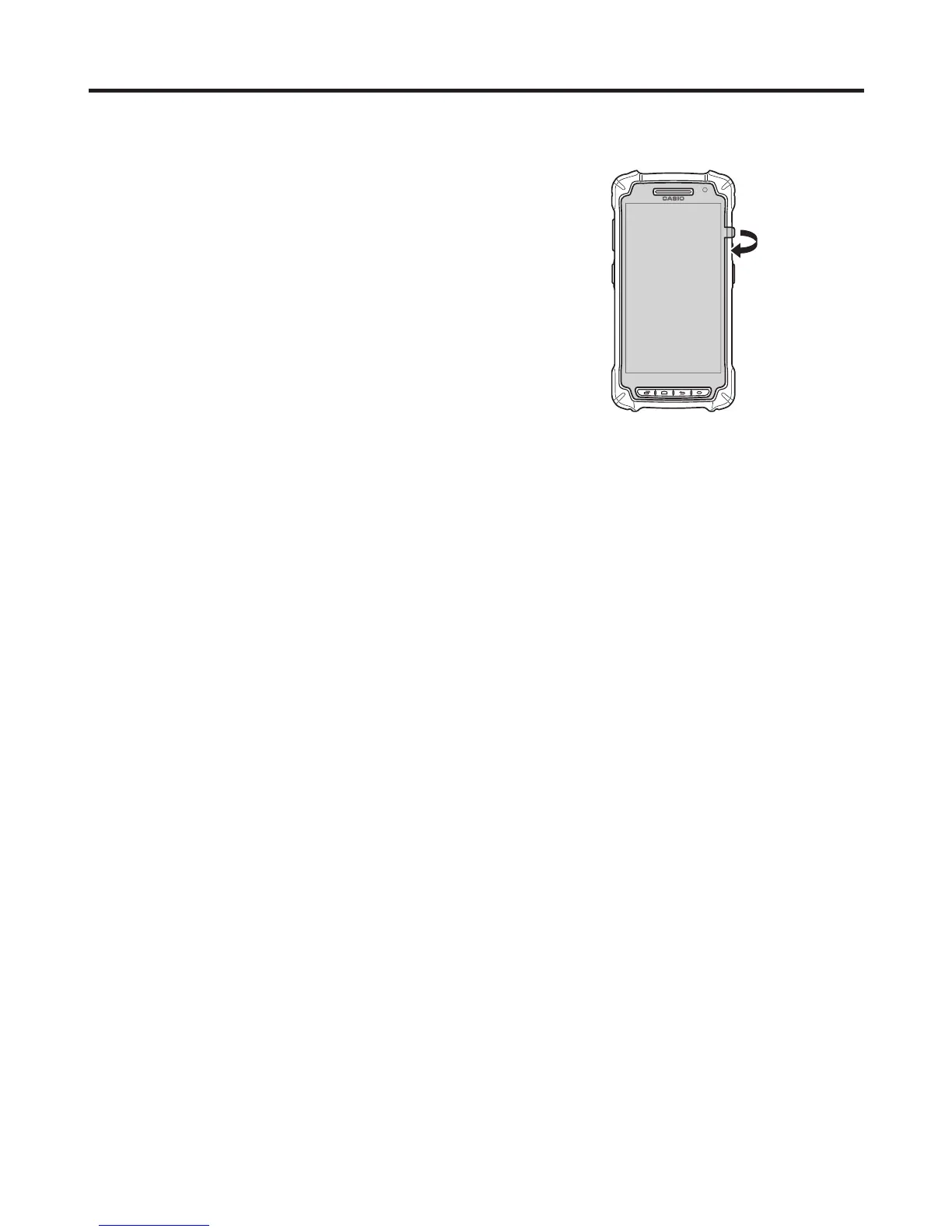E-13
Getting Ready to Use
* In the step 6, be sure to charge the battery pack completely.
1. Confi rm that all the items listed on page E-10 are included in the package.
2. Remove the protective fi lm attached to the Smart
Device.
3. Attach the supplied screen protect sheet to the Smart Device. (→E-14 )
4. Install the supplied battery pack in the Smart Device. (→E-14)
5. Install the AC adapter plug in the supplied AC adapter. (→E-17)
* When using an optional product to charge, prepare the optional product accordingly.
6. Charge the battery pack. (→E-18)
7. Turn the power on. (→E-29)
8. Confi gure the initial setup.
* Begin initial setup by setting the language. In this setting, select the language to be
used.