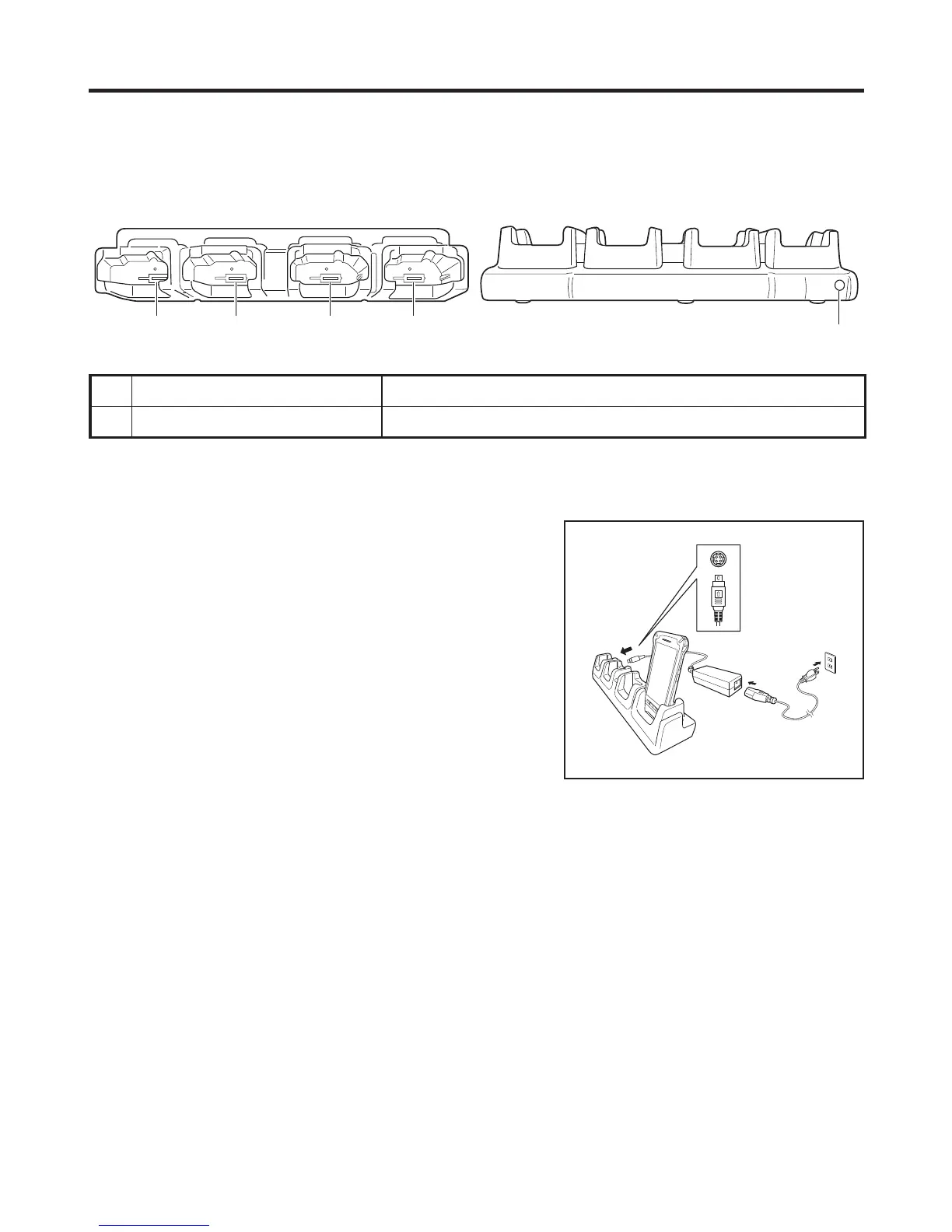E-43
Four-cradle Battery Charger (HA-R38CHG)
The Four-cradle Battery Charger enables you to charge four IT-G400 terminals at the same
time.
Part Names and Operation
<Top> <Back>
11 1 1
2
1 Power contacts Used to supply power to the IT-G400.
2 AC adapter jack Used to connect an AC adapter as a power supply.
Installing and Connecting the Power Supply
Use the dedicated AC adapter as the power supply for the Four-cradle Battery Charger.
1. Plug the AC adapter connector into the AC
adapter jack on the Four-cradle Battery
Charger.
2. Plug the optional AC cable plug into a mains
power outlet.
3. Align the terminals on the base of the IT-G400
with the power contacts in the Four-cradle
Battery Charger and then set the IT-G400
unit(s) in the Four-cradle Battery Charger.
Precautions for Use
• Even if the battery in the IT-G400 is already fully charged, charging will begin when
you set the IT-G400 in the Four-cradle Battery Charger. It may take several minutes
for the fully charged status to be indicated.
• Water or other moisture on the power contacts could cause sparking or an electric
shock, and soiled contacts could block the connection and impair charging
functionality. To ensure safety, clean the power contacts by wiping them off with a
dry cloth or cotton bud after you disconnect the AC adapter.
• Do not disconnect the AC adapter while an IT-G400 is still set in the charger.
• When disconnecting the AC adapter from the mains power outlet and IT-G400, do so
by gripping the connector and not by pulling on the cord.
AC adapter
(12 V, 5 A)