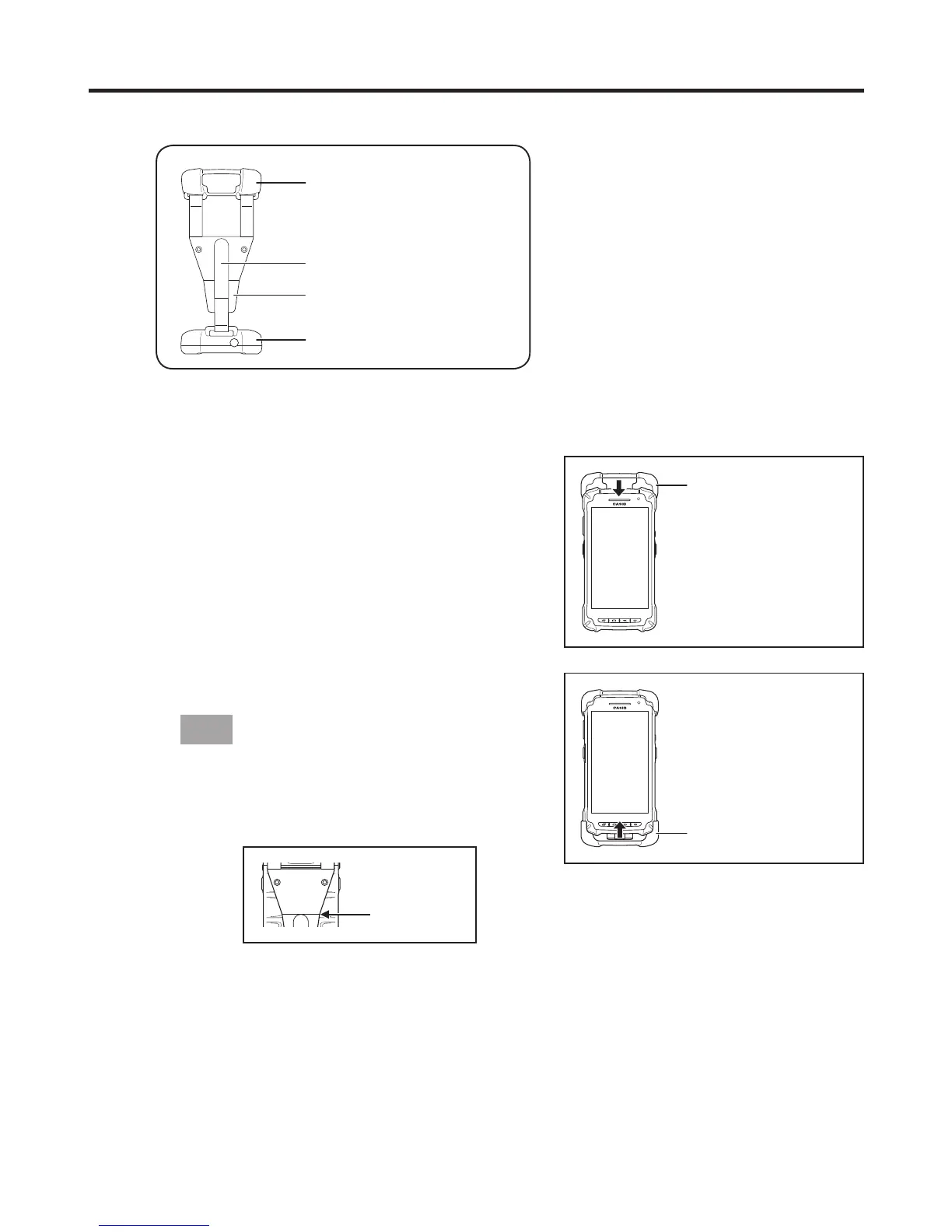E-49
Hand Belt (HA-R93HB)
The hand belt (HA-R93HB) is used attached to the IT-G400.
Scanner end mount
(The end where the belt
is split into two straps)
Hook and loop fastener
Belt
Lower end mount
Attaching the Hand Belt
Use the procedure below to attach the hand belt.
1. Fit the scanner end mount of the hand belt
onto the scanner section of the IT-G400.
2. Fit the lower end mount of the hand belt onto
the bottom of the IT-G400.
Tip!
Adjust the belt to a convenient length (so that
the end of the hook and loop fastener is level
with the guide line) before mounting it onto
the IT-G400.
Guide line
Align the IT-G400
with the mount
and push the
scanner end fully
into the mount.
Align the IT-G400
with the mount
and push the
bottom end fully
into the mount.