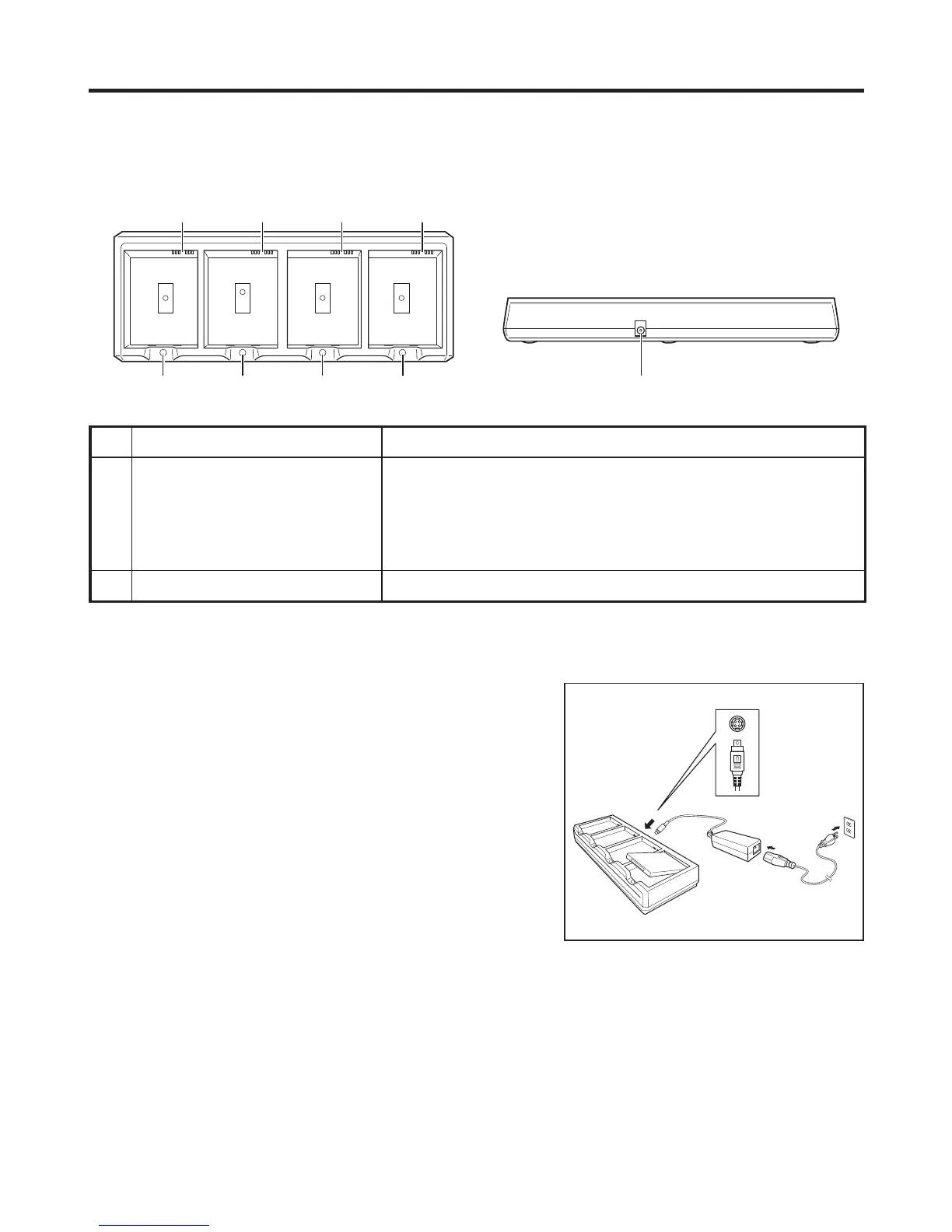E-45
Four-bay Battery Charger (HA-R34CHG)
The Four-bay Battery Charger enables you to charge four battery packs at the same time.
Part Names and Operation
<Top> <Back>
1111
2222 3
1 Charging contacts Used to charge the battery pack.
2 Charging status LED
Shows the charging status.
Red: Charging
Green: Charging complete
Flashing alternately red/green: Battery pack fault or outside
charging temperature range
3 AC adapter jack Used to connect an AC adapter as a power supply.
Installing and Connecting the Power Supply
Use the dedicated AC adapter as the power supply for the Four-bay Battery Charger.
1. Plug the AC adapter connector into the AC
adapter jack on the Four-bay Battery Charger.
2. Plug the optional AC cable plug into a mains
power outlet.
3. Install the battery pack(s) in the Four-bay
Battery Charger, taking care that the battery
pack terminals are oriented correctly.
Charging Status LED Display
Red: Charging
Green: Charging complete
Flashing alternately red/green: Battery pack fault or outside charging temperature range
AC adapter
(12 V, 5 A)