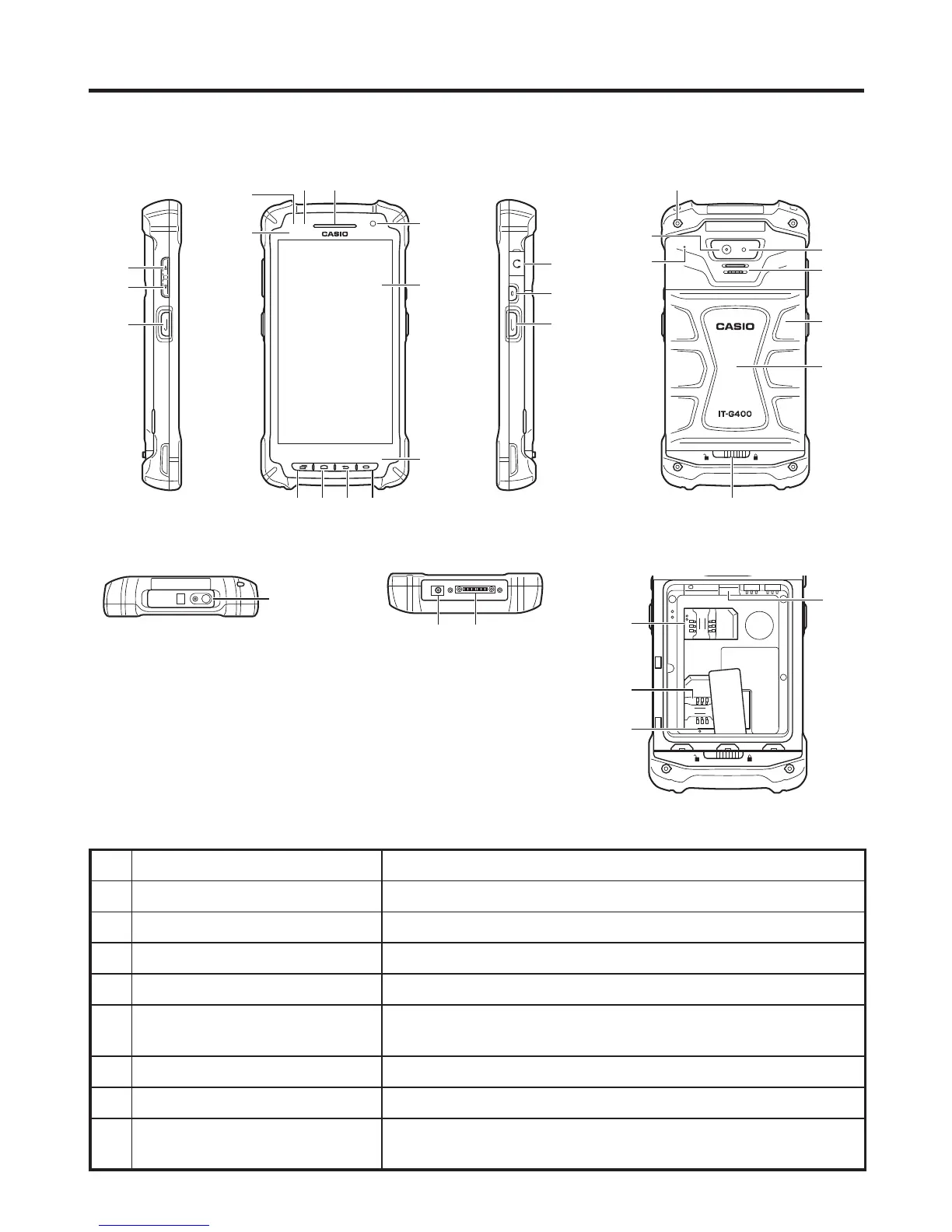E-11
Part Names
Smart Device (IT-G400)
Top
Left Front Right Back
Battery Compartment Bottom
13
14
15
13
2
4
5
6
11
78910
16
17
18
19
21
23
20
22
24
25
26
12
31 32
27
29
28
30
1 Receiver Receiver for voice call
2 Charging Status LED Show charging status
3 Notifi cation LED Show notifi cations
4 Illuminance/Proximity Sensor Measure brightness and proximity of object
5 Front Camera Take picture and movie
6 Screen (Touch Panel)
Display words and operation instructions
Input data in IT-G400 by fi nger or Stylus (Pen)
7 Recent Apps Key Switch applications
8 Home Key Go home screen
9 Back Key
Back to previous screen
Close dialog box, option menu and notifi cation panel