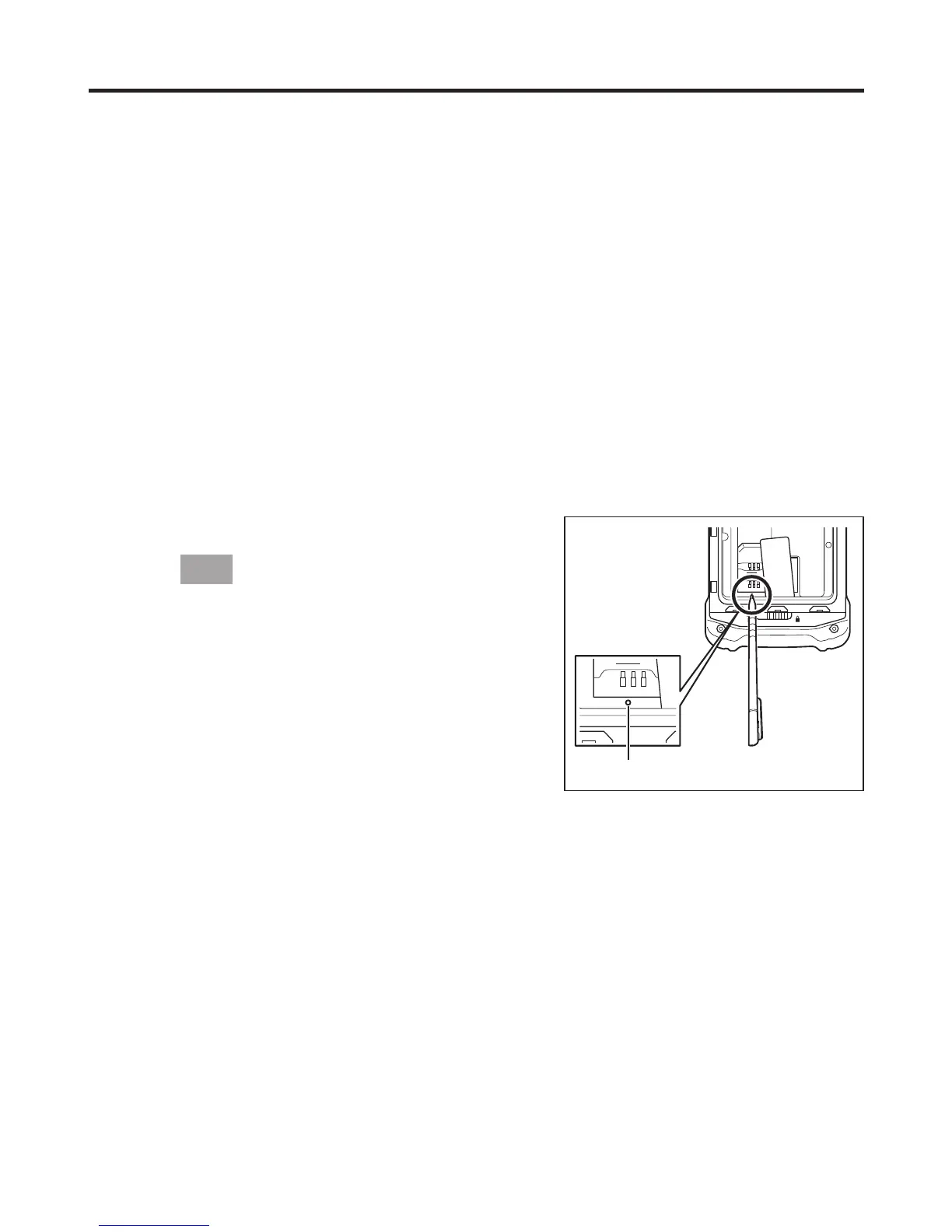E-30
Rebooting or Resetting the Smart Device
If the Smart Device no longer operates normally due to a problem such as an operating error
or severe impact, use the procedure below to attempt to restore normal operation.
1. Reboot
2. Forced Reboot
3. Reset
Reboot
1. With the screen turned on, hold down the Power key until the Power menu is displayed.
2. Tap “Reboot”.
Forced Reboot
1. Hold down the Power key until the Smart Device vibrates (approx.12 seconds).
Reset
1. Open the battery cover and remove the battery
pack.
2. Hold down the Reset switch. (Approx. 2
seconds)
Tip!
Use the stylus (pen) supplied with the Smart
Device to hold down the Reset switch.
3. Re-install the battery pack and close the
battery cover.
4. Turn the power on.
Reset switch