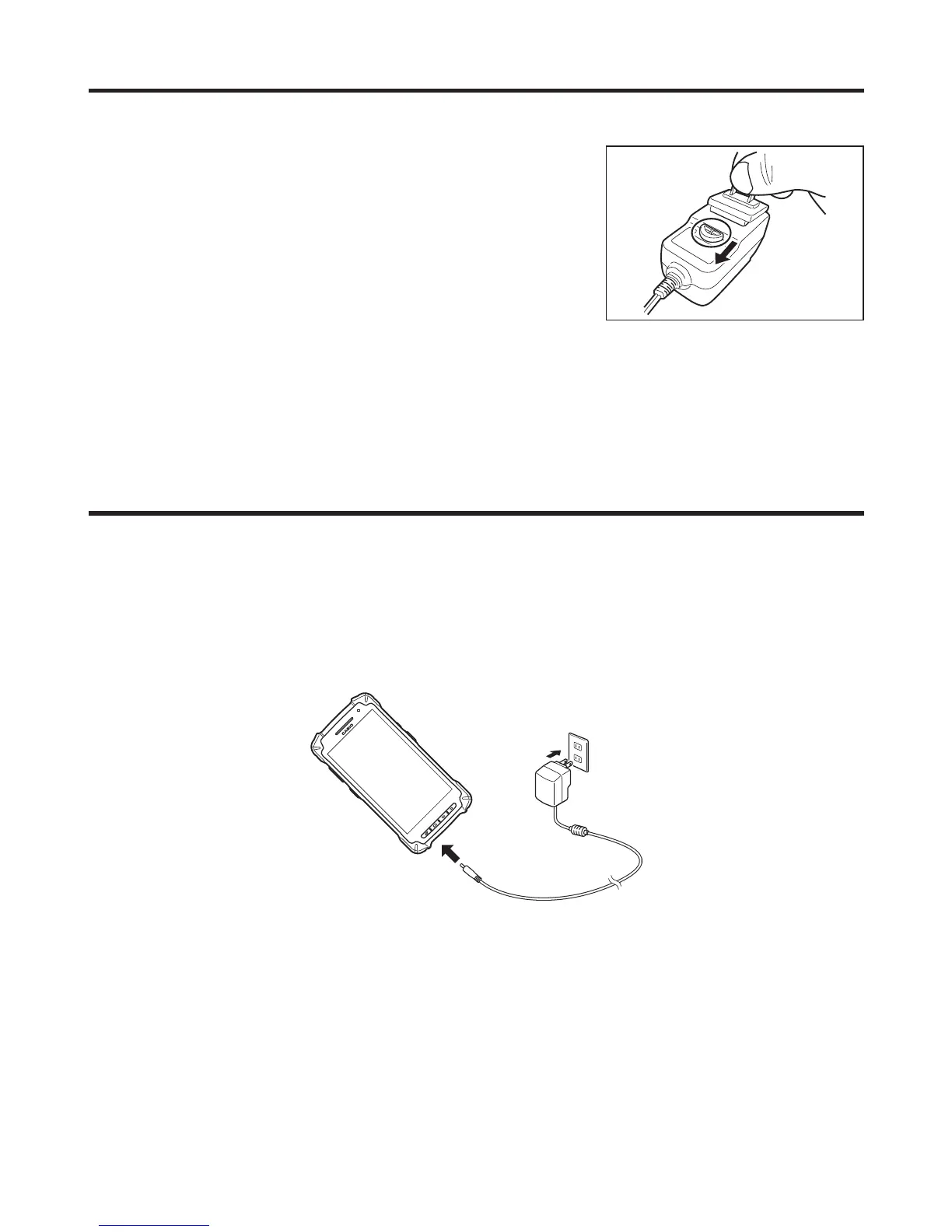E-18
Removal
1. Pull the AC adapter plug release lever in the direction
of the arrow in the fi gure.
Precautions for Use
• When pulling the release lever, the AC adapter plug can jump out. To prevent AC
adapter plug from jumping out when pulling the release lever, hold it with a fi nger,
etc.
• Do not insert the plug only into the power outlet.
Charging the Battery Pack
You can charge the battery pack installed in the IT-G400 using the AC adapter supplied for
the Smart Device, or the optional USB cradle, LAN cradle or four-cradle battery charger.
Check charging status LED to confi rm IT-G400 charging status.
You can also use the USB cradle, LAN cradle, or four-bay battery charger to charge the
battery pack.
AC Adapter (Accessory)
AC Adapter (5V2A)
AD-S10050B