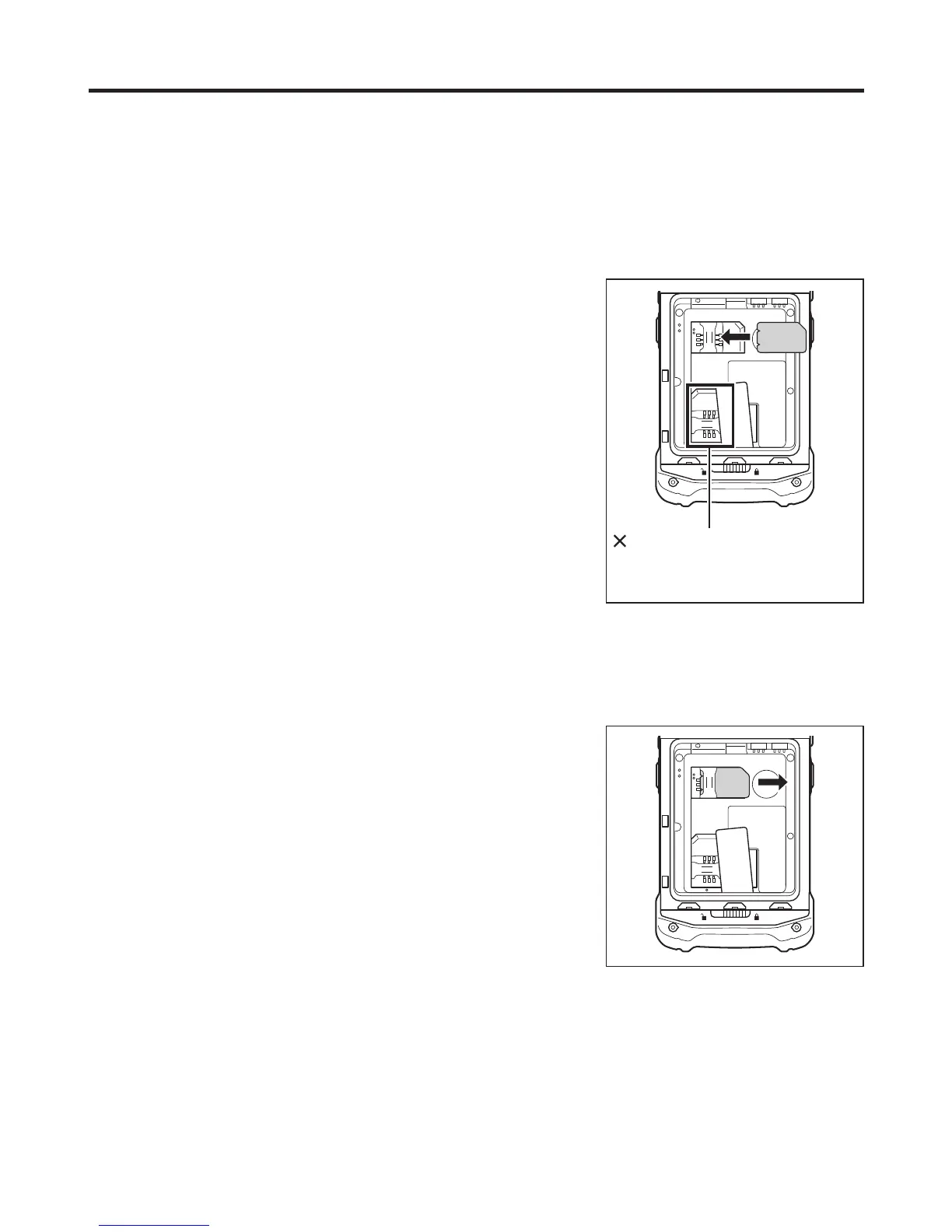E-24
Using a SIM Card
The Smart Device supports standard SIM cards.
To use WAN functions, a SIM card must be installed.
The SIM card slot is located in the battery pack compartment, so you must remove the
battery pack before installing or removing a SIM card.
Installation
1. Turn the Smart Device off (shutdown).
2. Remove the battery pack.
(Steps 5 and 6 in the battery pack replacement
procedure on page E-16)
3. Insert the SIM card into the card slot, as shown in the
fi gure.
4. Install the battery pack.
(Steps 3-5 in the battery pack replacement procedure
on page E-15)
Removal
1. Turn the Smart Device off (shutdown).
2. Remove the battery pack.
(Steps 5 and 6 in the battery pack replacement
procedure on page E-16)
3. Pull the SIM card out of the card slot, as shown in the
fi gure.
4. Install the battery pack.
(Steps 3-5 in the battery pack replacement procedure
on page E-15)
Precautions for Use
• When installing a SIM card, check the orientation of the card and ensure that you
install it correctly. Using excessive force when installing or removing a SIM card
could damage the card.
• Touching the IC area when installing a SIM card could result in damage to the card
due to soiling or an electrostatic charge.
SAM card slot.
Do not insert the SIM card
into this slot.