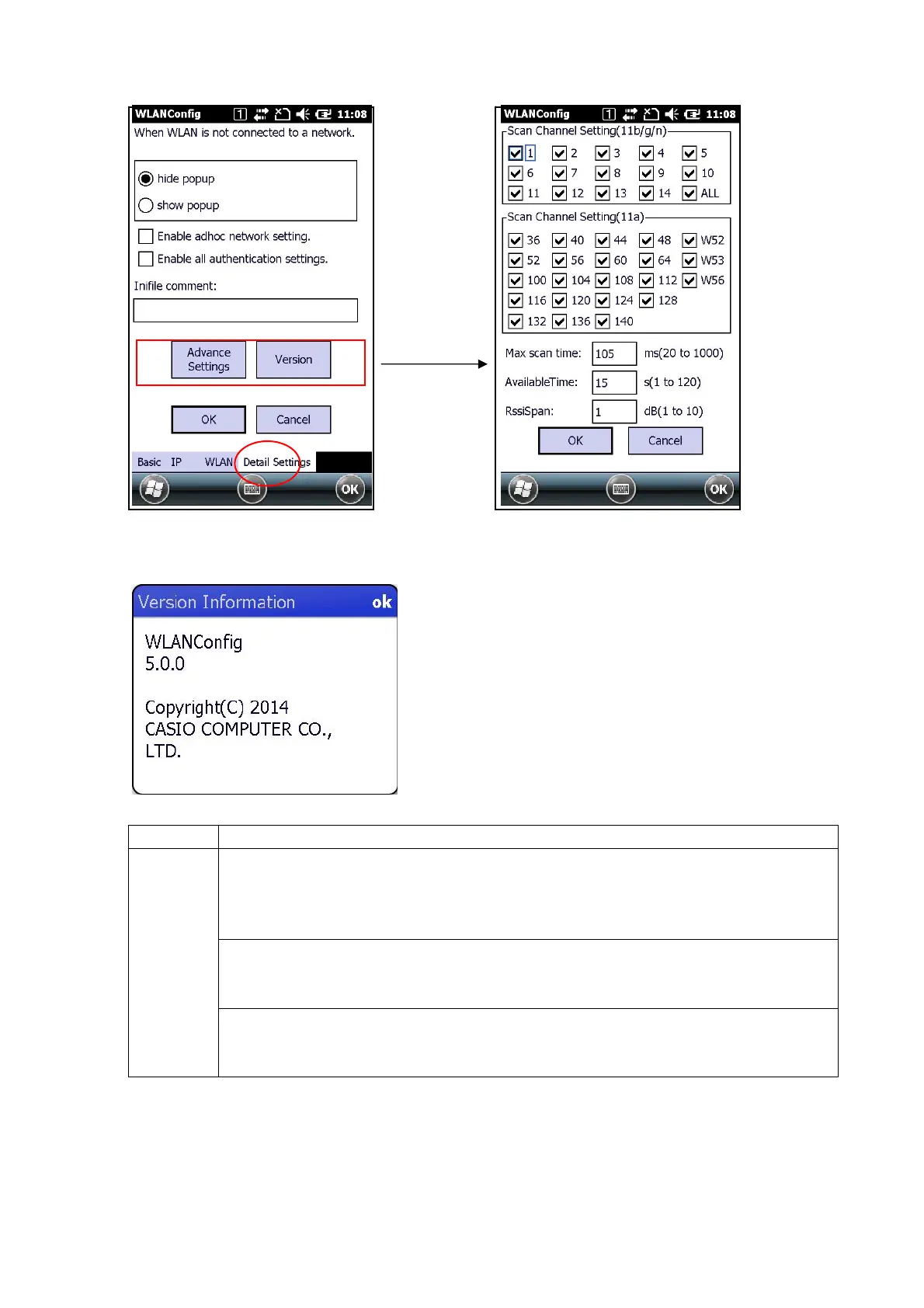155
[Detail Settings]Tab [Advance Settings]Button
[Version]Button
Tab Eexplanation
Make other detailed settings. These settings can specify which application should
be used to display wireless settings and status. NetUI is the name of an MS tools
product. AdHoc connection, permission for non-recommended security settings, and
comments for the configuration file can also be set up.
[Advance Settings]
Make settings for wireless frequency channels and roaming operation.
Detail
[Version]
Displays the version of this tool.