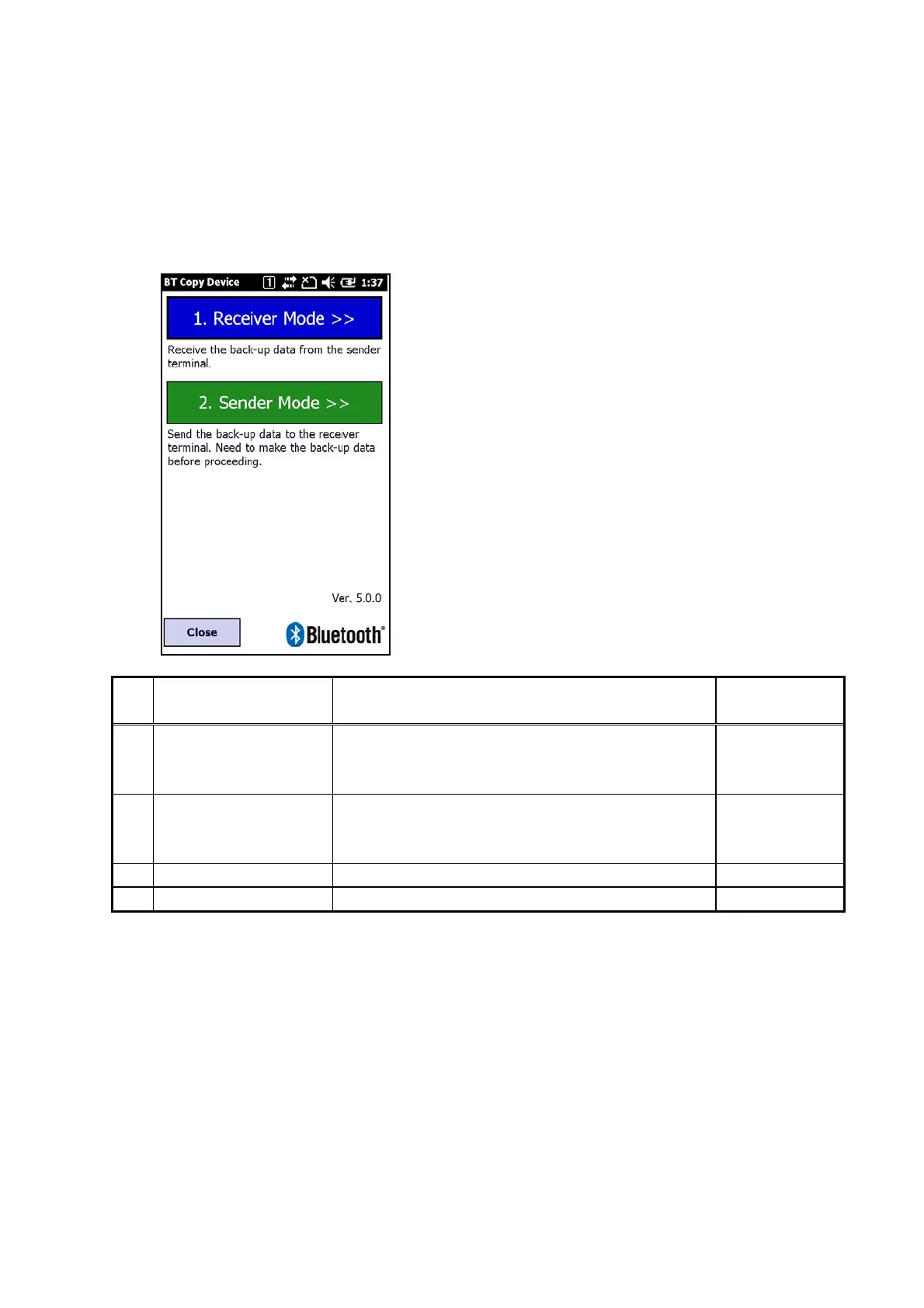169
Main screen
(1) Start the Copy Devices Tool
Select Start -> Copy Devices.
The following Startup screen is displayed, so start the menus on the parent unit and the duplicate.
Duplicate side: Press the “1. Receiver Mode” button (a blue bar).
Parent unit side: Press the “2. Sender Mode” button (a green bar).
No
.
Item Operation Key operation
1
“Receiver Mode >>“
button
The terminal changes into Receiver mode,
operating as the duplicate, and transitions to the
Receiver Mode Selection screen.
Press either “1”
or “F2”
2
“Sender Mode >>“
button
The terminal changes into Sender mode, operating
as the parent unit, and transitions to the Sender
Mode Selection screen.
Press either “2”
or “F3”
3
“Version” label
This displays the version of this tool. -
4
“Close“ button
Closes this tool -