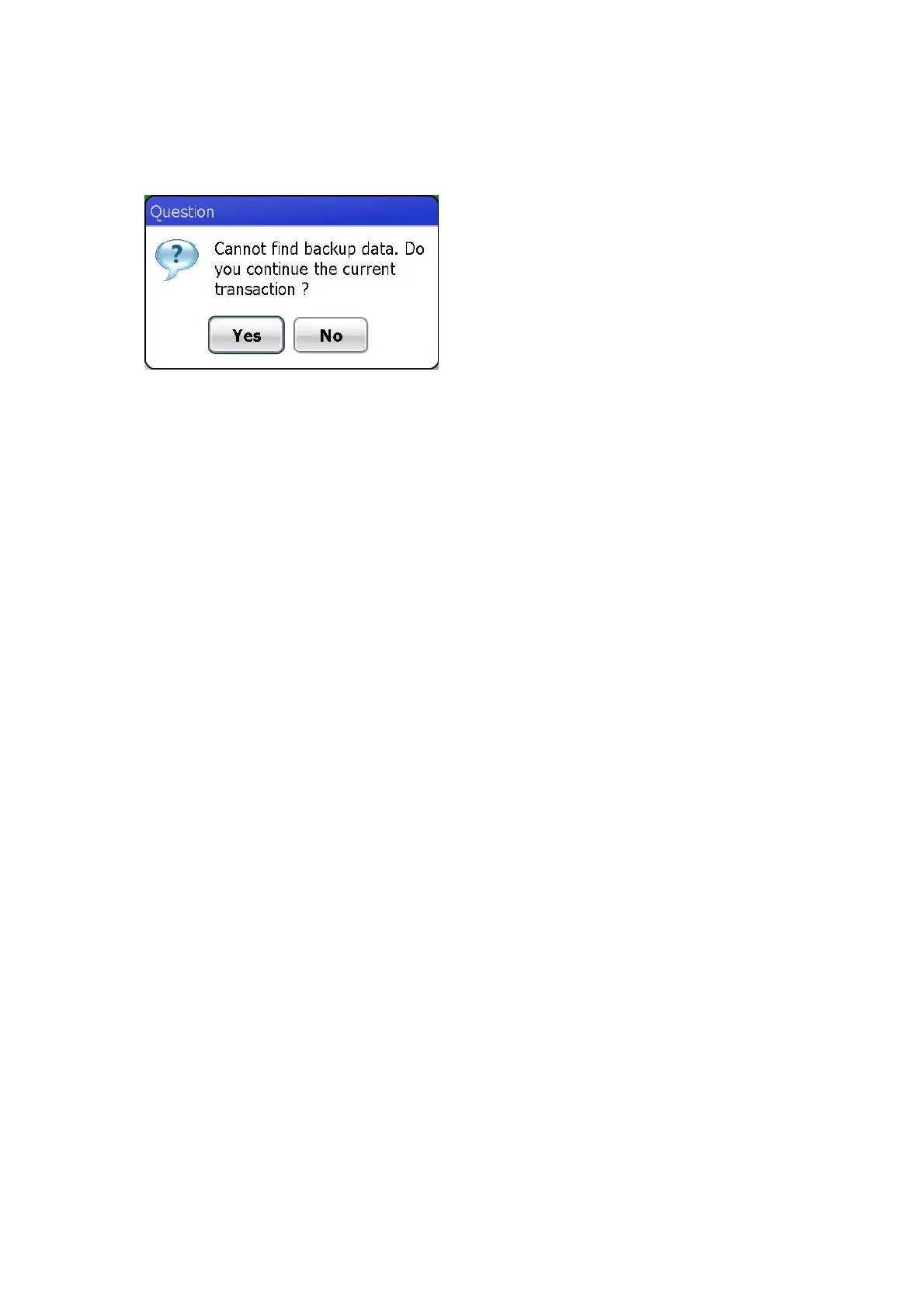170
(2) Check the creation of backup data (parent unit side only)
The following dialog is displayed if no backup data exists for the parent unit side.
Yes: Go to the Group Name Input screen. Refer to “(4) Group name input”.
No: Return to the previous screen.
If backup data exists, go immediately to the Group Name Input screen.