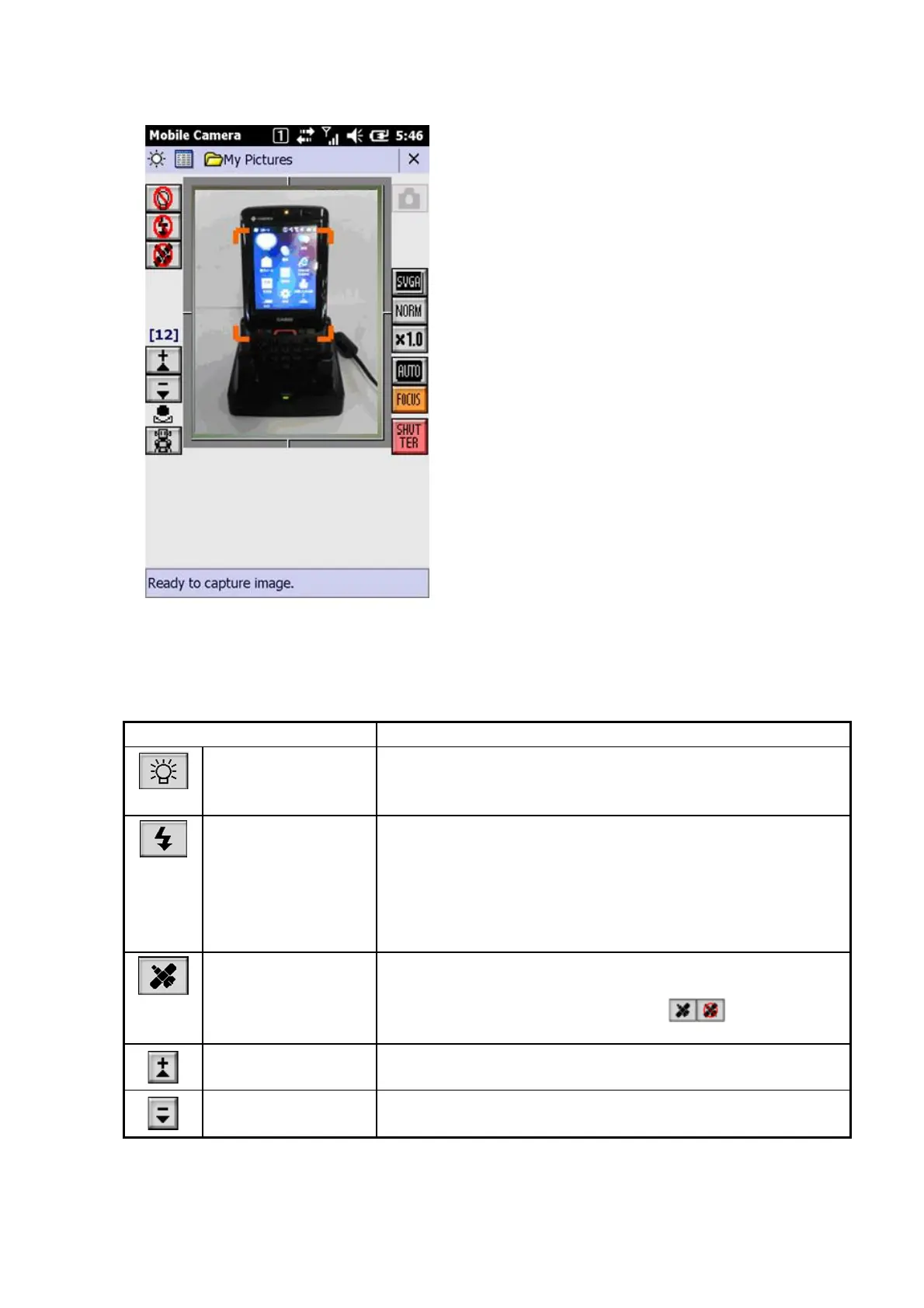189
2. Still Image Capture screen
Button Configuration
(1) Left side
Item Function
LED illumination Tap the LED Illumination button to turn the LED off and on. The
icon changes.
LED flash Tap the LED Flash button to turn the LED off and on. The icon
changes.
(If LED illumination and LED flash are used at the same time,
LED flash is prioritized. Before image capture, the LED first
turns off, and then starts operating as LED flash).
Add GPS data Tap the Add GPS data button to change GPS data addition
between Select “Add” and “Don’t Add”. The current setting is
indicated by an icon, which changes to .
Exposure
compensation (+)
Brightens the exposure.
Exposure
compensation (-)
Darkens the exposure.
