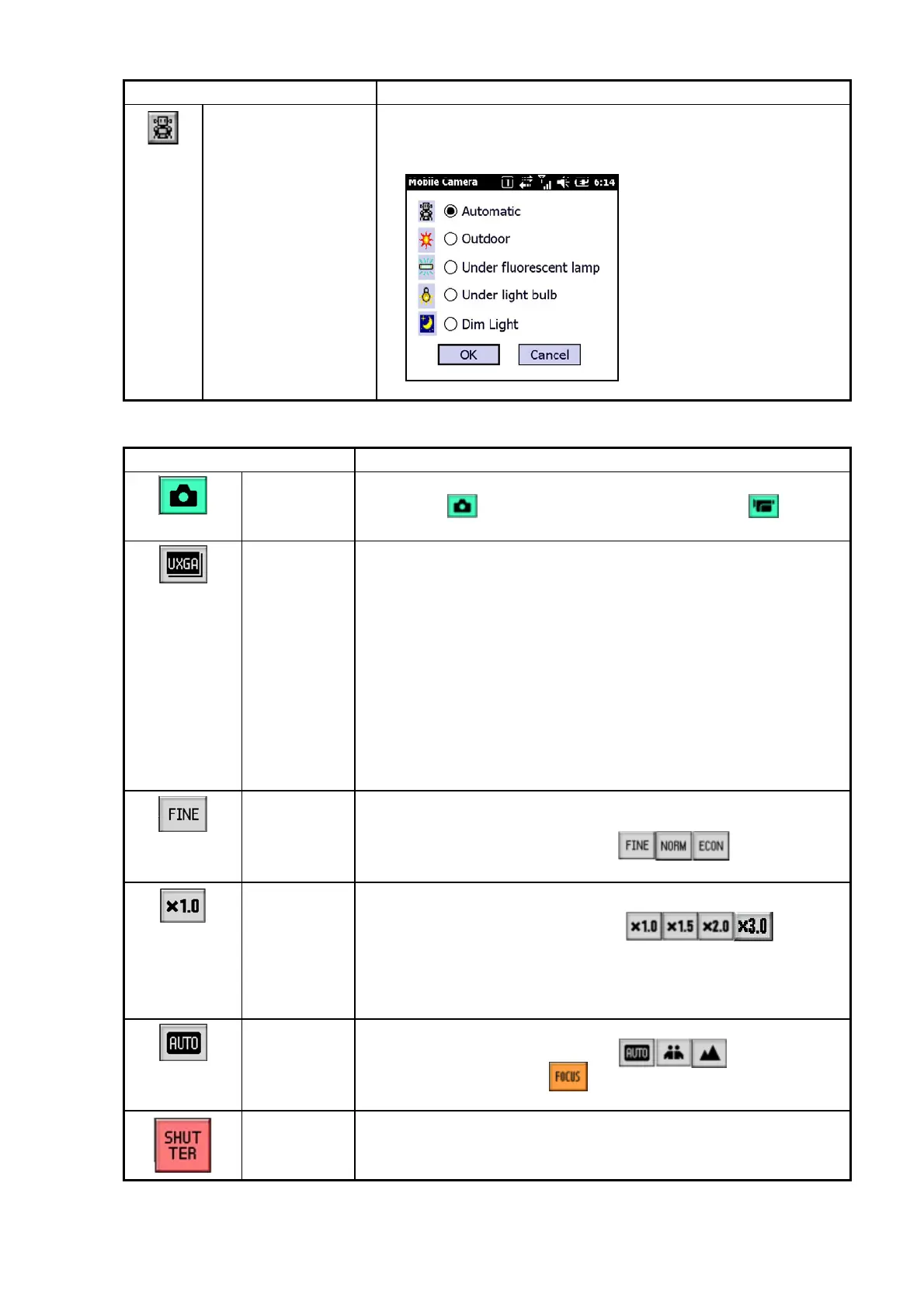190
Item Function
Light mode Select the light mode from “Auto”, “Outdoor”, “Incandescent
light”, “Fluorescent light”, and “Dark”.
(2) Right side
Item Function
Photography
mode
Switches the photography mode between still and video.
The icon is when in still photography mode, and when in
video photography mode.
Image size Image size can be selected from the following six types:
The icon changes in order.
1. QSXGA (1944 x 2592)
2. QXGA (1536 x 2048)
3. UXGA (1200 x 1600)
4. Quad VGA (960 x 1280)
5. XGA (768 x 1024)
6. SVGA (600 x 800)
7. VGA (480 x 640)
8. 1/4 VGA (240 x 320)
Image
quality
Image quality can be selected from ”Fine”, ”Normal”,
and ”Economy”.
The icon changes in order through .
Magnification
(digital
zoom)
Magnification can be selected from ”1.0”, ”1.5”, and ”2.0”.
The icon changes in order through
.
The available magnification changes according to the specified
image size.
Focus
function
Focus can be selected from “Auto”, “Close-up”, and “Mid-range”.
The icon changes in order through .
When Auto is selected, a icon is displayed under this icon,
and this icon can be pressed to focus.
Shutter Starts still image capture.