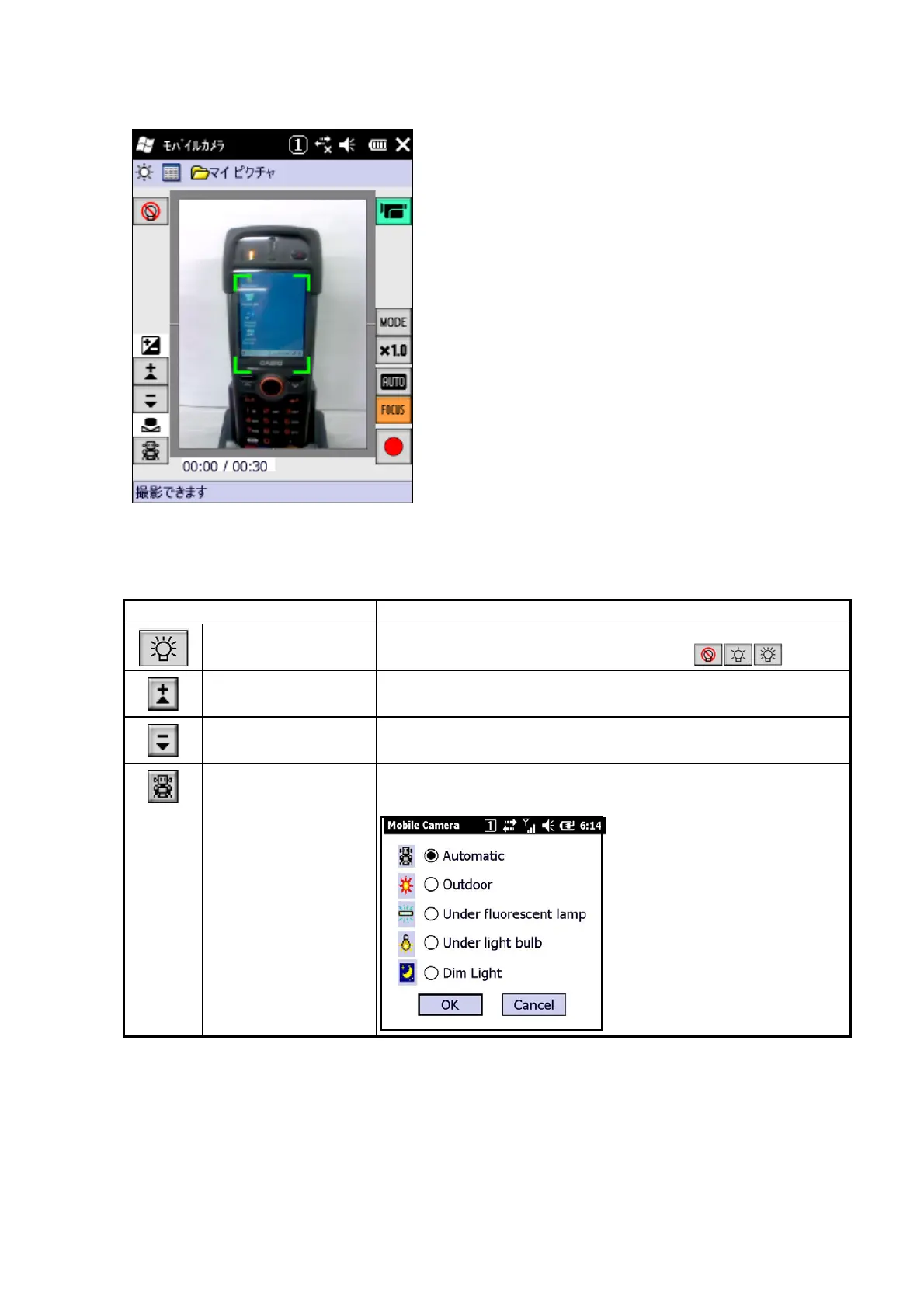191
3. Video screen
Button Configuration
(1) Left side
Item Function
LED illumination Tap the LED Illumination button to switch the LED between off,
50% lit, and 100% lit. The icon changes to .
Exposure
compensation (+)
Brightens the exposure.
Exposure
compensation (-)
Darkens the exposure.
Light mode Select the light mode from “Auto”, “Outdoor”, “Incandescent
light”, “Fluorescent light”, and “Dark”.