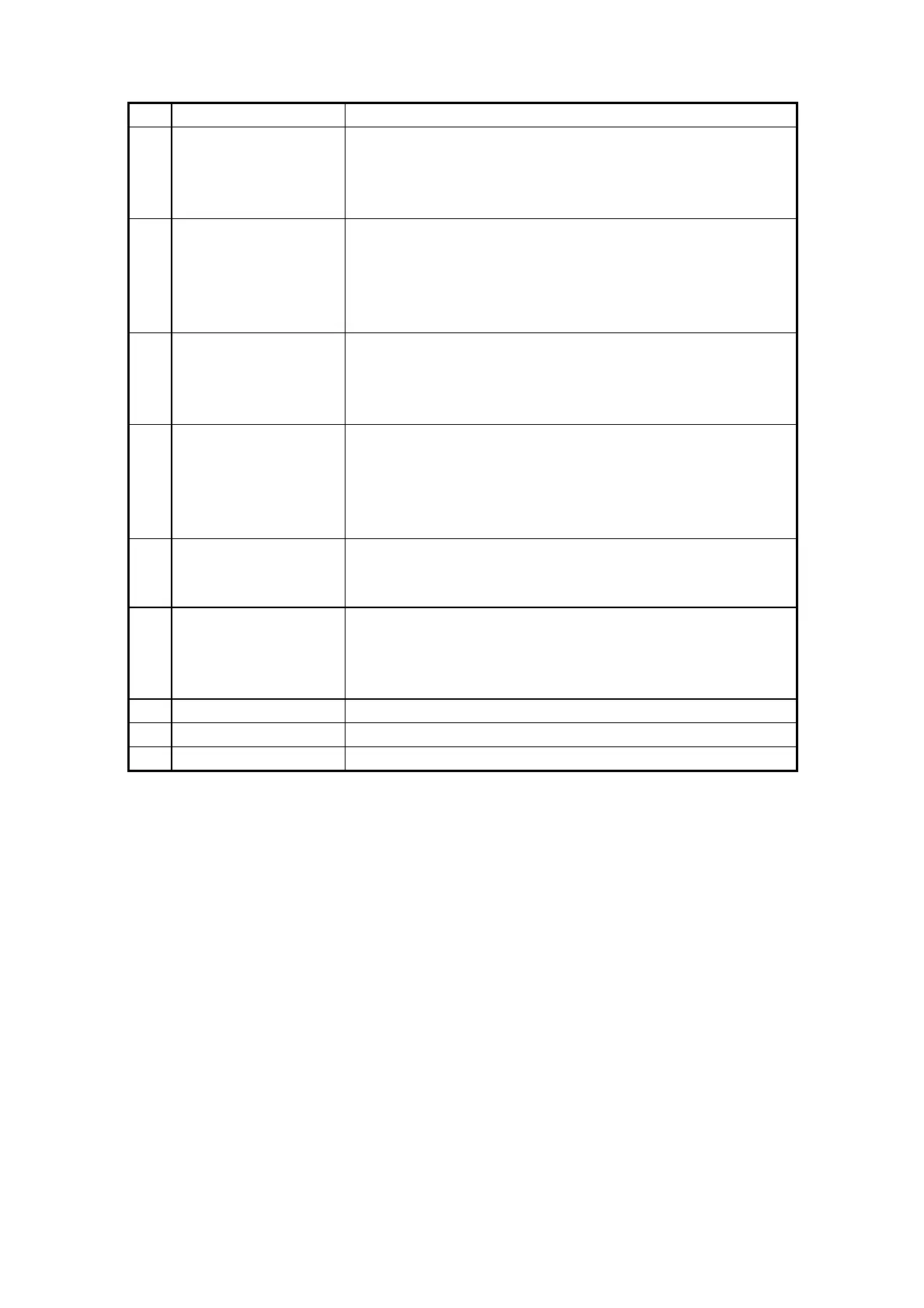220
Item Description
No. Item Operation
1 GPS Fix Mode
Select A-GPS operation mode.
Stand alone : Without A-GPS
MS-Based : MS-Based mode
MS-Assisted : MS-Assisted mode
2 A-GPS Mode
Select A-GPS execution method.
Control Plane : Control Plane mode
User Plane : User Plane mode
Note : When you select “MS-Based” or “MS-Assisted” in GPS
Fix Mode, this setting item will be appeared.
3
Supl Server URL/
IP Address
Specify URL or IP address for connection to Supl server.
-
When you select “User Plane” in A-GPS Mode, this setting is available.
- Available to set until 110 byte
- Error if no setting
4 Port
Specify Port number for connection to Supl server
- When you select “User Plane” in A-GPS Mode, this setting is available.
- Available to set from 0 to 65535.
- Available to skip
- Error if value is out range.
5 Inifile comment
Specify comment to write into ini file.
-
Available to set until 100 byte.
- Available to skip
6 Advance Settings
Display Accuracy value (Satellite receive threshold value of
GPS running) setting menu.
-
Specify decimal number over 0 (x => 0).
- Error if no setting or under 0 value.
7 Apply Setting value will be available.
8 Cancel Exit this program.
- [OK] button
Exit this program.