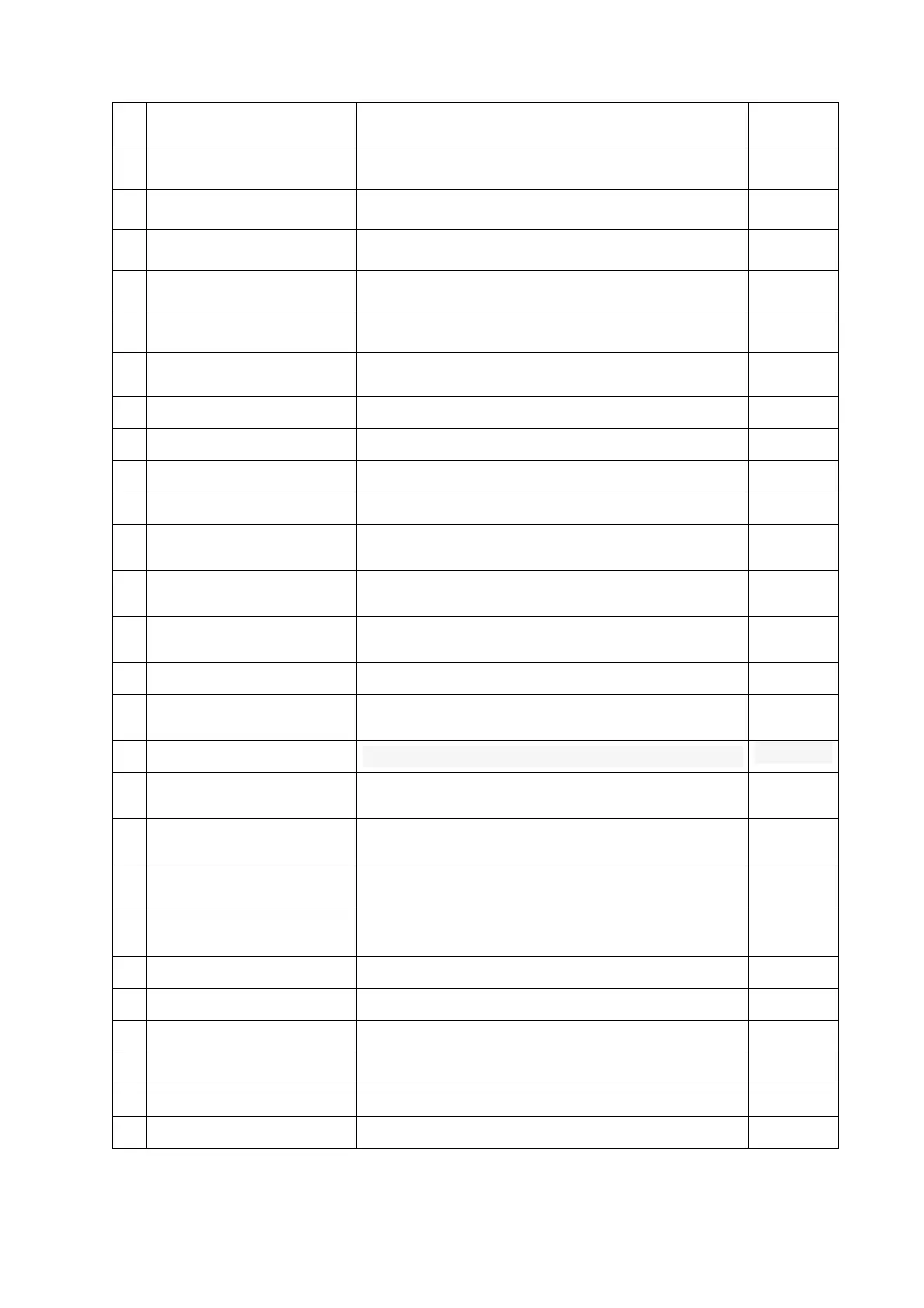230
No
Name Description
Reference
No.
18 Calculator Calculator software.
4.7.1
19 Games It's a game software.
-
20 Notes A handwriting memo is performed.
-
21 Tasks That it's expected to tasks, a memo is input.
-
22 File Explorer This is a file management program.
5.1.3
23 ActiveSync ActiveSync is a client software.
4.5.4
24 Internet sharing A data sharing by a connection with a PC is performed.
-
25 Task Manager The execution state of the application is indicated.
-
26 Search Phone A data search in the terminal is performed.
-
27 Help An online help is indicated.
-
28 Backup tool
A backup to FlashDisk and restoration from FlashDisk
are performed.
3.11.1
29 Barcode Setting
Wireless LAN setting is established in the barcode
reading.
3.9.3
30 Copy Devices
A copy between the terminal of the user data is
performed.
3.12.1
31 Display Demo A demonstration of LCD (screen indication).
-
32 FLCE
Upload of data and downloaded client communication
software.
4.5.3
33 GPS Information This tool displays the GPS information.
5.4.3
34
Laser Scanner Demo
(1D model only)
It is a demonstration of the laser scanner reading
function.
3.5.2
35
Laser Scanner Read
(1D model only)
It reads the bar code by the laser scanner.
-
36
Image Scanner Demo
(2D model only)
It is a demonstration of the image scanner reading
function.
3.6.3
37
Image scanner Read
(2D model only)
It reads the bar code by the imager.
3.6.2
38 Log Viewer A log list of periods covered is indicated.
5.3.1
39 MoUpdate The tool to renew a module.
5.5.5
40 NetSearch A wireless LAN remote DTE list is indicated.
5.4.2
41 NFC Demo A demonstration of a NFC leader.
3.7.1
42 Notification Demo A demonstration of a buzzer vibration.
-
43 Remote Desktop Mobile The client software I do remote desktop juncture of.
4.5.6
