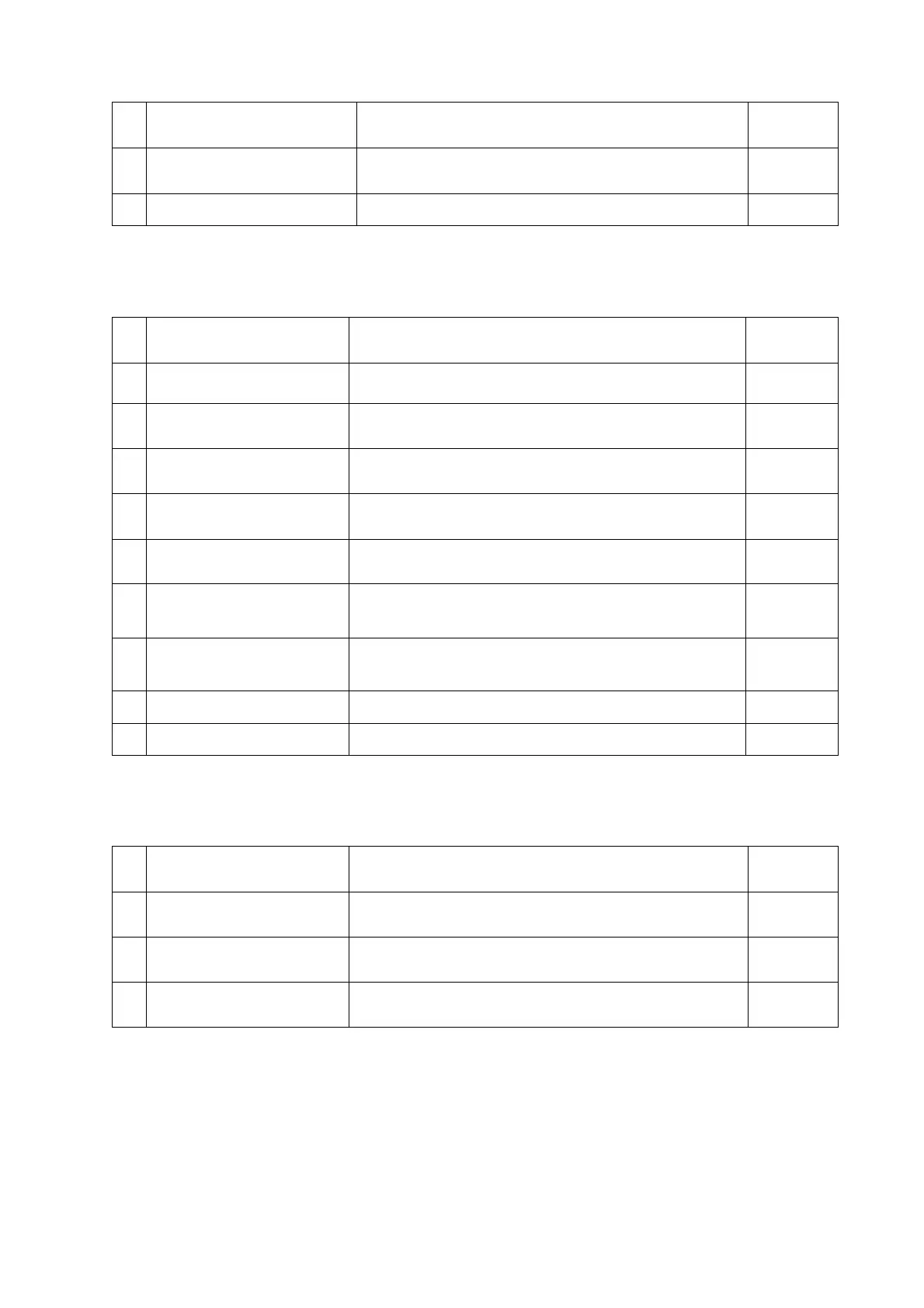231
No
Name Description
Reference
No.
44 Remove SD
From SD card slot of the device, in a state in which it
does not suspend, remove the Micro SD card.
5.2
45 SimTkUI SimUI information is indicated.
-
(2) Start-Settings Menu
No
Name Description
Reference
No.
1 Bluetooth POWER setting and a device are scanned.
3.10.1
2 Clock & Alarms The time and a time zone are set as the present date.
3.1.2
3 Home Backgrounds of a home screen are set.
-
4 Lock
The password input at the time of a terminal start is
established.
3.4.1
5 Power An option of power management is established.
3.1.5
6 Sounds & Notifications The kind of sounds and the volume are established.
3.3.1
7 Connections A screen moves to a connection folder.
-
8 Personal A screen moves to a personal folder.
-
9 System A screen moves to a System Folder.
-
(3) Start-Settings-Personal Menu
No
Name Description
Reference
No.
1 Buttons A program initiation button is established.
3.1.3
2 Owner information Information about an owner is established.
3.2.3
3 Phone Dialing is sent and it's called.
4.6.1
